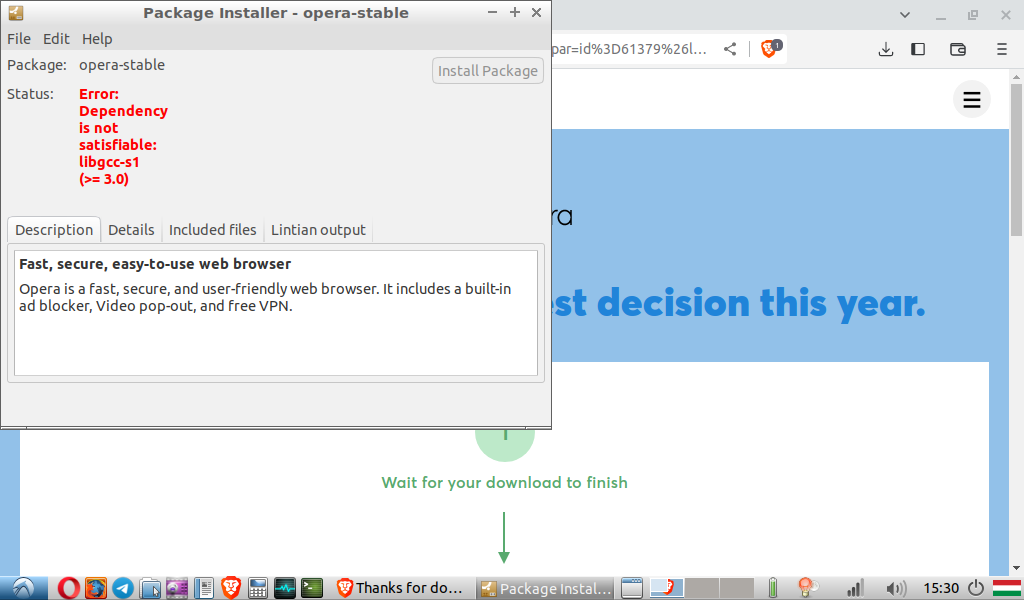Opera browser doesn't update on Lubuntu 18.04
-
linuxuser97 last edited by
I have an issue, the Opera browser doesn't update on my Linux computer (My Linux distribution is Lubuntu 18.04 LTS).
When I go into the Opera browser it claims to be up to date with version 85.0.4341.47 (Even though it is clearly not the latest version of Opera), see the picture attached below.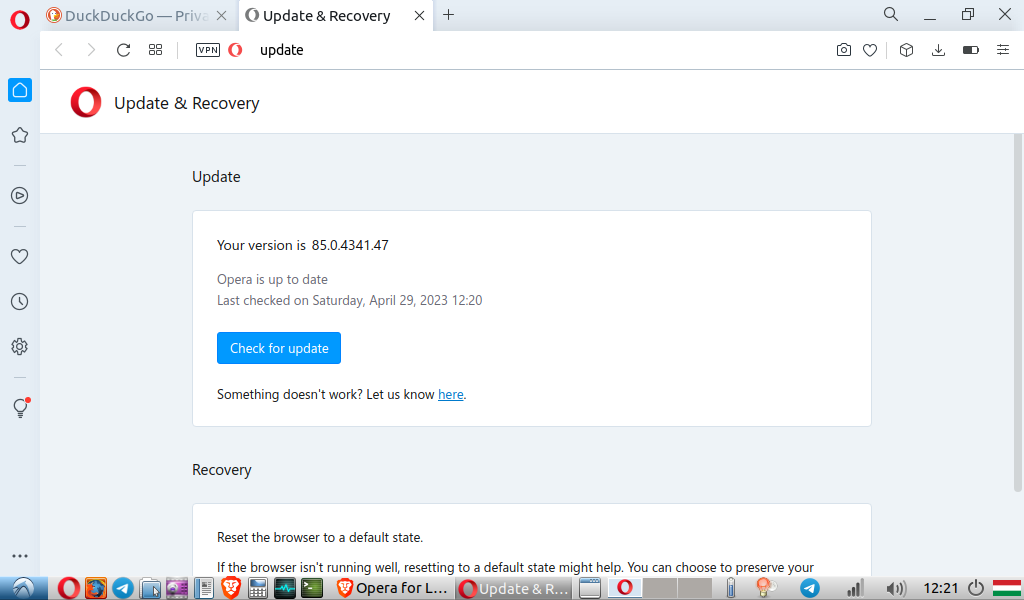
When I go into the terminal and type
apt-cache policy opera-stable, it detects my current version and it detects also that there should be a later version, "Candidate: 98.0.4759.6", as seen on the picture below.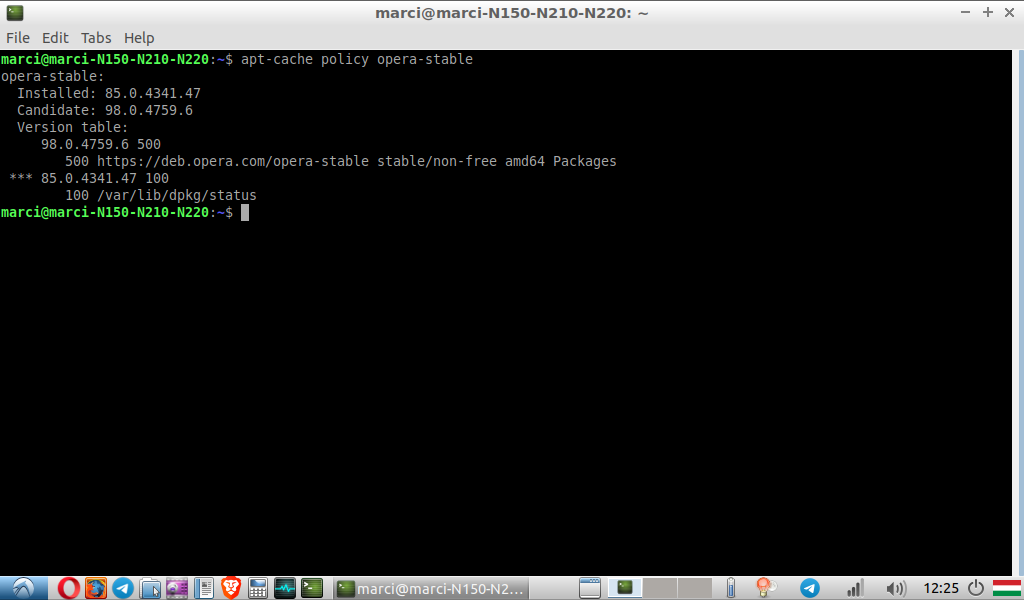
When I run an update on my computer, as seen on the picture below, Opera browser is nowhere to be found, even though every other software I installed, even from outside my distro's repository receive updates normally.
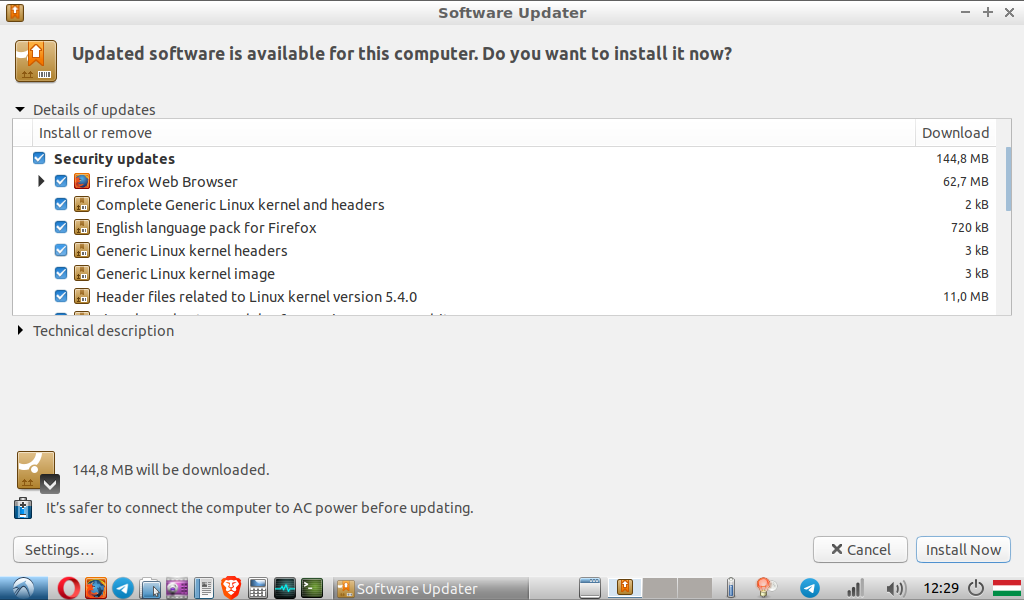
I even checked in "Software & Updates", whether the repository of Opera is there, and it is there and active, as seen on the picture below, so I don't understand what the issue might be. Opera is the only proprietary browser I like to use due to the free VPN service, however I cannot really use it like this since using it without the necessary security updates poses a risk. I would be very glad if someone from the Opera team could fix this so I could continue using this great browser!
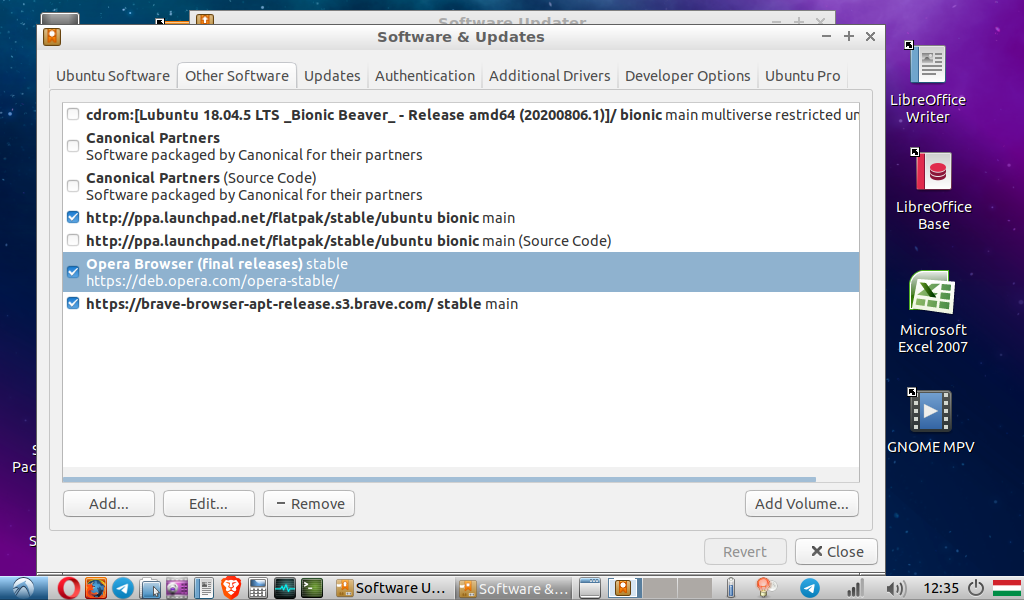
-
leocg Moderator Volunteer last edited by
@linuxuser97 What happens if you download and run the installer?
-
linuxuser97 last edited by
@leocg Can this be solved? I found a similar issue, the guy is on Ubuntu 18.04, me I am on Lubuntu 18.04, maybe the two are related? That it might be a problem specific to Ubuntu/Lubuntu 18.04?:
https://forums.opera.com/topic/36544/solved-impossible-to-update-opera-64-on-ubuntu-18-04
-
leocg Moderator Volunteer last edited by
@linuxuser97 Don't know, not a Linux user myself. Maybe you will need to update the OS
-
sorenfeodor last edited by
@linuxuser97 The problem is (most likely) due to your linux version; it is too old. You can either find a way to install a newer version of libgcc-s1 (I have never managed to do that), upgrate to a newer version of linux or try to install the snap version (or a flatpack, if your ubunut supports that).
-
linuxuser97 last edited by
@sorenfeodor Thank you for the responses. I will stick with my current OS Lubuntu 18.04 since the computer I am using is very old and only Lubuntu (The older versions of Lubuntu) is an operating system that is running perfectly on it. I will however try to install either the snap version or the flatpak version of Opera since both flatpak and snap is supported on my PC.

-
Locked by L leocg