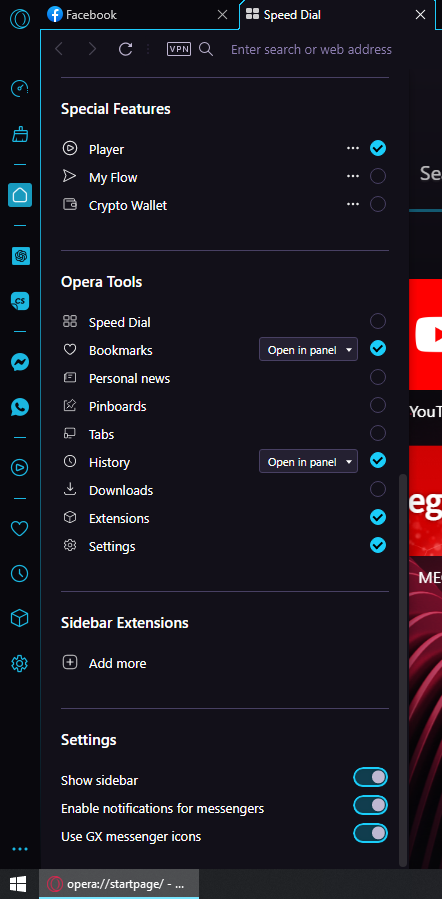[Suggestion] Auto-hide option for side bar
-
aurariandance last edited by
I consider that an auto-hide option for side bar would help to maintain a fully clean and organised UI while browsing when the user is not using chats, players and other features.
Right now, the side bar, while small, sometimes it feels intrusive and modifies the visualization of some sites due to the scale of the content and the user configuration regarding zoom.
-
aurariandance last edited by
@leocg Oh, I'm very sorry. Guess I did a bad work searching for it. How can I active that function?
-
leocg Moderator Volunteer last edited by
@aurariandance Click on the three dots on the bottom of sidebar to access its settings page. In the lower part of it you will find setting to automatically hide the sidebar.
-
aurariandance last edited by
@leocg Thank you, I know that option already. I think I didn't explain my suggestion properly.
An auto-hide option would make the side bar come on top when the mouse is placed upon it and hide when it is not in use. This would keep the side bar active always, without manual activation when its features are needed.
-
leocg Moderator Volunteer last edited by
@aurariandance That's exactly what the auto-hide feature does.
-
leocg Moderator Volunteer last edited by
@aurariandance You seem to be using Opera GX and I guess GX doesn't have such option yet.
It's available in regular Opera.
-
Locked by
leocg