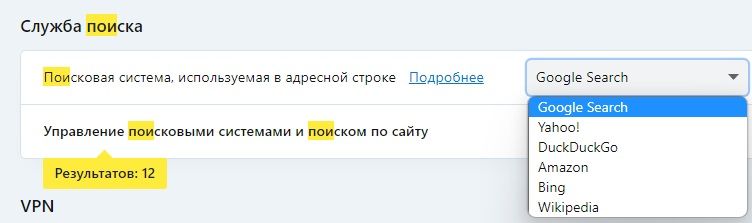Opera without Yandex
-
leocg Moderator Volunteer last edited by
@necroproctolog To not get Yandex as the default search engine and/or the search engine in the start page you need to install Opera in a region where another search engine will be set up.
-
burnout426 Volunteer last edited by burnout426
You can try a workaround. Goto the URL
opera://about, take note of the "profile" path, close Opera, and edit the "Local State" file in the profile folder with a text editor. You want to change thecountryandcountry_from_servervalues from whatever country code they're set to now toUSfor example.Just note that this might cause sites to send you US English content where it otherwise wouldn't.
-
Necroproctolog last edited by Necroproctolog
@burnout426 said in Opera without Yandex:
"country_from_server":"GB"but I didn't do anything, I was able to download pure Opera and I want to understand how to do it again
-
leocg Moderator Volunteer last edited by
@necroproctolog There isn't a "pure Opera" to be downloaded, the installer is the same for everyone.
-
Necroproctolog last edited by
@leocg what i must do to install Opera as in Grait Britain, as on my earlier message? I did it once, but i didnt understand how
-
burnout426 Volunteer last edited by
Download the Opera installer.
Goto the URL
opera://about, take note of the "install" path, and close Opera.Uninstall Opera (do not choose to delete you data if it asks) and then delete the install folder if it remains.
Launch the installer, click "options", set your language, uncheck "import data from default browser", adjust the other options as you like, and install.
Then, if needed, double-check that your country code is correct in your Local State file. And, in Opera, goto the URL
opera://settings/languagesand make sure your language has been added and "display Opera in this language" is set for it via the 3 dots. -
Locked by
 leocg
leocg