Can't middle click on tab bar to open a new tab
-
lingxxling last edited by
@nyxo-blob same which is very annoying as i used it constantly, also i can no longer drag tabs ontop of others to stack them
-
aadithya last edited by
@mcbenjihood yeah, i got the same problem, its kind of annoying while only working with a mouse while chilling, if u get any solutions for that, pls lmk
-
burnout426 Volunteer last edited by
@bemiskoenig said in Can't middle click on tab bar to open a new tab:
if it's a bug
It is.
-
HoshPablo last edited by
same here super annoying as this is clearly a popular feature and was so handy to use, please revert.
-
Reintar last edited by
@burnout426 well, I hope it will be fixed soon, because for me it's very useful feature. Never noticed how convenient it was until now...
-
burhanseeen last edited by
I am using opera gx. In the past, when I clicked on the top of the window with the mouse wheel, it would open a new tab, but I can't open it anymore, how can I activate this setting again?
-
leocg Moderator Volunteer last edited by
@burhanseeen Known issue. For now you can enable opera://flags/#scrollable-tab-strip to get it back.
-
WhatThaFrank last edited by
Here's some useful steps that helped me get this feauture back:
- Open: opera://flags/#scrollable-tab-strip in a new tab;
- Go to where it says "Scrollable tab strip";
- On the drop down menu to the right of it, click "enabled";
- Hit the "reload button on the bottom right or if it doesn't show itself, RESTART your computer;
- Fire up OperaGX, try it out and see if it works.
Enjoy your feature again like before!
-
osxking last edited by
Windows 10 [latest update]
Opera GX LVL 4 (core: 96.0.4693.104)The problem is quite simple. Before the update, I could open and close tabs with my scroll wheel (to close it, need to click the wheel on the tab; to open a new one - click on a free space [screenshot]).
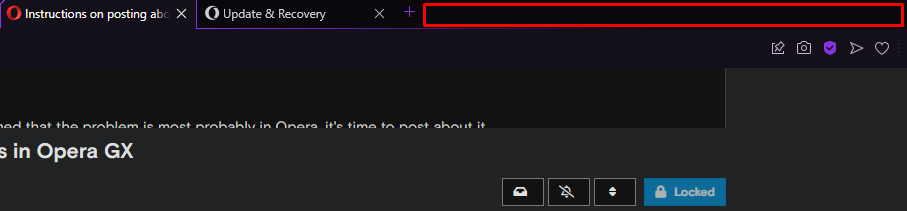
It was so convenient and easy that now I just bing sadge
Idk if that really was a feature and now is deleted, but I lost it and want to get it back
