roboform extension stopped working
-
juwwikins last edited by leocg
roboform has stopped working and the icon is greyed out. When i open it says
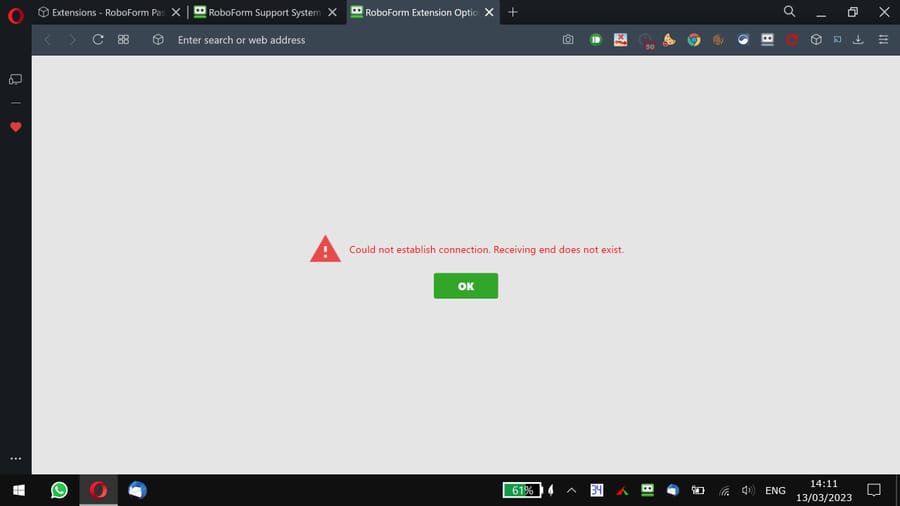
I'm using an old version of opera (82) but have the latest version on another laptop and it's not working on there either. I have tried reinstalling it several times
-
greedo last edited by
@juwwikins said in roboform extension:
roboform has stopped working and the icon is greyed out. When i open it says
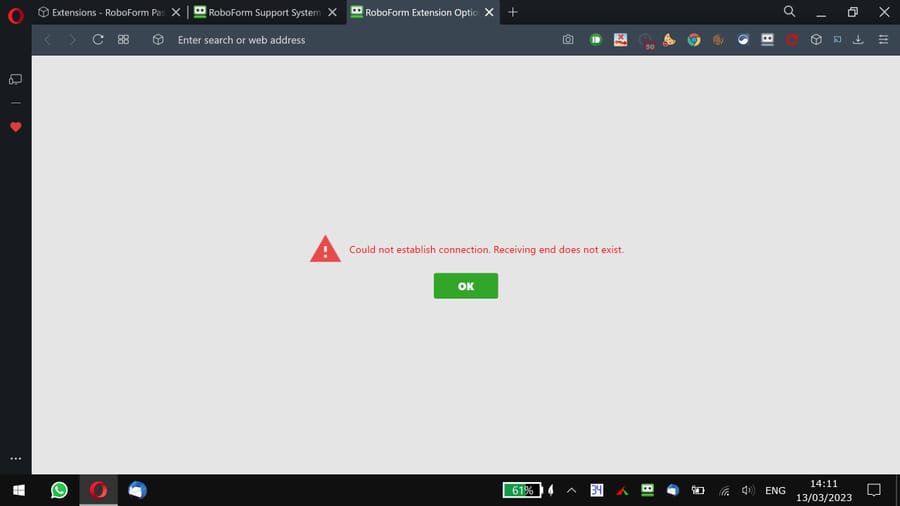
I'm using an old version of opera (82) but have the latest version on another laptop and it's not working on there either. I have tried reinstalling it several times
me too. same problem.
-
Slaine3694 last edited by
@juwwikins said in roboform extension:
roboform has stopped working and the icon is greyed out. When i open it says
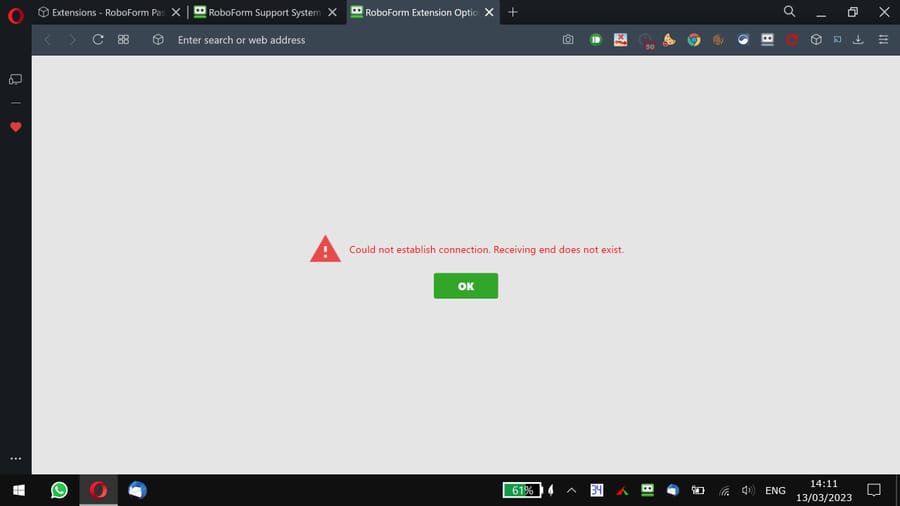
I'm using an old version of opera (82) but have the latest version on another laptop and it's not working on there either. I have tried reinstalling it several times
Exactly the issue I'm seeing since I logged onto my PC today. Was working fine yesterday.
I have raised the issue with Roboform support however I'm inclined to think it's an Opera issue and the extension works perfectly on the MS Edge browser!
-
donq last edited by
@juwwikins Just report to roboform - seems like this is their extension problem.
-
juwwikins last edited by juwwikins
Hi. I have reported it to roboform but all they suggested was to reinstall. Hard to tell if it's roboform or opera as I haven't updated anything today. It's working via chrome and edge, just not opera.
edit - I've just noticed there was an update today on chrome, but it's now obviously not compatible with opera
-
donq last edited by
@juwwikins From some random comments:
They [Roboform] updated the Chrome extension today to Version 9.4.3.0 which seems to have broken Opera.
https://updownradar.com/status/roboform.com#commentsLooks like Roboform issue, esp because it broke your Opera different versions.
-
Osiris43 last edited by
@juwwikins Roboform v 9.4.3.3 no longer working in Opera v 96.0.4693.50.
Was working on 03/13/2023 at 9 AM Central Daylight time but was not working at 2 PM.
Had not knowingly installed anything after booting on 03/13/2023 around 5 AM.
Icon greyed out and get message "Could not establish connection. Receiving end does not exist." when attempting to access Roboform options through browser extension manager.
Roboform works properly in Brave, Google Chrome and Microsoft Edge.
Numerous similar reports on updownradar.com.
Rebooted system, no change.
Removed extension from Opera, rebooted and reinstalled extension into Opera. No change.
Do not know whether issue is related to Opera, Roboform or something else.
I have also reported to Roboform. -
A Former User last edited by
For me, Roboform continued to work on regular Opera, but not on Opera GX nor Opera Beta.
I managed to fix the issue using this workaround:
- Uninstall the extension from your Opera browser
- Right click on the Roboform icon in the task tray by the clock
- Select "Options"
- Click on the "Browsers" tab
- Click the "Install" link by "Chromium-based browsers"
- This will instantiate a window saying "Open your browser .... and drag this icon there"
- Left click & hold on the little square page icon to the left of the word "Chromium"
- Drag the icon onto your browser web page
- A window will appear asking you to confirm - follow the prompts
- Running Windows 10, latest version - YMMV
-
juwwikins last edited by
@osiris43 said in roboform extension:
@juwwikins Roboform v 9.4.3.3 no longer working in Opera v 96.0.4693.50.
Was working on 03/13/2023 at 9 AM Central Daylight time but was not working at 2 PM.
Had not knowingly installed anything after booting on 03/13/2023 around 5 AM.
Icon greyed out and get message "Could not establish connection. Receiving end does not exist." when attempting to access Roboform options through browser extension manager.
Roboform works properly in Brave, Google Chrome and Microsoft Edge.
Numerous similar reports on updownradar.com.
Rebooted system, no change.
Removed extension from Opera, rebooted and reinstalled extension into Opera. No change.
Do not know whether issue is related to Opera, Roboform or something else.
I have also reported to Roboform.Message from roboform
We have already submitted a release but we do not know when it will be released through the extension store. We expect it will be within a reasonable time frame for you.
