roboform has stopped working and the icon is greyed out. When i open it says 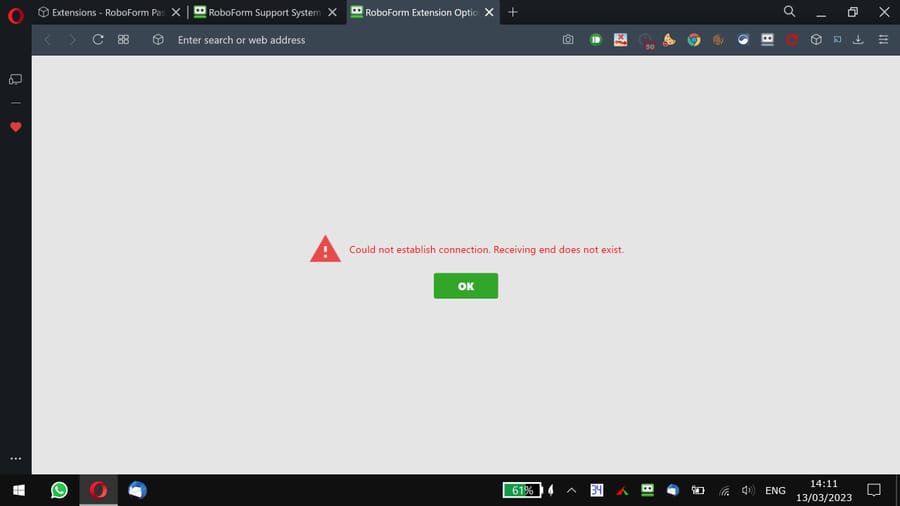
I'm using an old version of opera (82) but have the latest version on another laptop and it's not working on there either. I have tried reinstalling it several times
Do more on the web, with a fast and secure browser!
Download Opera browser with:
roboform has stopped working and the icon is greyed out. When i open it says 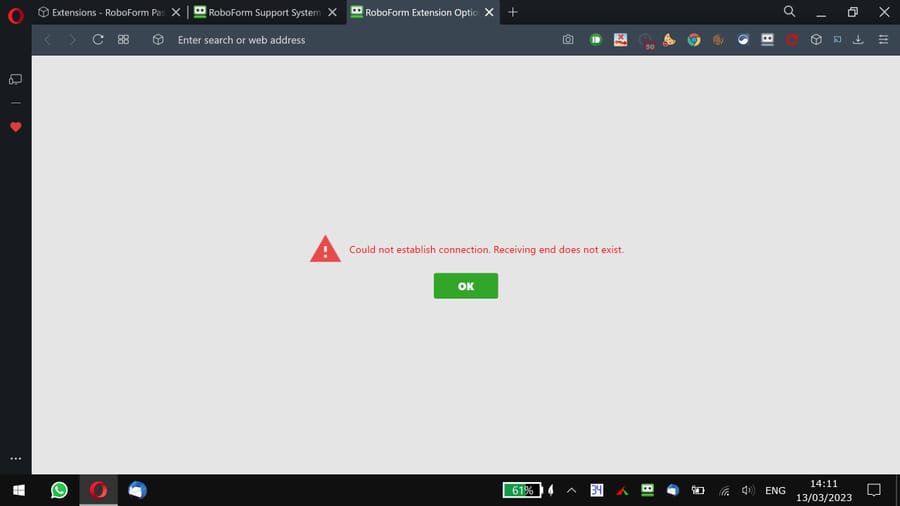
I'm using an old version of opera (82) but have the latest version on another laptop and it's not working on there either. I have tried reinstalling it several times
@osiris43 said in roboform extension:
@juwwikins Roboform v 9.4.3.3 no longer working in Opera v 96.0.4693.50.
Was working on 03/13/2023 at 9 AM Central Daylight time but was not working at 2 PM.
Had not knowingly installed anything after booting on 03/13/2023 around 5 AM.
Icon greyed out and get message "Could not establish connection. Receiving end does not exist." when attempting to access Roboform options through browser extension manager.
Roboform works properly in Brave, Google Chrome and Microsoft Edge.
Numerous similar reports on updownradar.com.
Rebooted system, no change.
Removed extension from Opera, rebooted and reinstalled extension into Opera. No change.
Do not know whether issue is related to Opera, Roboform or something else.
I have also reported to Roboform.
Message from roboform
We have already submitted a release but we do not know when it will be released through the extension store. We expect it will be within a reasonable time frame for you.
@osiris43 said in roboform extension:
@juwwikins Roboform v 9.4.3.3 no longer working in Opera v 96.0.4693.50.
Was working on 03/13/2023 at 9 AM Central Daylight time but was not working at 2 PM.
Had not knowingly installed anything after booting on 03/13/2023 around 5 AM.
Icon greyed out and get message "Could not establish connection. Receiving end does not exist." when attempting to access Roboform options through browser extension manager.
Roboform works properly in Brave, Google Chrome and Microsoft Edge.
Numerous similar reports on updownradar.com.
Rebooted system, no change.
Removed extension from Opera, rebooted and reinstalled extension into Opera. No change.
Do not know whether issue is related to Opera, Roboform or something else.
I have also reported to Roboform.
Message from roboform
We have already submitted a release but we do not know when it will be released through the extension store. We expect it will be within a reasonable time frame for you.
@donq Nice one, thanks for the link. Hopefully it wont take long to fix as I love opera and wont use anything else.
Hi. I have reported it to roboform but all they suggested was to reinstall. Hard to tell if it's roboform or opera as I haven't updated anything today. It's working via chrome and edge, just not opera.
edit - I've just noticed there was an update today on chrome, but it's now obviously not compatible with opera
roboform has stopped working and the icon is greyed out. When i open it says 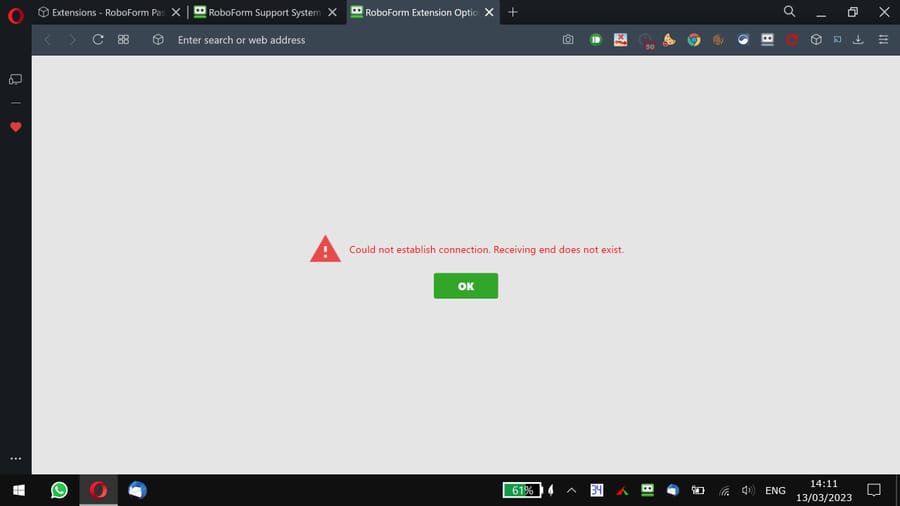
I'm using an old version of opera (82) but have the latest version on another laptop and it's not working on there either. I have tried reinstalling it several times
@reggaeshop said in Unvanted links:
@leocg Thanks ! but now i wonder how was translated "promoted speed dial" in the french version ...
Recevoir des Accès rapides et des signets promus
@leocg So I can just delete operastable1 - it is my old one cos I've just checked the date?
@leocg Do I just leave the name as operastable1 or do I have to change it back?
renaming operastable to operastable1 fixed the problem and I've added all my extensions back.
So what do I do now, leave both folders or delete one of them?