No option to enter sync passphrase
-
Pool4k last edited by
the box for passphrase or where we put the passphrase is not showing up i think we have same problem like this shown in screenshot
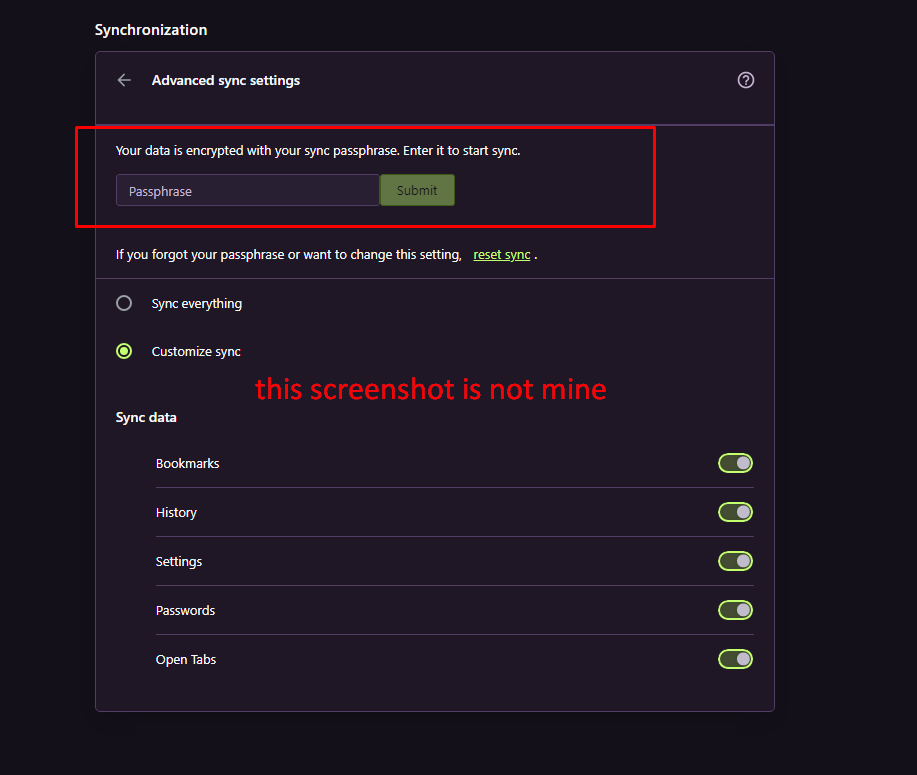
-
DawnDragon last edited by
So, just had an SSD die on me as well, and I can't get the passphrase to pop up so I can enter it to get my synced data. VPN is turned off, and I'm signed in, but nothing is showing up for me to complete my synchronization to get all my bookmarks back. Anyone have an idea on how to complete this goal?
-
A Former User last edited by
This isn't a solution but a work around I found (I honestly hope opera fixes this and stop pushing it aside like they always do as Cleary seen from other forums posted here.). Just use Opera GX as it has the enter passphrase and you get back everything that has been synced up. However I highly suggest exporting the bookmarks etc. manually to somewhere safe when you finally sync back up weather its your drive or cloud. I hope this helps someone. Also the android version can also bring back your syncs on you your phone but not export the bookmarks.
-
A Former User last edited by
@senpaifalco This is strange as opera GX is suppose to have it as i was able to get everything back on the opera GX. Is it that you originally had your bookmarks saved on GX? try the OG Opera and see if it pops up then, if that's the case then there seems to be a credential issue with opera and the profiles. (e.g. i make account on opera gx, save bookmarks etc. on gx type account. reset, cant get passphase to show. tries OG opera, passphase shows and takes passphase and get everything back.) Then that clearly has something to do with account type and credentials of some sort.
-
senpaifalco last edited by
@bloodseeker21 Got it, let me give that a go, thank you for the advice! GX has been fantastic up until now. Very few issues. But this one is frustrating because theres a lot of a data I dont want to lose.
-
senpaifalco last edited by
@bloodseeker21 Sadly, same issue persists on the OG opera browser as well. The area at the bottom of sync where Encryption normally is has disappeared and I am not being prompted for the passphrase that I set earlier.
 Help devs!
Help devs! -
senpaifalco last edited by
@pool4k I am also having the same issue! Hopefully the devs will notice this - help would be very appreciated!
-
A Former User last edited by
@senpaifalco Sorry to hear that, but what you mean by phrase you set earlier? you know if you reset your passphase it deletes your old stuff? at least thats what i heard
-
senpaifalco last edited by
@bloodseeker21 I was having crashing issues with my opera GX earlier today and I wanted to do a full uninstall and clean install. Before doing that I made sure everything was synced and I turned on the encryption option just because why not. Then proceeded to do a fresh install. But when I logged into my account I was never prompted for that passphrase.
-
DawnDragon last edited by
I just found a solution that I would like to provide, since it actually worked for me:
1: Head over to here and download 95 version: https://get.geo.opera.com/pub/opera/desktop/
2: Install as normal
3: Once you are signed in, you will be able to enter your passphrase
4: Profit
5: If you are on Opera GX and having this issue, you canthen Sync on Opera, then head here for and older opera gx version: https://get.geo.opera.com/pub/opera_gx/ -
burnout426 Volunteer last edited by
@burnout426 Clarification. If there's no sync data on the Sync server (like I'm starting fresh), I can set a custom passphrase no problem. But, if trying to connect another Opera, I can confirm there's no option to enter a custom passphrase to decrypt and sync with the existing encrypted data. As in, when using a custom passphrase, you can only use Sync with one Opera.

-
aroos last edited by
@dawndragon The workaround I used:
- Install Opera 95
- Setup synchronisation
- Update to Opera 96
It worked for me, I know, not the best way ...
-
Moved from Synchronization by
leocg
-
angeleyes07 last edited by leocg
In Opera stable 96 doesn't work data syncing using passphrase.
After updating to v.96 from v.95 I recieve syncronisation error message, when I start Opera.
I use p[assphrase to sync my data and when I log in opera account in browser in v.96 I cannot enter my passphrase to start my data sync. In opera://sync-internals I also see error messages. Error appears on every v.96 browser, starting 96.0.4693.20
After downgrading Opera to the latest v.95 and forbidding autoupdate the sync error disappeared.
On Opera GX v.96 this error is not observed. -
A Former User last edited by
Have purchased a new Mac and am in the process of migrating to it. Although I can install and use Opera properly, it will not allow me to properly synchronise with my account. Following instructions here:
https://help.opera.com/en/opera36/sync-your-browser/
I should see an advanced configuration section with the ability to enter my passphrase. For some reason, however, that option is not available. As a result, I am unable to fully login and begin the sync process. Am I missing something here? Is it possibly turned off somehow?
-
jan6mares last edited by
It seems there is a fix on developer:
https://blogs.opera.com/desktop/changelog-for-98/
DNA-104983 Missing encyrption option in sync settings
Hopefully it will come to stable soon. -
schammy last edited by
@jan6mares Nice find, thanks. Unfortunately that's still a few months off from production, but at least we know it's coming.