Opera not asking to save passwords when visiting a new site
-
pamjacobson4 last edited by
I just updated Opera. I lost my speed dial page. When I go to the site I want to visit, (to reestablish my speed dial page), there is no longer the option at the top of page offering to save the password. The gray bar at the top of the page that appears briefly asking if you want to save the password is no longer an option. Is there a setting within Opera that needs to be reset in order for this feature to reactivate? Please help! I don't want to look up my passwords for every site I visit. Thank you!
-
Charms last edited by
@pamjacobson4
I believe you have changed a setting so that you can no longer see that pop-up... I'm not entirely sure, but it does happen to me at times.. (can't remember when and how, but it did happen) -
leocg Moderator Volunteer last edited by
@pamjacobson4 You can try the following:
Open Keychain Access application
Choose 'login' keychain on left
Choose 'Password' group
Find 'Opera Safe Storage' entry, right click it and choose Delete.
https://forums.opera.com/post/302140
Remember, however, that not all sites allow saving passwords.
-
pamjacobson4 last edited by
@leocg I had 3 "safe storage" for Opera in my keychain. I deleted all 3 of them. I went to a couple of sites and Opera did not ask me if I wanted to save the password. Should I turn my computer off and restart it?
-
best-codes last edited by
Go to settings by clicking the quick settings icon:

Scroll to the bottom of the menu and click “Go to full browser settings”:
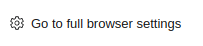
Search “save password”:
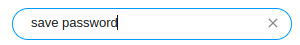
Click on “password manager”:
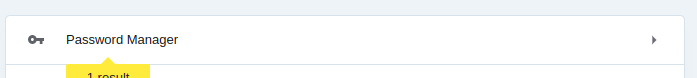
At the top, there is a setting called “Offer to save passwords”. Make sure it is on:
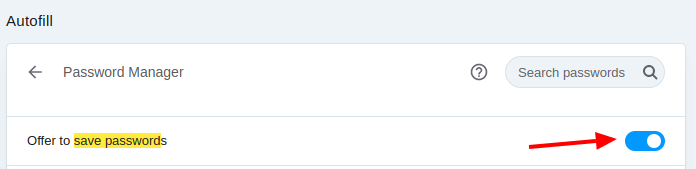
Hope that helps. Thanks for your time,
Best_codes -
leocg Moderator Volunteer last edited by
@pamjacobson4 Some people said that they needed to do it a few times before things started working.
-
joesh last edited by
Sorry to sound stupid, but when you say open Keychain Access application, where do you mean to do that? On the macbook, or have I misunderstood and there's something in Opera?
I've looked at my keychain on the Macbook (System Preferences) and there's no 'login' in the left, or password group, and there's definitely no Opera Safe Storage.
Can someone be a bit more clear - although I see everyone else seems to know what to (I must have missed something).
Thanks in advance.
-
anika216 last edited by
@best-codes Oddly on version 107 for mac os, this setting does not exist. However, I can find it in the opera://flags experimental settings but I am afraid to turn it on because it is in the experimental settings area. Weird.
I have replaced the feature with Keepassxc and browser extension from Chrome but it is not as convenient. -
Locked by L leocg