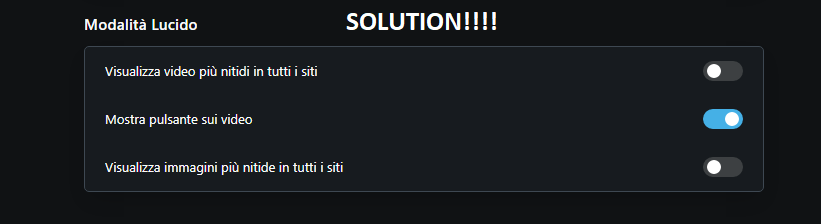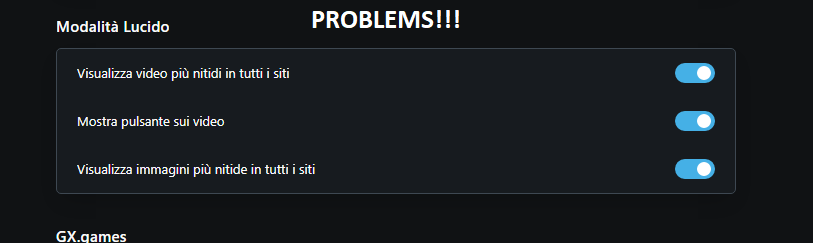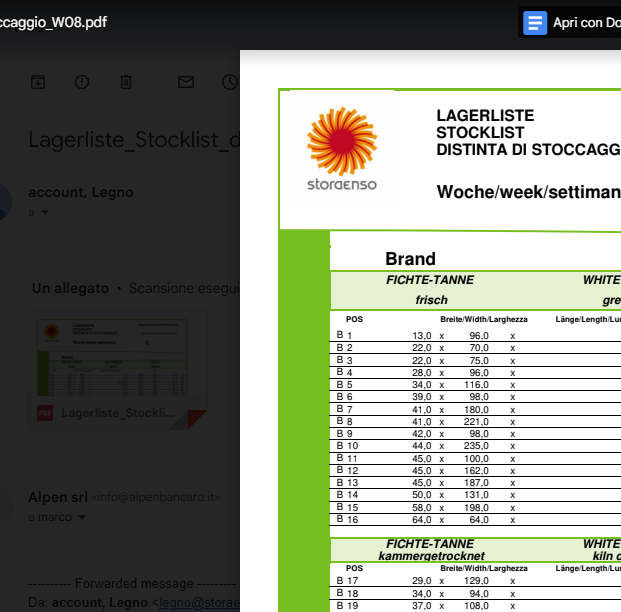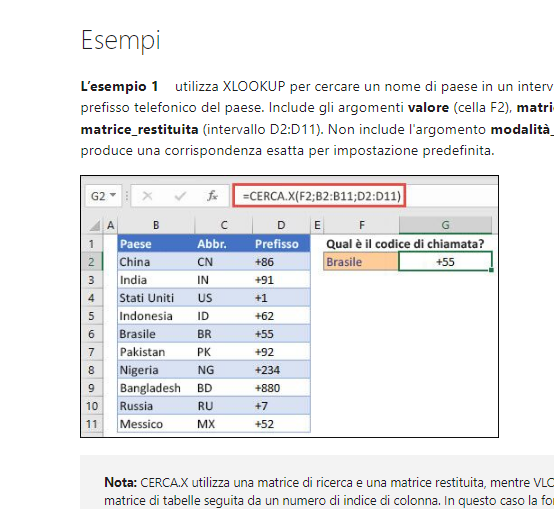Bad view of PDF attachment fonts
-
MarcoBank last edited by
@burnout426 said in Bad view of PDF attachment fonts:
Angle flag set to opengl
thanks for the answer, but I'm completely uneducated on the subject, but if you give me some indications or links where to find how to change these sets, I can gladly try. Thank you
-
burnout426 Volunteer last edited by
@marcobank Sorry. I saw you mentioned the Angle settings (from the GL_Renderer value on at the
opera://gpuURL I guess) in your original post, so I assumed you were aware of how to change the Angle flag. My bad. -
MarcoBank last edited by MarcoBank
Thanks for the replies. I'm happy with the instructions, I like to try and learn. Changing the settings, nothing changes.
I noticed that even when entering the sites, the attached tables or images do not look right, see the example of the Microsoft!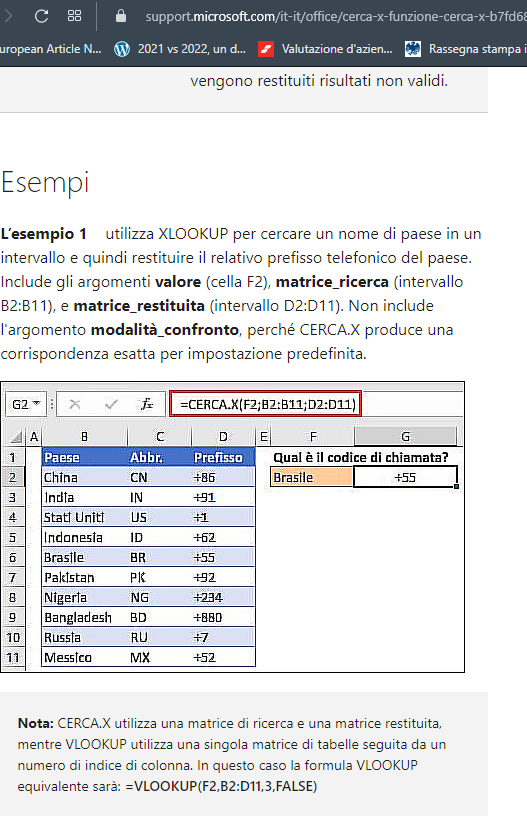 2023-02-21.png corporate site.
2023-02-21.png corporate site. -
burnout426 Volunteer last edited by
Does https://www.orimi.com/pdf-test.pdf look funny to you also?
Do your PDFs look funny in a test standalone installation also?
-
MarcoBank last edited by
@burnout426 said in Bad view of PDF attachment fonts:
I see your test file very well, I also opened it in edge and they are practically the same, indeed you dare to say that it is clearer in opera,
thank'youNow I try with the suggested installation.
-
MarcoBank last edited by
I uninstalled opera and installed an older version (Opera_92.0.4561.43_Setup) the problem seems solved. I try to update to the latest version and see what happens?
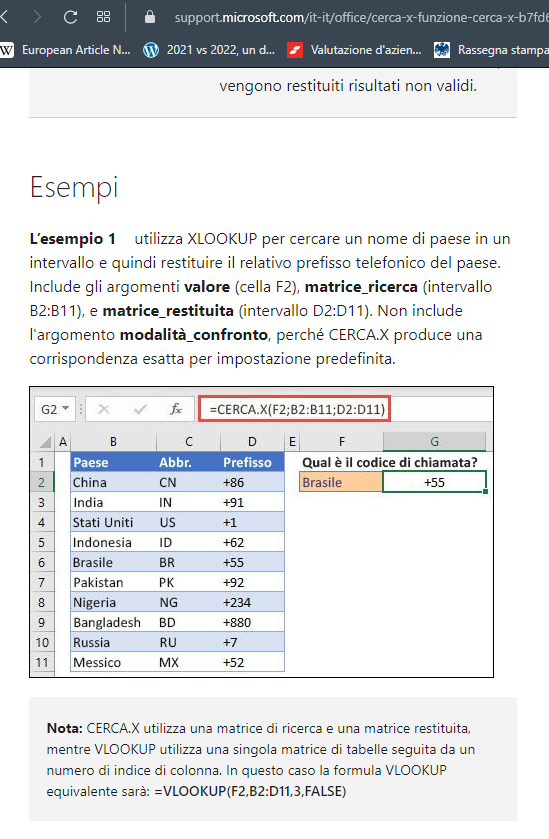
-
burnout426 Volunteer last edited by
@marcobank Strange. I can't get lucid mode to affect PDFs, not even for PDFs with embedded images, and not even with PDFs with embedded images where the PDF is embedded in a regular HTML page with
<embed>.Glad you found the cause though.
-
Locked by
leocg