how to disable opera search suggestions
-
kolyoum last edited by kolyoum
as soon as i start typing in the search box, opera start showing / suggesting based on my search history, how can i turn off this feature. i have everything that is related to: search + history + suggestions , disable in the settings but i cant find a way to stop it.
Version:94.0.4606.38 / windows 10
-
DavyP last edited by
@kolyoum
Hi,
I'm thinking this is the setting that you might possibly be looking for that could prevent you from seeing what you are currently describing in your message, if nothing else at least it's a starting point. I'm enclosing a screenshot of the area located in the settings area. Good Luck with your issue.
David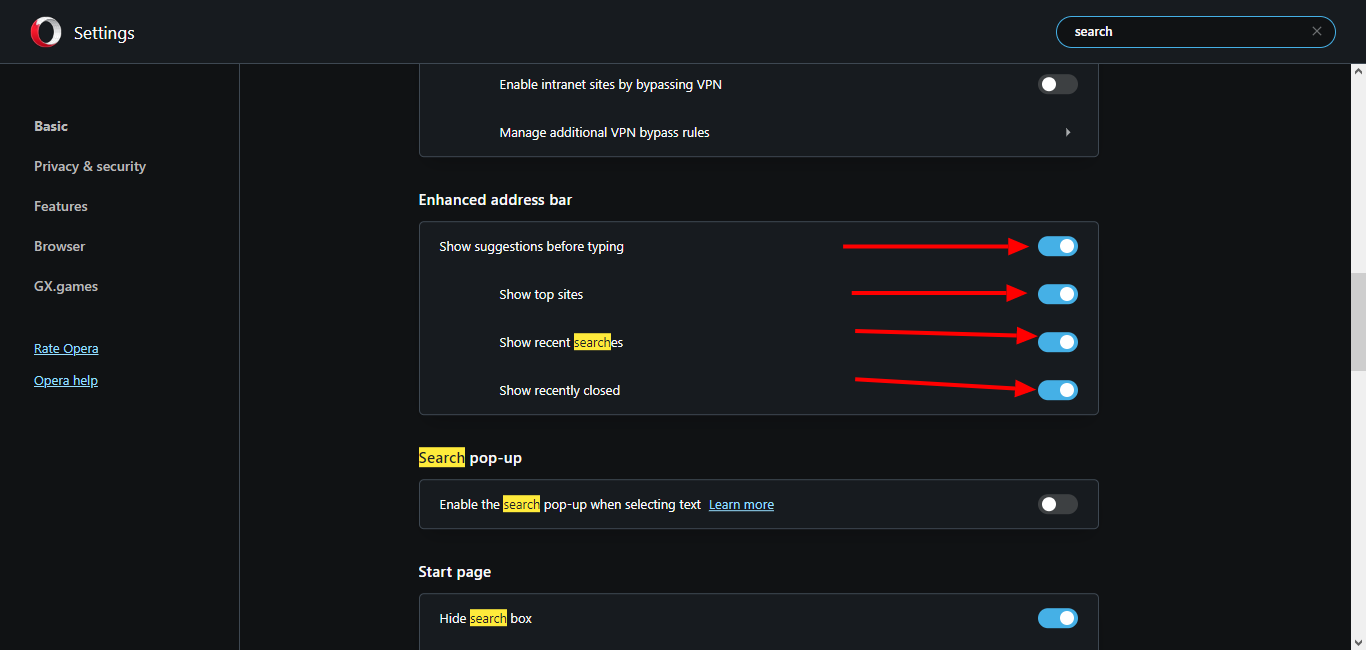
-
kolyoum last edited by
if u look at the image below you can clearly see that as soon as i've typed in ''dis'' google have fetched something i've typed in before
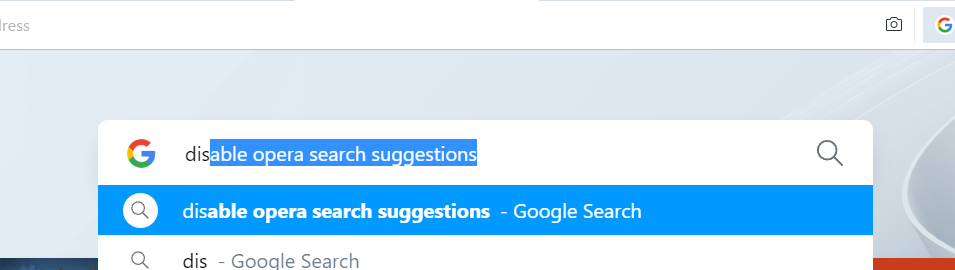
below you can see the settings for the search as you requested.
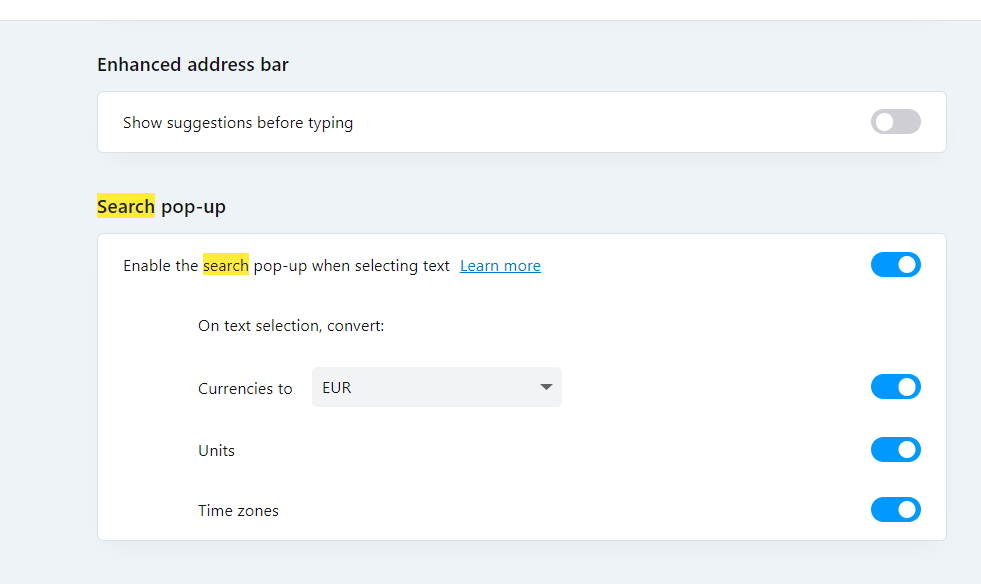
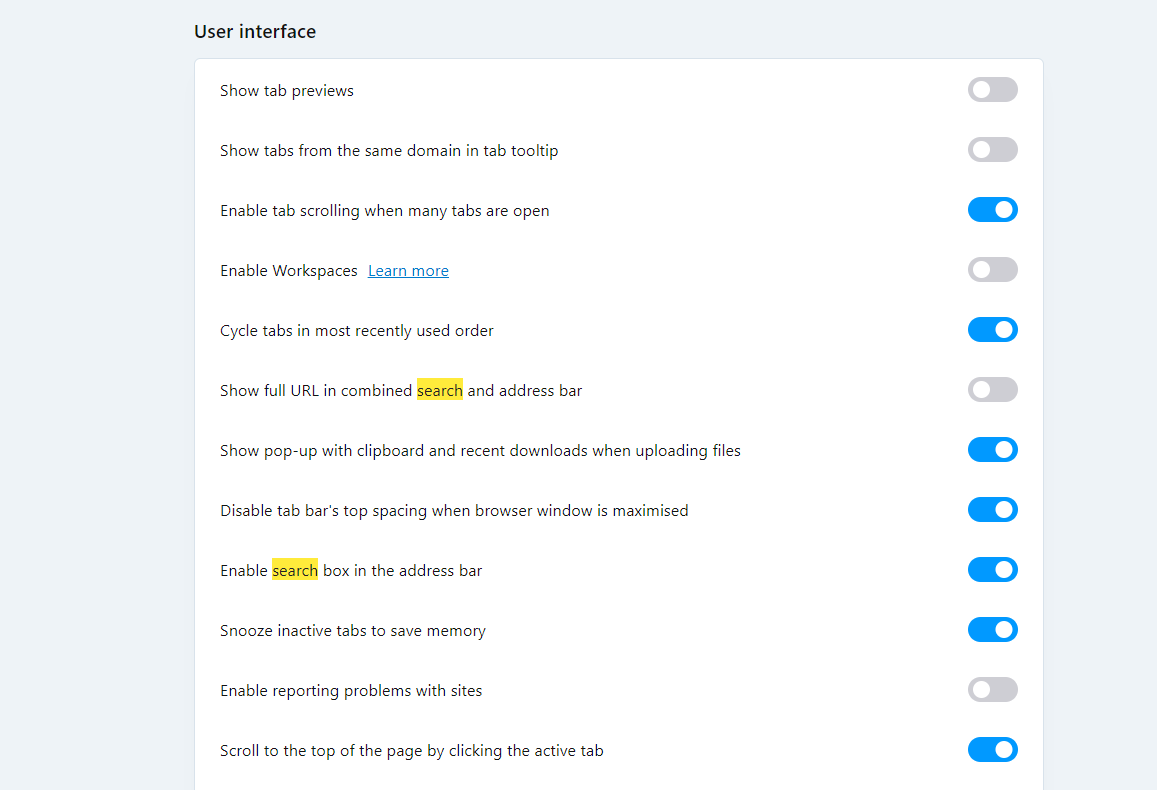
Thanks for your help Dave
-
burnout426 Volunteer last edited by
@kolyoum There's no way to stop it I guess. Opera started doing this in 93.0.4585.21.
You can make a test standalone installation (make sure to read the part about older versions and preventing updates) of Opera 93..4585.11 to see how it used to work fine.
-
DavyP last edited by
@burnout426
Hello,
I'm SO very glad that you are such an active member here in the forum, while I'm thinking about the subject isn't it possible for the original poster of a topic here in this forum to go back & perform an edit to the original post ? The only option that I'm seeing is to simply delete the entire post, as situations do in fact sometimes change since the original post was made it would be great if a post could be edited to reflect those changes.
David -
Locked by
leocg