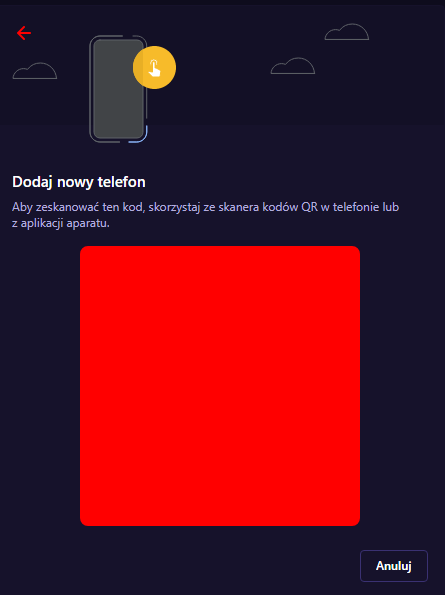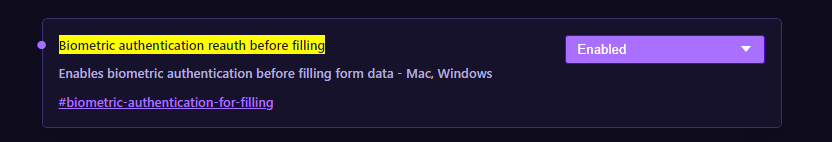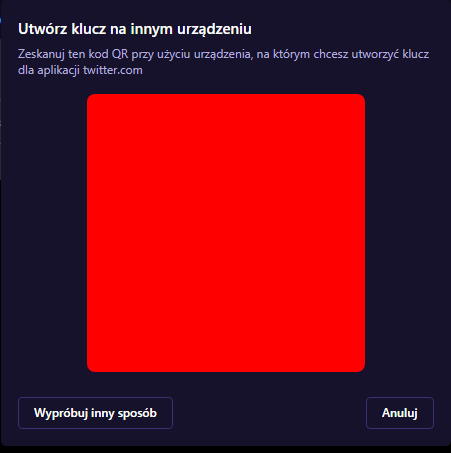Passkey does not work on Opera and Opera GX
-
znaczki65 last edited by
Instead of a QR - red square is shown. Works fine in Edge, Firefox and Google Chrome. Does not work in Opera and Opera GX. Tested without antivirus - does not help. Installed fresh build of Opera - does not help. It is the same behaviour regardless of the service - I have noticed it first in dashlane and showed you on twitter as an example.
The bug was submitted 2 months ago but no actions taken.
-
leocg Moderator Volunteer last edited by
@znaczki65 See https://forums.opera.com/topic/39910/instructions-on-posting-about-problems-in-opera-gx/1
What passkey?
-
znaczki65 last edited by
@leocg You can literally see the screenshot below. Moreover passkey standard is described here:
https://developer.apple.com/passkeys/
https://developers.google.com/identity/passkeys
https://techcommunity.microsoft.com/t5/microsoft-entra-azure-ad-blog/expansion-of-fido-standard-and-new-updates-for-microsoft/ba-p/3290633
In short it's a new standard made in collab with Google, Microsoft Apple and FIDO to eliminate password and it behaves somewhat like a security key but located on the phone. The communication is done via QR code that is not visible in Opera GX nor Opera whereas other browsers are supporting it. You can test it on dashlane, twitter and other various websites - requires an Android or iPhone device.Disabling all extentions and installing different browser without them "OPERA" did not help as mentioned. It works on Microsoft Edge, Google Chrome and Firefox so Opera did not implement Passkey functionality.
Graphic drivers, OS and web browser are up to date. I just did not post it since you won't read it regardless but if you require it here we go.
Windows 11 22h2 v.22621.963
Opera GX: LVL 4 (core: 93.0.4585.78)
Opera: unistalled it already but it was newest build since Opera and Opera GX differs only when it comes to cosmetics I do not have to reinstall it to know it is broken. I installed it only to check if my installation of Opera GX is not broken.
The same happens with hardware graphics acceleration turned off or on, av turned off and on.
I will repaste the screenshot since I guess you did not notice the "Passkey 1" previously:
https://imgur.com/a/mnGVENMEnjoy your confluence-like documentation - now let's come to reality - when the bug is going to be solved?
-
znaczki65 last edited by
and the steps are:
-
Go to your service of choice, let's say twitter - Elon Musk's platform you know:
-
Click "More" - the last button before tweet blue button - you need to stand the Polish screenshots:
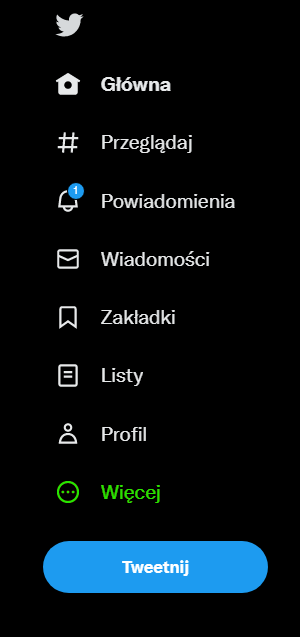
-
Click "Settings and help/support" - or something similar - last option:
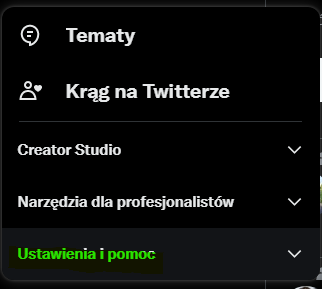
-
Click "Settings and privacy" or similar:

-
Click "Security and account access" or something similar and then "Security" or something similar:
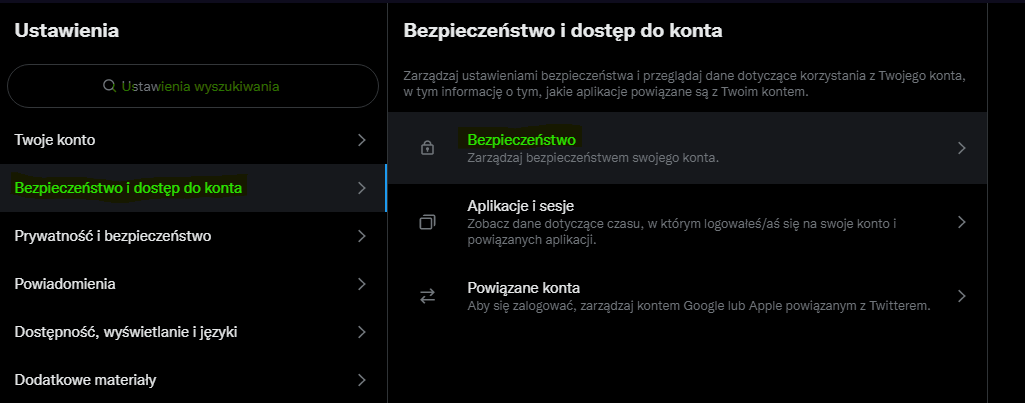
-
Click "Second factor settings" or something similar:

-
Add a new security key - I will assign a new one by clicking "manage your security keys" or something similar. Your path may differ:
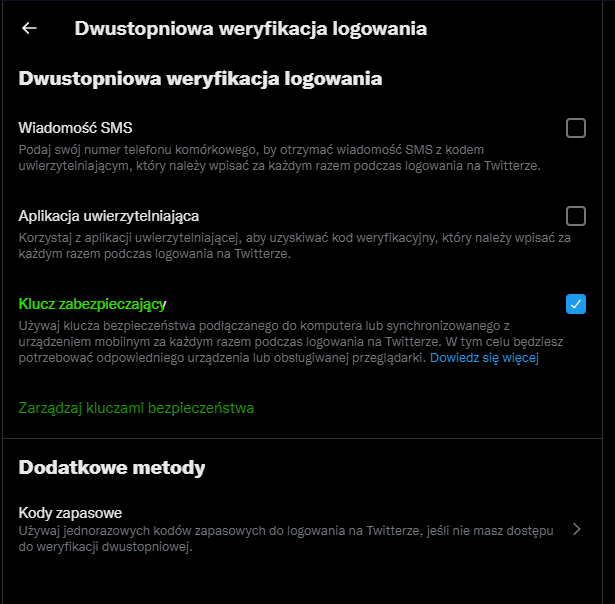
-
"Add new security key":
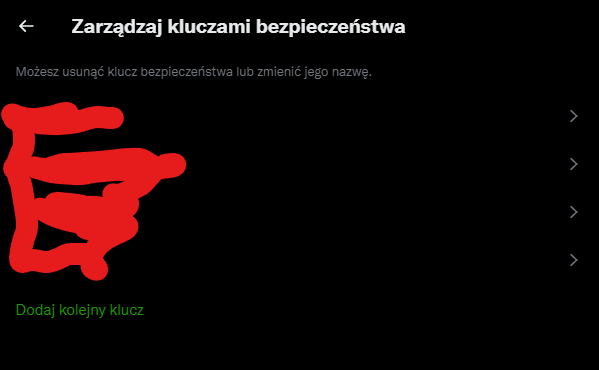
-
Type your password:
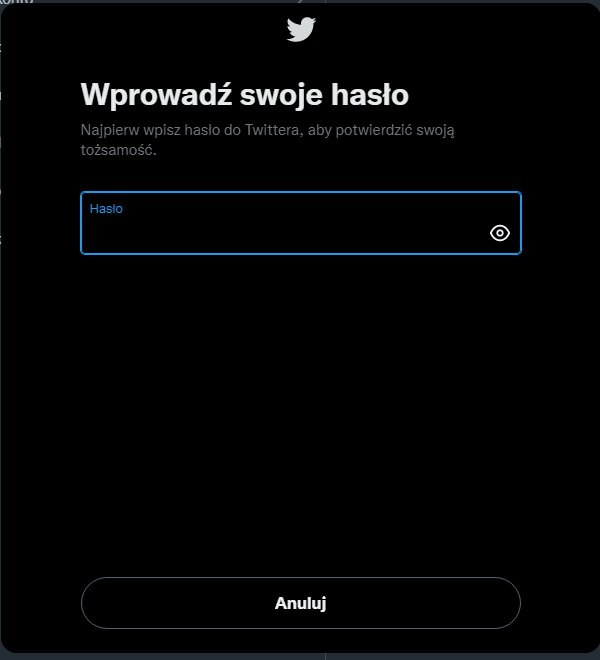
-
Click get started:
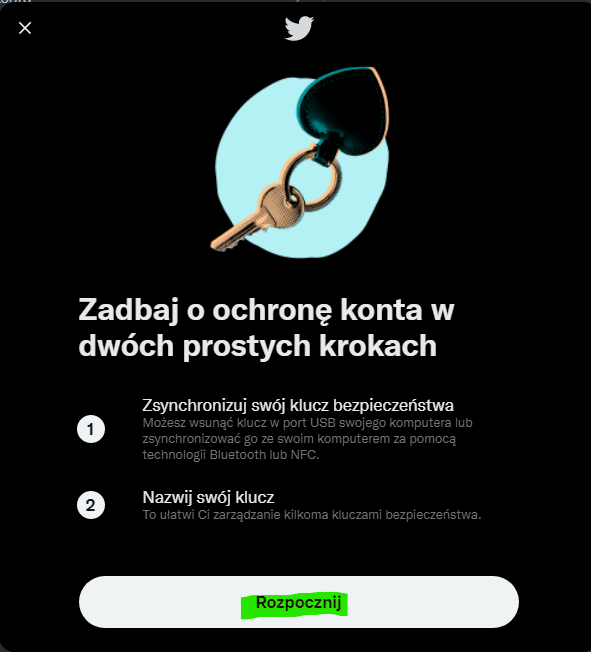
-
Click add key:

-
In case of timeout in any given point click "close" and begin from point 11.
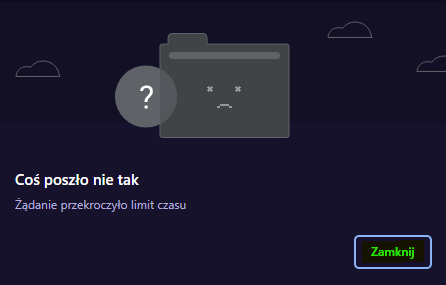
-
Click cancel to that request:
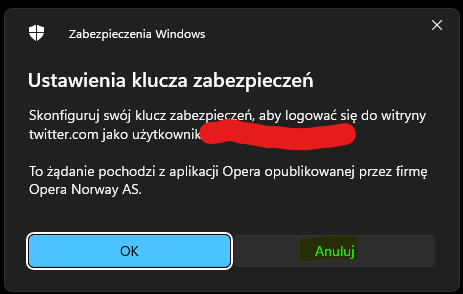
-
Click "add new phone":
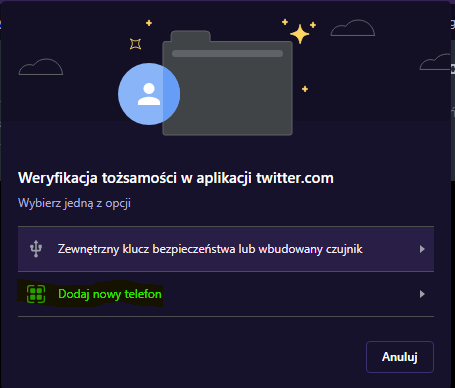
-
Make sure bluetooth is on.
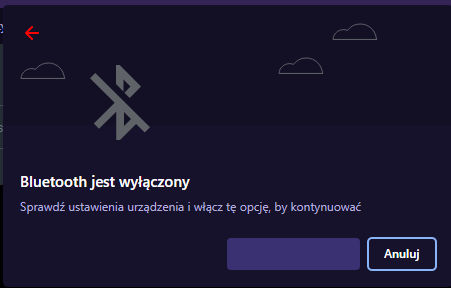
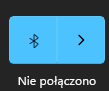
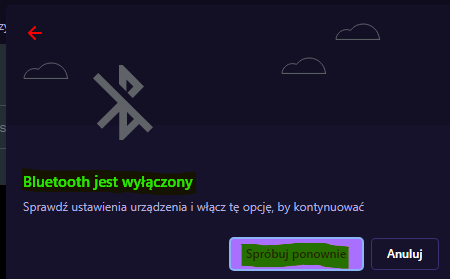
16. Voila
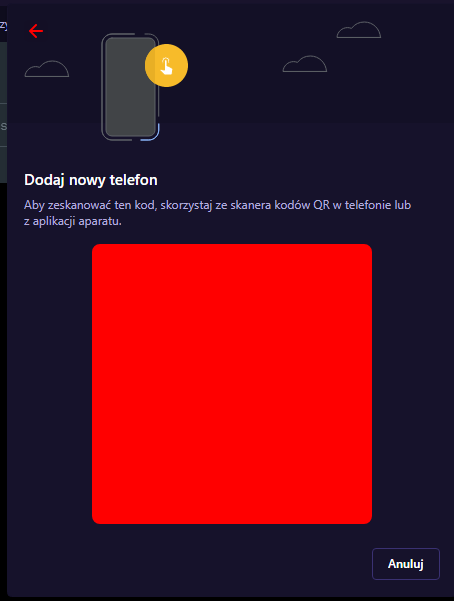
-
-
leocg Moderator Volunteer last edited by
@znaczki65 Did you try enabling opera://flags/#biometric-authentication-for-filling? It adds an option to use Windows Hello, or the equivalent on your OS, when you are logging in to a site.
-
leocg Moderator Volunteer last edited by
@znaczki65 The red square was supposed to be a QR Code? If so, they are working on a fix
-
kathyb last edited by
@znaczki65 several of the security keys list what browsers they work with. It's only the 3 lamest ones... Edge Firefox and Google. Yubi has their own catalog that you can see what sites you can bind your key to. I wish Opera was able but as of yet, no they're not
-
bigbaldbob last edited by
@leocg Wha-hoooooo! Thank you: that seems to have fixed it! Opera is now my go-to browser!
Thanks!
-
bigbaldbob last edited by
@bigbaldbob My enthusiasm was misplaced: it still does not allow 1Password to open biometrically.
-
bigbaldbob last edited by
@harielmo @bigbaldbob My enthusiasm was misplaced: it still does not allow 1Password to open biometrically.
-
Locked by
leocg
-
Referenced by
mattewwade