Duplicates in sync after updates
-
leocg Moderator Volunteer last edited by
@zybeks Go to opera://about and take note of the profile directory path. Close Opera, go to the directory using your OS file explorer and rename it.
Start Opera and a new profile directory will be created. Login to Sync and keep using Opera. When the next update happens, see if a new device is added in Sync web page. -
biske last edited by biske
I have the same problem and it's related to this other problem that happens with My Flow in the Opera 89 version.
The problem of My Flow happens when you try to synchronise My Flow in Opera 89 (Mac & Windows), if the syncing is made in Opera 88 and then upgrade to Opera 89 there is no problem.
When trying to sync My Flow in Opera 89 it logs me out to the sync and happens what is explained in the linked post. quoting myself:
@biske said in [Solved]Opera flow didn't connect.:
I'm still having the problem even after updating to Opera 89.04447.51 (arm64) After I scan the QR code Opera logs me out of my opera account in the Browser, when i log in. the cell phone show a "Failed to connect" message
So, every time I tried to sync the My Flow I ended with a new instance of the computer that failed to synchronise. The problem is also that I can't remove them.
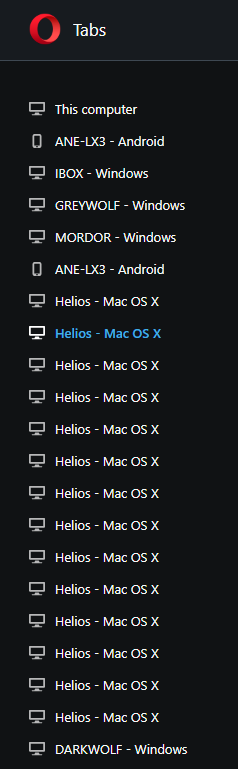
Further explanation:
- Helios is a new computer that failed to sync with My Flow. tried a lot of times, hence lot of instances in the tabs, and the first version of Opera installed on it was Opera 89.
- Darkwolf is the same as "This computer" and its repeated once, because I used it to test the My Flow sync. It had previously installed Opera 88 and synced My Flow perfectly, when I upgraded to Opera 89 was still synced, but when I tried to sync again I lost the synchronisation and because of that is repeated once.
- ANX-LX3 is an android device with Opera & Opera Touch, because of that appears twice. It is synced OK.
- IBOX & MORDOR are with Opera 88, correctly synced. Tried to sync again in MORDOR and synced OK
- GREYWOLF is a computer that i don't use anymore but is still listed.
-
Referenced by C chupachupbum
-
x2style last edited by
I have the same issue. Right after passphrase reset and adding back all devices it working like it should. But after some time it begin to duplicate devices in the Tabs section on the all devices (Windows and Android).
-
tamikonatsu last edited by
This is still on going. A complete clean install of windows including a completely clean install of Opera on both devices (so, bookmarks backup, sync data cleared, both opera GX and Opera Android removed). It's such an odd issue, and probably a difficult one to figure out as well.
-
Vybo last edited by Vybo
I'm also having this issue today. However, my sync broke completely during some update, it's not syncing bookmarks nor tabs properly anymore, there are leftover tabs from few months ago. I tried resetting sync as well (on web and locally), didn't help.
I'm using Opera on multiple machines, Windows, macOS and Linux.
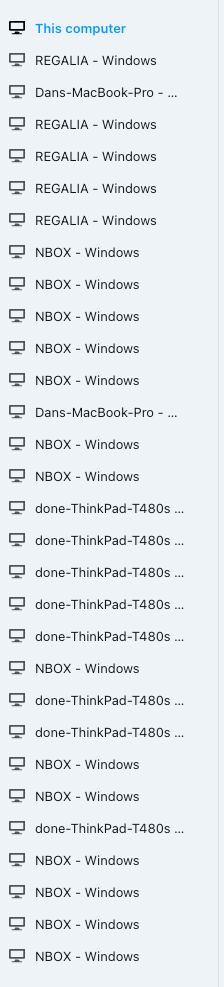
-
Locked by
 leocg
leocg
