Advanced sync settings it shows just a "please wait" and doesn't load
-
RebeccaIceQueen last edited by leocg
hello to anyone who reads this. i been using opera browser for quite a long time and use to have all my bookmarks sync over no problem between my laptop and my pc. but last night i noticed that it was not syncing my bookmarks between my pc and my laptop so i attempted to log out and back in and then turn on the sync from the opera account icon in top right with all the extension icons but when it goes to the settings - Advanced sync settings it shows just a "please wait" and its been like that for several hours and even when i go onto the sync opera website it has nothing but a slow loading circle that again has been up for several hours of no change. i have no idea if other people are having a slow or unresponsive sync for bookmarks between devices but mine has never done so up until last night. without a status page to see if opera browser is going through maintenance or any issues with synchronization i have no idea what is going on. i have also gone and cleared my cache but the pages are still saying similar of absolutely nothing except "please wait" and a slow loading circle.
if anyone can help me with this i would greatly appreciate it. i don't want to risk losing any recent bookmarks i have tried to save before this issue accorded.
-
burnout426 Volunteer last edited by burnout426
Right this minute, in the United States, Logging into Sync and syncing things works fine for me in Opera. Synced items are shown as synced at https://www.sync.opera.com/ too. Also, https://status.opera.com/ doesn't show anything wrong with Opera's servers in general. Not sure about the sync server though.
-
RebeccaIceQueen last edited by
@burnout426 yeah my sync opera website is not showing anything. it has just had a loading circle in the middle since last night. and in settings it is not showing me anything other then 2 options for synchronization instead of 3.
example for the settings page
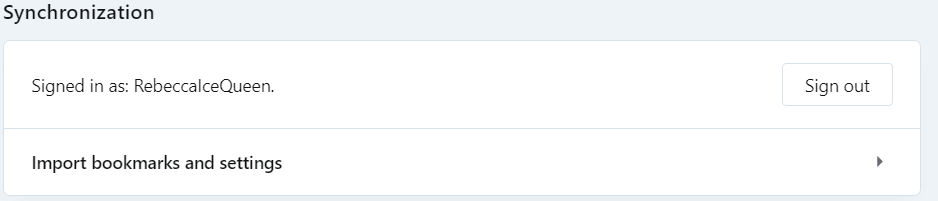
website for opera sync
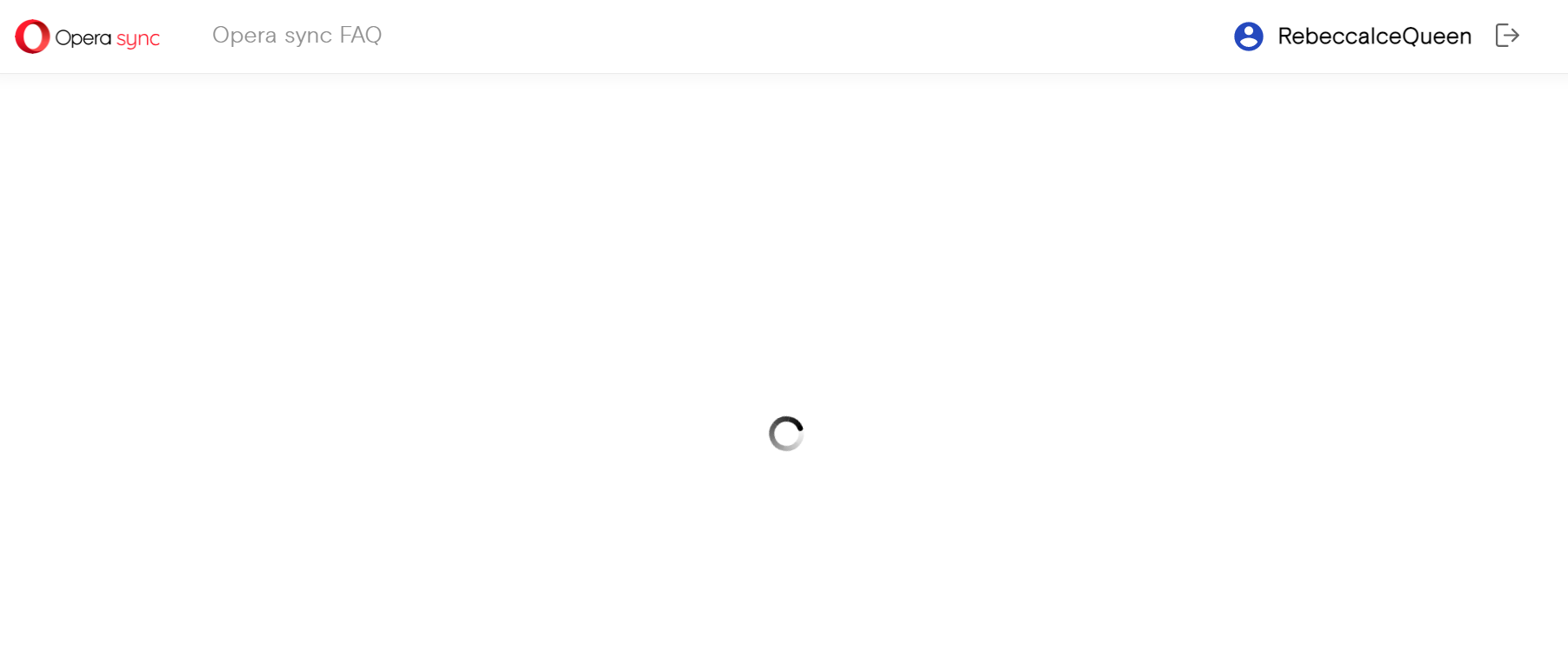
both these screenshots are showing what i have been seeing since about last night. it never use to have these happen to me.
-
burnout426 Volunteer last edited by
Is Opera's VPN turned on? If so, turn it off.
As a test, you can see on things work in a test standalone installation.
-
RebeccaIceQueen last edited by
@burnout426 yeah the vpn has been already off. and i not really wanting a new profile because all my bookmarks are on my main account. i don't want to risk losing them all. there is way to many i have right now.
-
leocg Moderator Volunteer last edited by
@rebeccaicequeen Download Opera USB/Portable using the link in the bottom of the page, install it and check if the problem also happens there.
If everything works fine with that installation, something in your current profile should be causing the problem.
-
RebeccaIceQueen last edited by
@leocg thanks leo i will give that a try. i also attempted to download opera browser for my iphone but it been so long since i have used opera browser on a portable device that now that i tried it for my iphone i don't know where in the settings is the spot to sign in for.
-
leocg Moderator Volunteer last edited by
@rebeccaicequeen As far as I know Opera Browser (former Opera Touch) doesn't have Sync. but that's a discussion for the Opera for IOS forum.
-
RebeccaIceQueen last edited by
@leocg ok so i just downloaded the opera usb you told me to, i signed into my account, i clicked on the synchronize your data option and it looks same as before with the "please wait..." showing up.
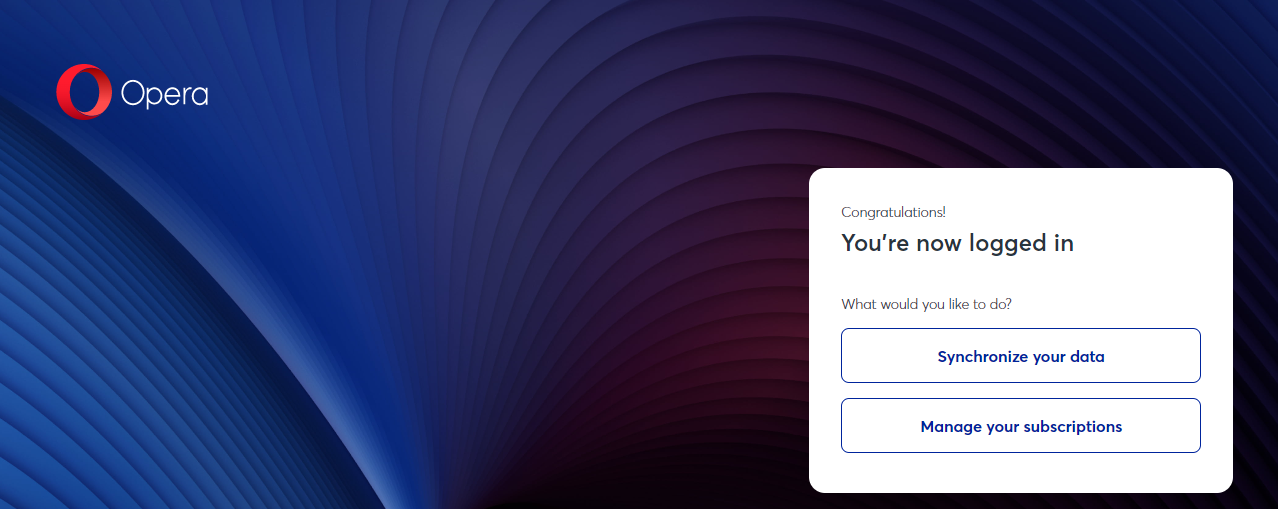
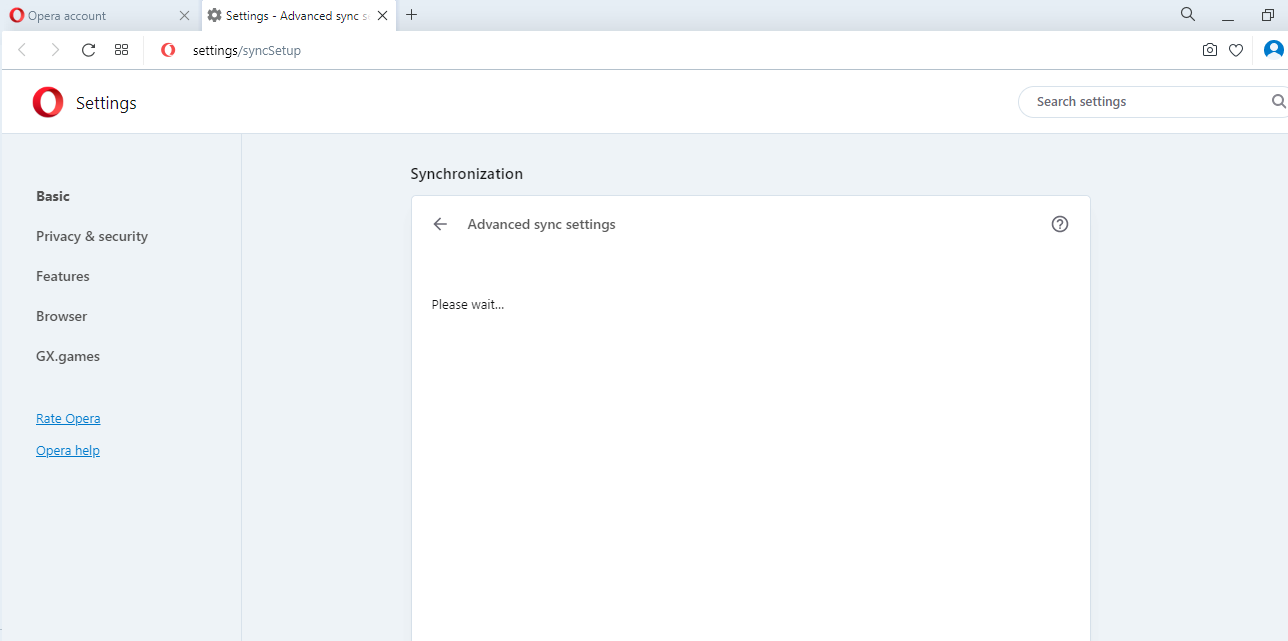
-
CrackedCeramic last edited by
@rebeccaicequeen Yeah.. Same issues, right after I resetted my pc too

I assume it's something to do with the sync servers, so it may be possible to just wait for things to sort themselves out, not too sure.Def does set back my projects tho.
-
burnout426 Volunteer last edited by
@rebeccaicequeen said in Advanced sync settings it shows just a "please wait" and doesn't load:
i not really wanting a new profile
The part I linked to was about a standalone/portable install which just installs a separate Opera that has its own profile and doesn't interfere with your normal Opera. It can be used to test how things behave with a fresh profile and fresh program files without interfering with your normal Opera.
I see you have now tried it though and that didn't help.
all my bookmarks are on my main account. i don't want to risk losing them all.
Goto the URL
opera://bookmarks, click the drop-down at the bottom left, and export your bookmarks to an HTML file to back them up.Also, goto the URL
opera://about, take note of the "profile" path, close Opera, browse to the profile folder in Windows Explorer (File Explorer) with file extensions and hidden items enabled at View -> Show, select both the "Bookmarks" and "BookmarksExtras" files, right-click the selection, choose "copy", right-click in a blank spot in the folder where you saved the bookmarks HTML file, and choose paste.That way, you have your bookmarks backed up in 2 different ways.
To fix things, you might have to wipe out your sync data on the server. But, before you try that, what other things besides bookmarks do you need to back up? Passwords? Opened tabs? Anything else?
-
RebeccaIceQueen last edited by
@burnout426 yeah probably my passwords would need to be backed up cause not all of them i have recorded down in a note for wordpad.
-
burnout426 Volunteer last edited by
For passwords, goto the URL
opera://settings/passwords, click the 3 dots to the right of "saved passwords", and export your passwords to a CSV file. Then, open the CSV file in a text editor (Notepad for example), and make sure your passwords are there.Then, if you ever had to import that CSV file, in Opera, goto the URL
opera://flags/#password-import, enable the import flag, restart Opera, goto the URLopera://settings/passwords, click the 3 dots to the right of "saved passwords", and import the CSV file.With that said, once you have your bookmarks and passwords backed up, goto https://www.sync.opera.com/ and click "reset passphrase". Then, restart Opera and log back into sync to see if everything from your Opera syncs back fine.
If that works, you should be good to go. If not, reset your passphrase again, goto the URL
opera://about, take note of the "profile" and "cache" paths, close Opera, rename or delete the profile and cache folders, start Opera, close Opera, go into the profile folder (that's new now), replace its "Bookmarks" and "BookmarksExtra" files with copies of your backed-up ones, and start Opera. Then, when Opera starts, import your passwords.Once you have your passwords and bookmarks in the new Opera profile, with your Sync data already reset from earlier, you can log into Sync and see if everything works fine then.
If it still doesn't work, there might be some security software you have installed on Windows that's interfering. Or, it might be an issue with where you're located.
-
burnout426 Volunteer last edited by
Or, you can wait a few more days to see if the issue just clears itself up.
-
burnout426 Volunteer last edited by
Reddit thread about this https://www.reddit.com/r/operabrowser/comments/yc7j81/broken_syncing/.
-
RebeccaIceQueen last edited by
@burnout426 I'll try all that in the morning cause as of right now it's 2:39am in the morning. Thanks for the steps on what to do. I'll respond to this post again in the morning or afternoon whenever I wake up to let ya know if the steps work or not. I know though that for the sync opera website though it's completely blank meaning the option to reset passphrase doesn't show so that I'd need to figure out something to fix for that. The screenshot I posted before showed just a blank website with the loading circle in the center. Which I know there is suppose to be 8 box icons and then above it the reset passphrase thing.
-
burnout426 Volunteer last edited by burnout426
Understood. You could probably wait a bit before trying to reset things etc. since other users are now experiencing it too.
I know though that for the sync opera website though it's completely blank meaning the option to reset passphrase doesn't show
Yes, forgot since it's loading for me. Sorry. You can test in a different browser later just to see if the page loads there fine.
-
RebeccaIceQueen last edited by
@burnout426 yeah I saw the Reddit post in which you posted my forum from here to it so at least I'm not the only one dealing with this.
-
Referenced by
burnout426
-
A Former User last edited by
I uninstalled the app from the phone to refresh it. Then nothing syncs for almost two days. When I open opera sync the wheel spins, no delete options or any content. But the problem is that I have an old account and when I open it everything is fine, on the phone with the old account everything is synchronized. For the second time I will lose all bookmarks. I'm thinking of giving up opera, ad blocker isn't doing up to par either lately.
-
Referenced by
burnout426