[Solved]create account button inopperative
-
misscc last edited by leocg
I just installed Opera on my pc (windows 10) and when I tried to create an opera account all went fine until I tried "clicking" the submit icon. Nothing happens. It's like clicking on the wallpaper. No e-mail notification - nothing happens.
I managed to create an Opera account outside of the Opera browser and confirmed that account via my e-mail - however, when I try to log into my Opera account within the Opera browser, I get the same result as when I tried to register an account from within the browser. When I click "log in", same issue. Nothing happens!!! -
misscc last edited by
@leocg I turned off all extensions in both my google chrome and Firefox. My Microsoft Edge didn't have any installed.
I'm still having the same issue. When I press the "log in" (after having put in my e-mail and password), the border around the "log in" button changes color slightly but it still doesn't log me into my Opera account.
I'm losing faith in this browser seeing it doesn't seem to function properly right out of the box (clean install with no tinkering of any kind).
Any other suggestions? It seems that (when viewing a video of how to create an Opera account) some others had the same problem as I'm having. -
burnout426 Volunteer last edited by
Open up a private window, goto https://auth.opera.com/account/signup?service=auth in a tab, and then try to create an account.
-
misscc last edited by
@burnout426
I have already created an account and when I click the link that you posted it welcomes me back to my account (seeing I didn't log out yet after creating it). The problem is that I can't sign into my account from within the Opera browser.
I most recently (after making sure that I have the latest version of Opera), turned off my windows defender (all protections), turned off all extensions in all browsers and the tried logging into my Opera account again - with no success. -
misscc last edited by leocg
@burnout426
I have also updated my windows and restarted my PC but still am having the same problem. I "Can" log into my account here (using Firefox as the browser) but can't log into my Opera account from within the Opera browser. The log in icon "log in" icon border changes from light blue to white when I click to log in (indicating that it is recognizing the action) but then nothing more happens.!!! -
burnout426 Volunteer last edited by
@misscc If you goto https://auth.opera.com/account/login?service=auth in a private window in Opera and try to log in, does it work then?
If you have Opera's VPN turned on, turn it off to see if that helps.
-
misscc last edited by
@burnout426
yes, it allowed me to log in there - however, when I logged out - I believe that Opera crashed seeing it informed me that it had recovered from a crash AND (in addition) my Malwarebytes real time protection identified me that it had blocked the Opera exe. I then went in and added the opera exe to the Malwarebytes exclusions but I'm still not able to log into the opera account from within the Opera browser.
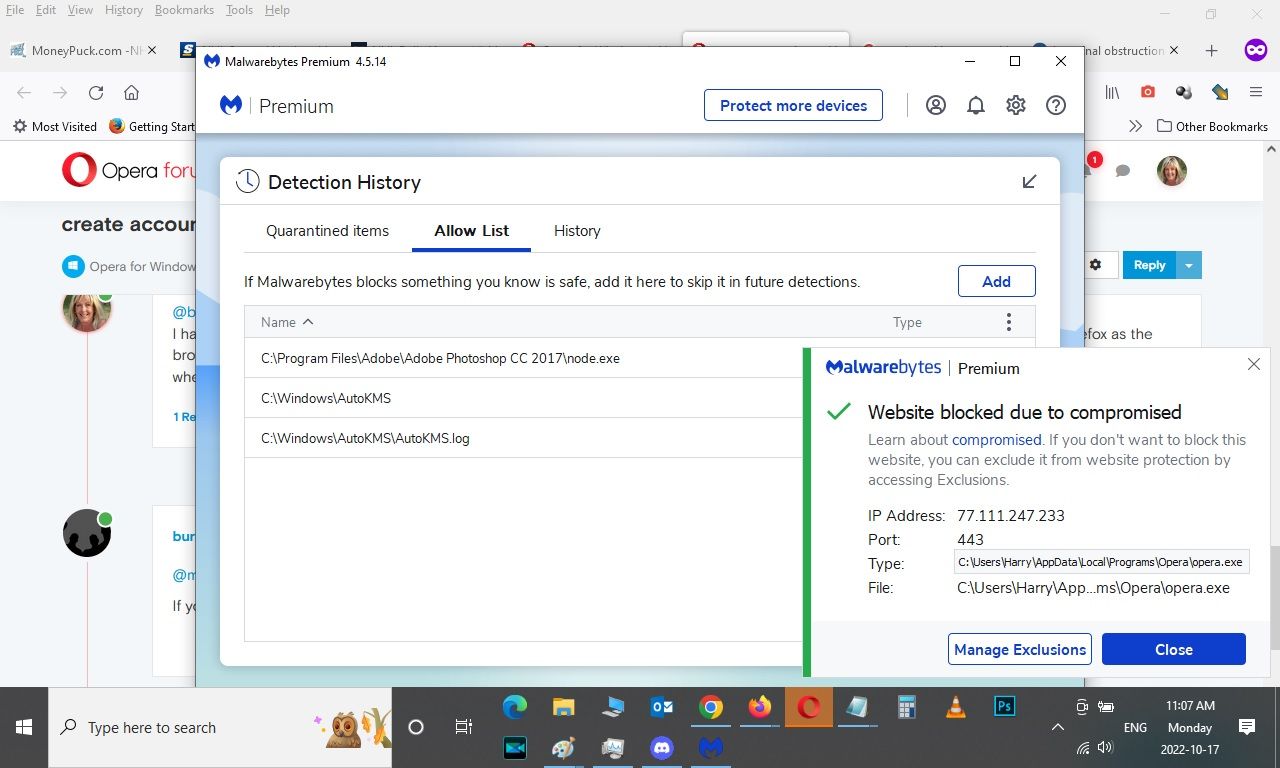
-
misscc last edited by
@burnout426
here is the current Malwarebytes exclusions. As you can see Opera is included (now) in that list.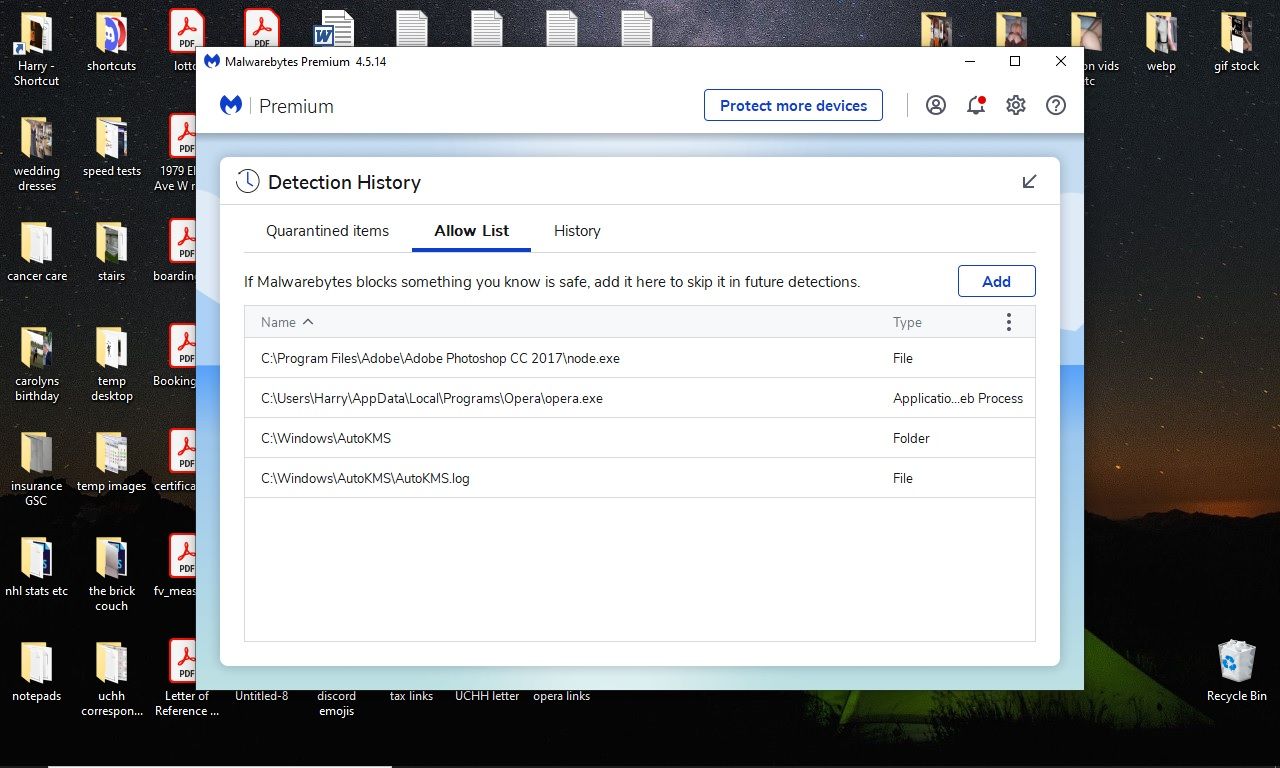
-
misscc last edited by
@burnout426
I turned off the VPN and it allowed me to log in!!!
I'm not sure if it is because I added the Opera exe to my exclusions or if it was because I turned off the vpn. I'm thinking it may have been a combination of both. With vpn on, Malwarebytes didn't like the isp that I was connecting to and with vpn off, that probably wasn't an issue.
Well, we narrowed down things a tad for if it happens to others down the road. -
Locked by
leocg