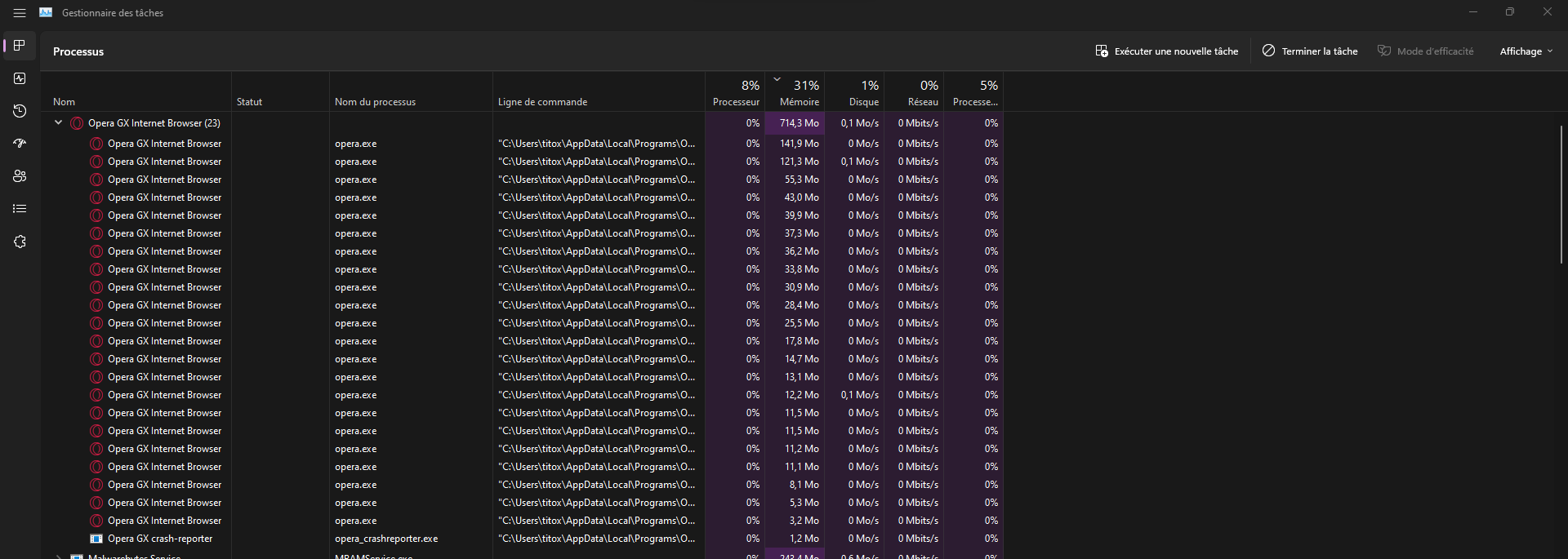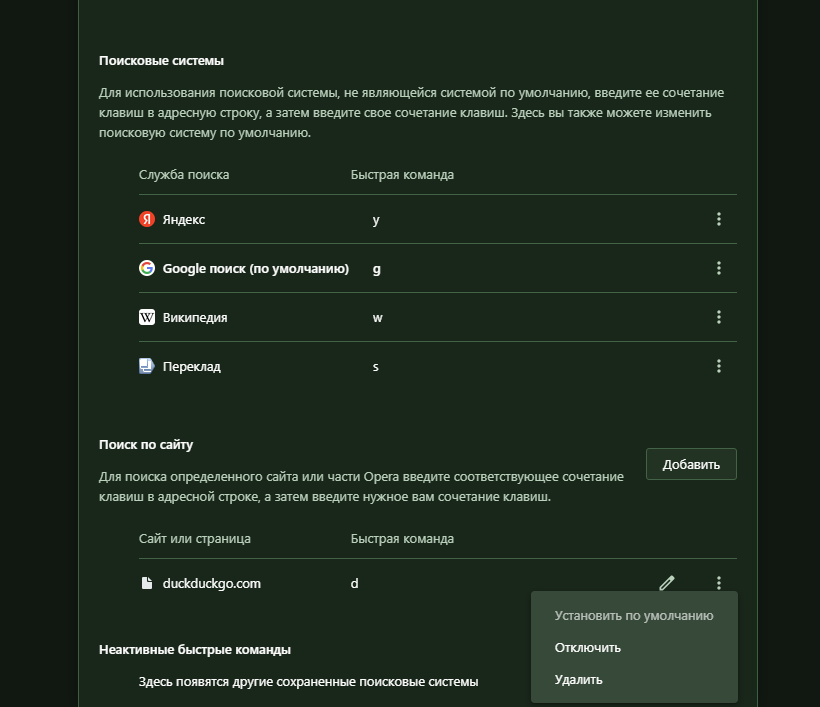Things that were already discussed/answered several times
-
PinkishPot last edited by
@leocg The force dark pages setting in OperaGX is off. Yet the problem is still there.
-
PinkishPot last edited by
@leocg Also, I just noticed that the page is still dark even after changing youtube brightness settings into light.
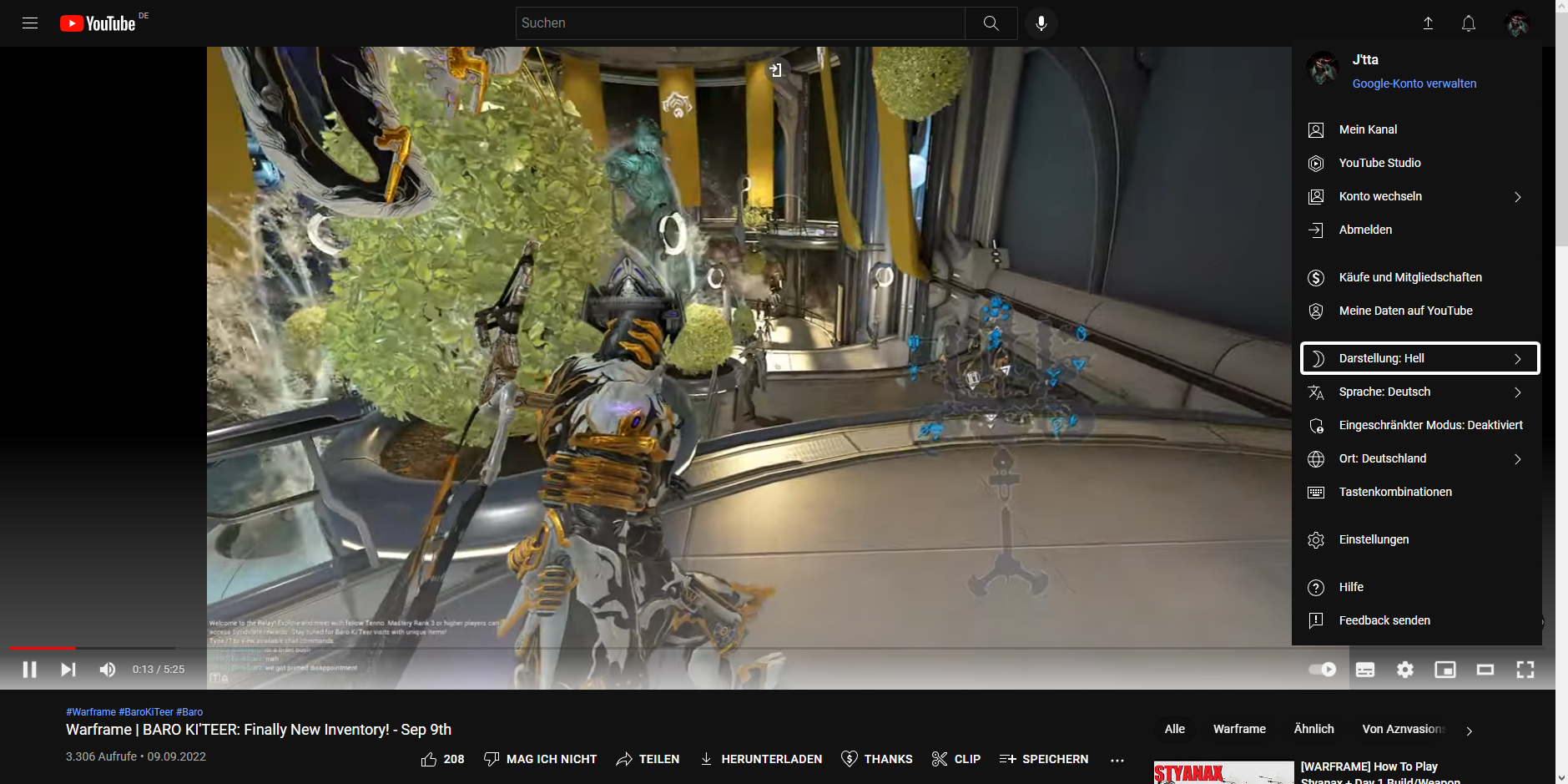
-
PinkishPot last edited by
@leocg I'm using a dark theme. But problem still prevails regardless of what theme i use.
-
pitsodmetrofffkrasnoitryapki last edited by
Greetings. So I installed mobile version of gamer's browser and I am not able to sync my express panel. Is it something wrong with me or there is no such feature at all?
-
leocg Moderator Volunteer last edited by
@pitsodmetrofffkrasnoitryapki As known, Opera GX mobile doesn't have Sync.
-
pitsodmetrofffkrasnoitryapki last edited by pitsodmetrofffkrasnoitryapki
@leocg Why? Is there a plan to add it? It seems pretty dumb if you would ask me.
-
leocg Moderator Volunteer last edited by
@pitsodmetrofffkrasnoitryapki Don't know, for now only Opera for Android and Opera Mini for Android have Sync.
-
pitsodmetrofffkrasnoitryapki last edited by
@leocg so I have to uninstall it now though I started to like it. May I create a request topic for that? I did not found it it.
-
Wojtal1 last edited by
when i press to not ask me where to download the file it still ask. how can i fix it?
-
tempUserC last edited by
so I've just typed "y" and pressed enter in order to go to youtube, but ever since I accidentally typed y/ ONCE and hit enter, the browser ignored the 2 quadrillion years of me pressing y to go to youtube and instead autofills it to y/ which redirects to nowhere. It's driving me crazy. Also, there's no (X) at the right side of the autofill to remove it.
-
gGaroto last edited by
I'm having an issue with Opera GX where I can't seem to make a custom search engine the default. I've added the search engine (You.com) to the list of available options, but when I try to set it as the default by clicking the "make default" button, it's blocked and won't let me do so. I'm not sure what the issue is or how to fix it, so I was wondering if anyone else has encountered this problem and knows of a solution.
Any assistance would be greatly appreciated. Thanks in advance for your help!
-
titoxwww last edited by
"Hello, my browser has 30 pages open even though I only have one tab open which is consuming too much RAM, is this normal? Thank you.