[Solved]Enabled pinboard sync, but nothing happens
-
nadie-nada-nunca last edited by leocg
I god inadvertently logged out of Opera Sync, I don't know when but it must have been with some browser update. I only noticed when I created a new pinboard and saw that it's the only one in my Pinboards page. I logged in, but the page didn't get populated with my old pinboards. I can see them all in my Opera Sync listing, but not in the browser's own internal page. How can I get all the pinboards to sync? Losing the new one (the only one that appears in the browser right now) would be acceptable.
-
leocg Moderator Volunteer last edited by
@nadie-nada-nunca Try logging out from Sync and logging in again.
-
nadie-nada-nunca last edited by
@leocg Thank you! I'm trying that.
One thing to note that may be unimportant but I thought I should mention: I have enabled selective sync, because I don't want to sync everything (in fact, only pinboards ATM). The Pinboards option appears enabled, but it can't be disabled. Look at the dimmed color.
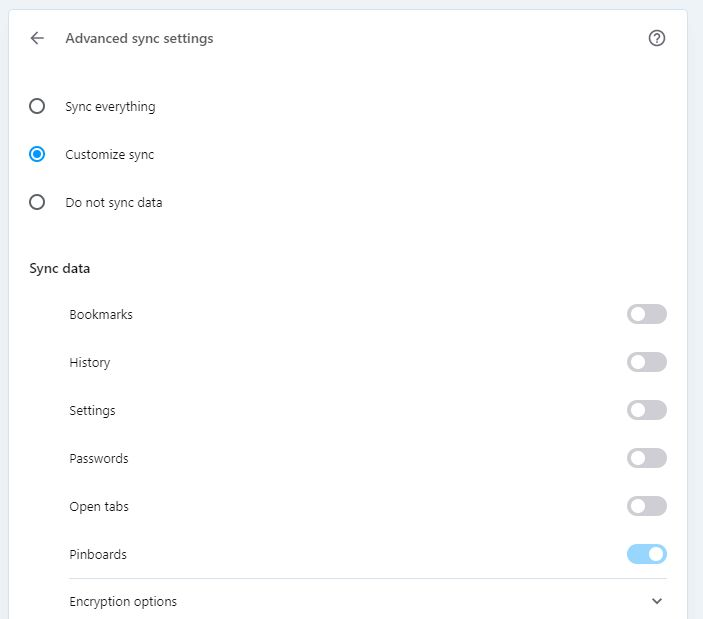
-
leocg Moderator Volunteer last edited by leocg
@nadie-nada-nunca Don't know if something has changed, but pinboards syncing were only possible with bookmarks syncing enabled.
-
nadie-nada-nunca last edited by leocg
@leocg Solved ! Thank you so much!
I made a backup of my bookmarks, enabled bookmark sync, and my pinboards appeared in the browser Immediately , including the one I had created when out-of-sync.
-
Locked by
leocg