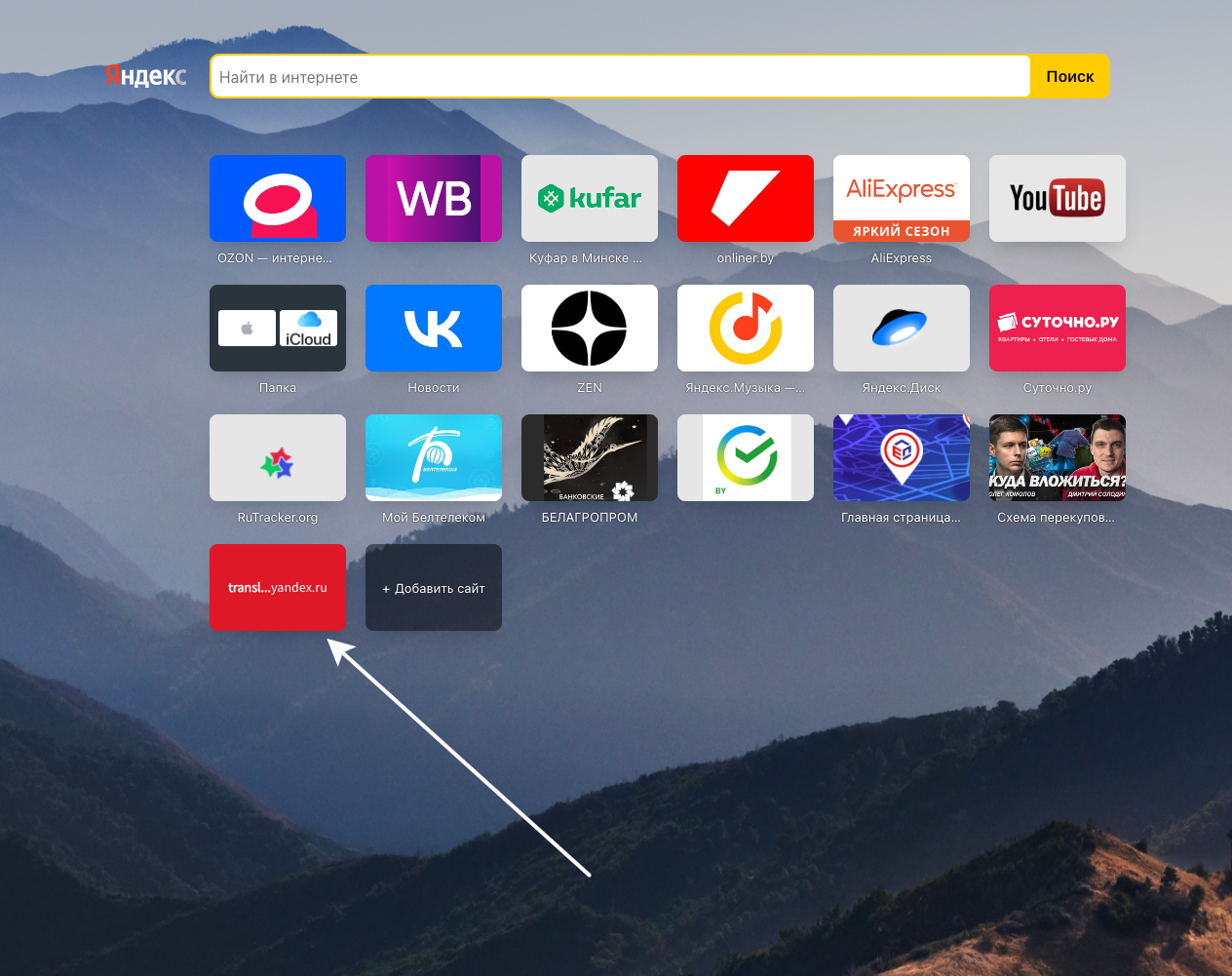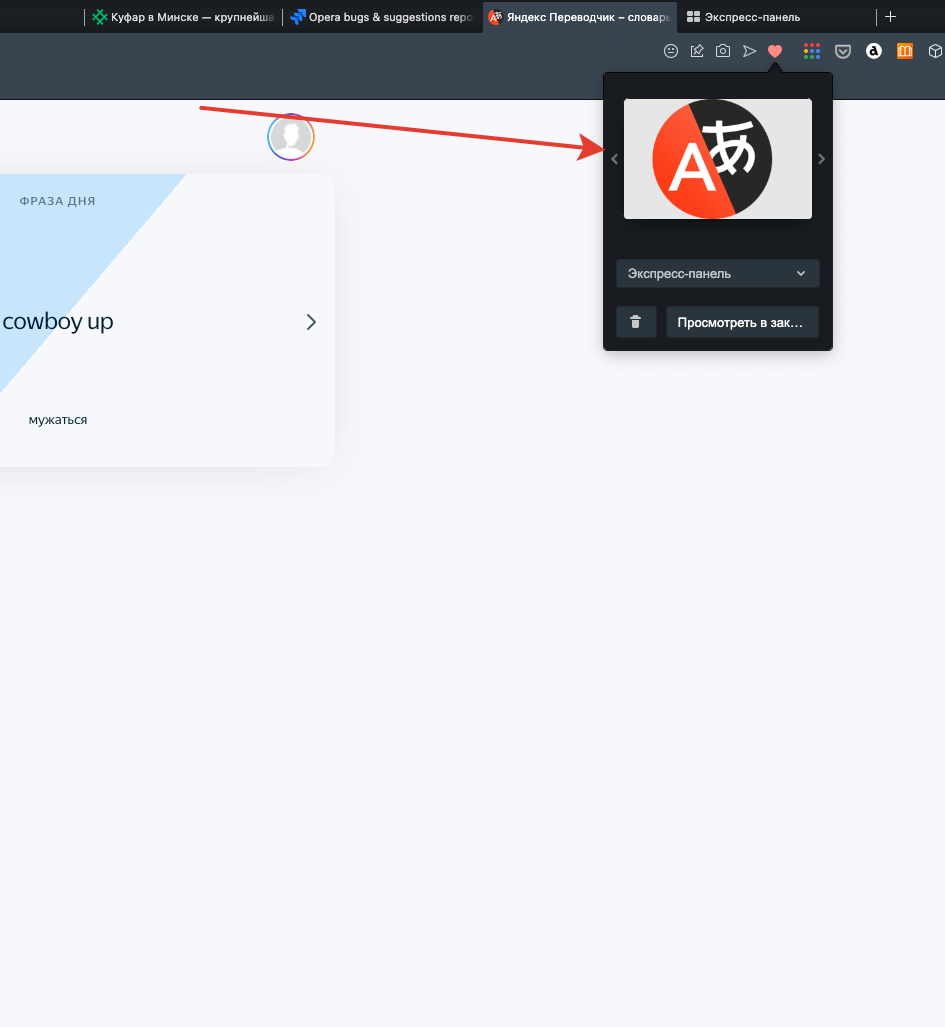Icons on the express panel are displayed incorrectly
-
IvanKirpichonok last edited by
@leocg There are two images in my message. The first is an express panel with a website icon pointed to by a white arrow. The second one is with the image that I installed for this site when I created the bookmark (red arrow). I have tried updating and reinstalling several times for different sites. The result is the same.
-
leocg Moderator Volunteer last edited by
@ivankirpichonok Thanks for have now explained the problem, already discussed here in several topics by the way.
When you add a page to Speed Dial, you can choose a image among the ones in the page to be the thumbnail.
-
IvanKirpichonok last edited by
@leocg I know it and I used it. But right now the images I select are different from the images that are displayed. I show this in the attached images.
-
Locked by
leocg