Opera does not close all its processes
-
sektorl last edited by
Opera Developer 90.0.4450.0.
After closing Opera I can't open it again. The reason was that some Opera's processes were still working:
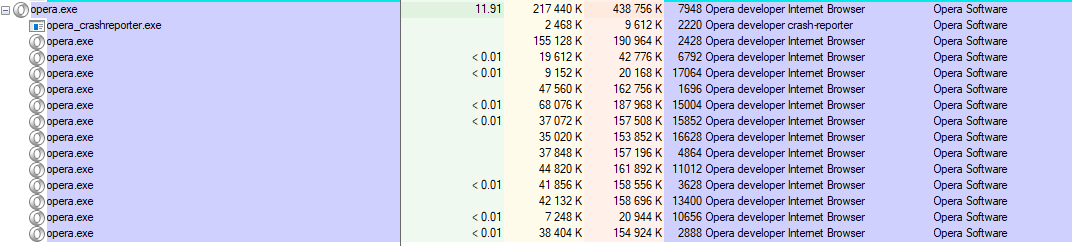
-
france95pt last edited by
I'm having this same issue, since sunday. I have the opera 89.0.4447.12 Maybe something related with the sync.
-
sektorl last edited by
@france95pt Had to uninstall, then install (not so) old version. In this case synchronization was successful! Then Opera got updated to the last version. For now it seems to be OK.

-
france95pt last edited by
@sektorl you are lucky. i've tried everything (uninstall, delete opera folders, reset my opera account) and i continue with this issue

-
Locked by
 leocg
leocg