Can't print receipts in a portal .
-
schalkl last edited by
Good day gents. Opera update giving me endless problems.
I support stores which does transactions via a portal. So they print receipts for clients. First it was Chrome and Edge blocking the receipts and all our stores moved to Opera, but now opera did an update and its blocking the receipts as well. Please fix this as not even renaming the autoupdater blocks the new version from installing. This is the old version (Opera_82.0.4227.58_Setup_x64)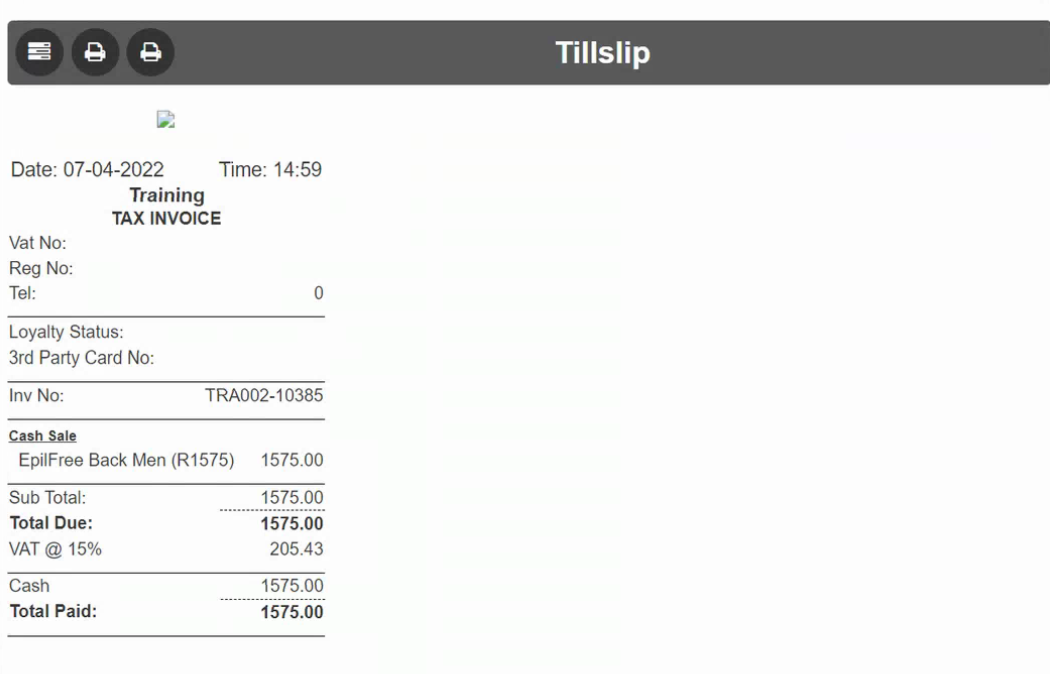 ! This is the new version (85.0.4341.47)
! This is the new version (85.0.4341.47) 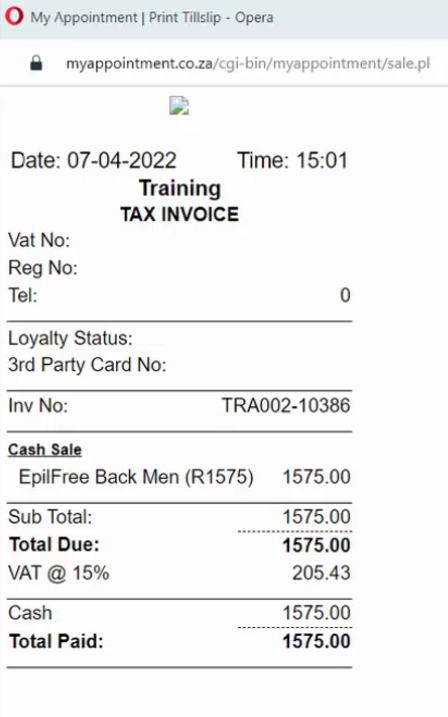 As you can see does it not give the print option on the new version.
As you can see does it not give the print option on the new version. -
schalkl last edited by
@leocg Everything was working fine with Chrome as the stores were using it, then they did an update on Chrome, and the function to print disappeared. Then we started using Edge which lasted 1 week and also did an update. It also locked up. Then we looked at Opera and changed all our stores to Opera and it started locking up on the last update which was released recently. I have investigated the issue and found that when I download the earlier version and rename the auto-updater, that it seemed to work. But now its updating very short after the installation and I do close the browser after installation almost instantly. Today was just hectic with this problem as we have 350 stores with at least 2 computers each. I discovered that Chrome started working again, but would really rather stay on Opera as its also faster than Chrome. Any advise on what file I can change or replace so we can continue using the old version or any idea when this issue will be resolved?
-
Locked by
 leocg
leocg