Messed up colors due to Force Dark Pages
-
1bggh last edited by
I have had this on most websites and I can not fix it I do not use force dark page so I do not know what's wrong can someone help?
-
Challenger392 last edited by
Ok, following this link in the browser, I managed to run thru all the modes for dark mode and found that Enabled with Selective Inversion Non Image Elements seems to be the one mode that works and seems to be what prior v81 version of the browser uses when displayed.
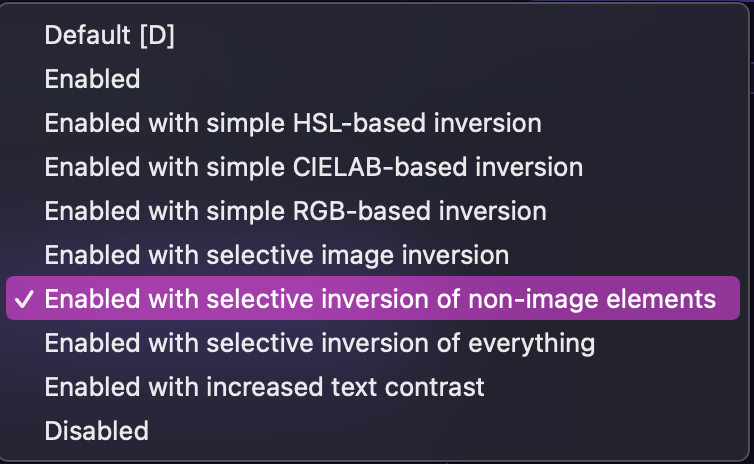
Web sites are darkened correctly and images and photos are not inverted.
I presume this mode was maybe the default in v81 and that changed to something different in v82 and follow on versions.I'll keep this link and mode on hand as new versions of GX get updated.
Thank you.
@sgunhouse said in Messed up colors due to Force Dark Pages:
@challenger392 You can change how Force dark mode works in opera://flags Try it and see. Go to
opera://flags/#enable-force-dark
Click on the dropdown and choose a different setting.
-
thesviper last edited by
@sgunhouse @Challenger392 thank you for fixes! "Enabled with selective inversion of non-image elements" was like Challenger392 said. There is still the issue I have in "Force Dark Pages" with serebii's IV calculator when typing numbers due reason they end up white in "Force Dark Pages" so it end blending up at high level so in small (old) monitors you need zoom, but trough many years of using it I gotta used to it. xD
-
zenixco last edited by leocg
so I have been using opera forums for a while and honestly everything is great so far but one thing that ticks me off is that I can not put dark mode on without making something look inverted like one of the icons got inverted and I can't stop noticing it
-
Veldam last edited by
For everyone that has the same problem, I just found out that you can right click on the page and disable the forced dark theme !
-
Challenger392 last edited by
@veldam And if you try the opera://flags/#enable-force-dark
Click on the dropdown and choose a different setting, you don't have to disable Force Dark mode.
-
rwagapfizi last edited by
@sgunhouse said in Messed up colors due to Force Dark Pages:
@sirblobfish If you go to
chrome://flags/#enable-force-darkyou will see about 10 different options in the dropdown related to force dark mode, including one that applies it only to non-image elements.. You might try that.
OMG This one works!! Thank you!!
-
SilenceNation last edited by
opera://settings/content/forceDarkMode
Delete everything what is in the Enable category
-
Challenger392 last edited by
@Nimitz11K
This issue is fixed. More like you just have to make a settings change to what looks good for dark pages. opera://flags/#enable-force-dark
Pick one of the drop down menu times.
Im using Seletive Inversion of Non Image Elements. Working great on all web pages I have set for dark theme. -
zzann last edited by
How to switch off dark theme on websites in opera, I tried everything and its not switching to light and I can't read anything due to vision problems , flags, settings, reinstall, nothing turns it off. Its version 88.0.4412.53, I've had this problem since the latest update
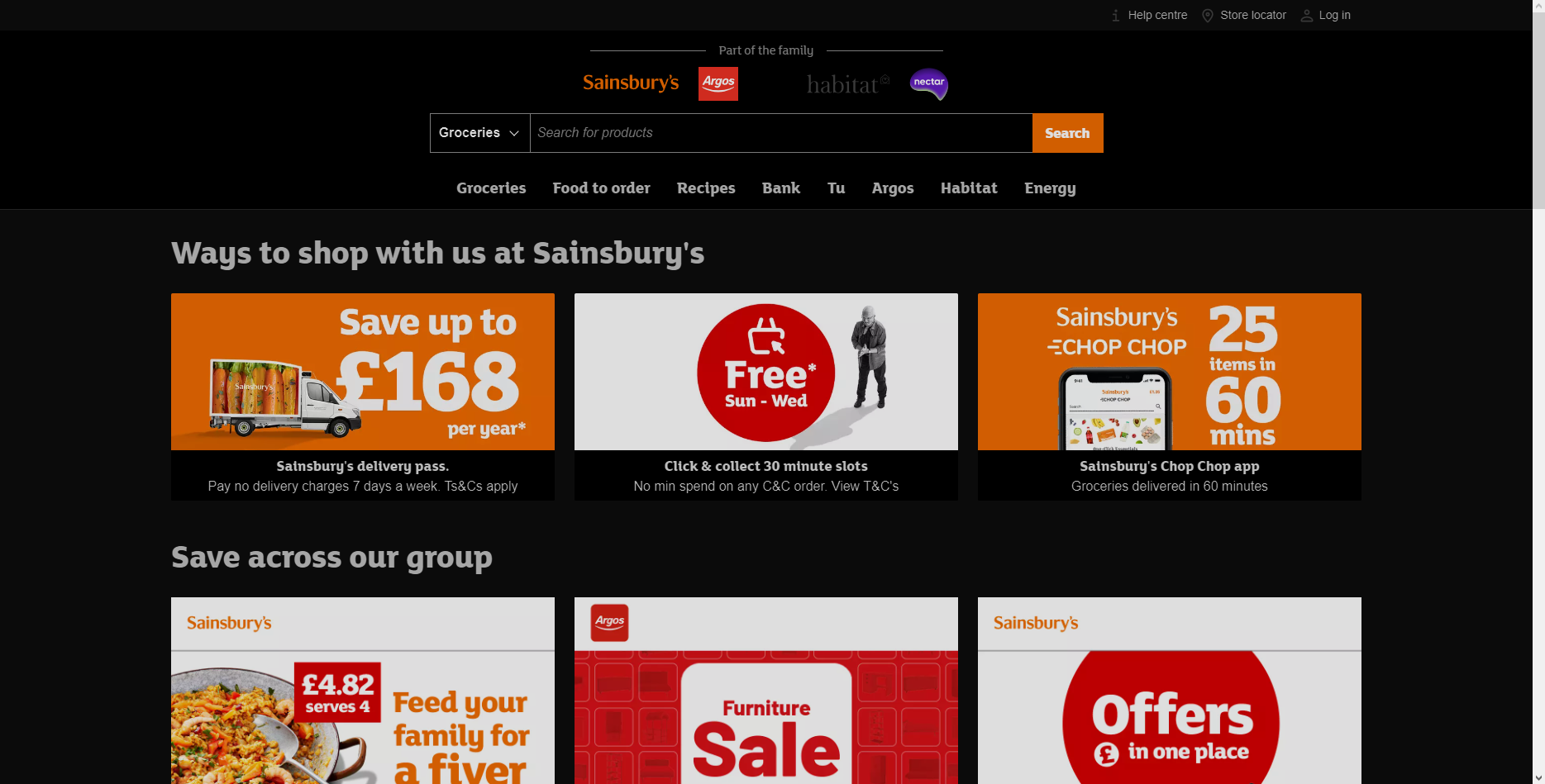
-
burnout426 Volunteer last edited by
See https://www.reddit.com/r/operabrowser/wiki/opera/dark_mode_settings and try the advanced things there if the normal things don't work. When you're done, close any tabs that have the problem site open, open a new tab, goto the URL
opera://settings/siteData, type the domain for the problem site in the search-cookies field, and click "remove all shown". Then, open up a new tab and goto the site to see if things are then fine.