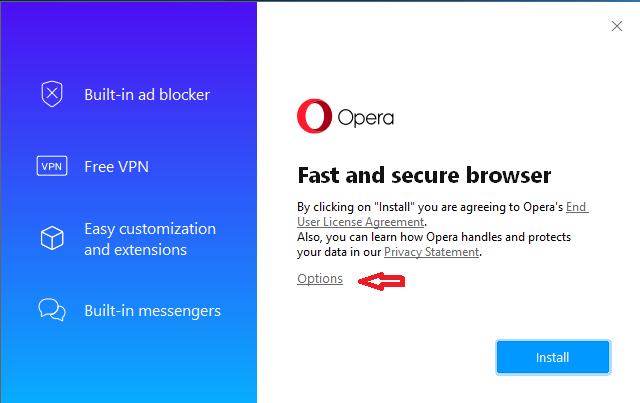Opera portable 74.0.3911.203 not updatable
-
leocg Moderator Volunteer last edited by
@giovanni64 So Opera doesn't open? Or it opens but you can't access pages? What nothing works means on that case?
-
burnout426 Volunteer last edited by burnout426
@giovanni64 said in Opera portable 74.0.3911.203 not updatable:
I don't have the 64 bit Windows System, I have 32 bit
It's always assumed you're using a 64-bit version of Windows unless you explicitly state otherwise.
No problem, https://ftp.opera.com/pub/opera/desktop/84.0.4316.14/win/Opera_84.0.4316.14_Setup.exe is the 32-bit one.
I downloaded is from the official Opera website. However, nothing is working after I created the Opera Test folder on Desktop.
Are there files in the "Opera Test" folder like launcher.exe etc.? Or, did the installer not get that far? I'd try again with the installer for the 32-bit version of Opera I linked to just for good measure. You can install it to "Opera Test 2" on your desktop if you want.
Also, if you're using your Microsoft account to sign into Windows and you're part of a Microsoft Family, see https://www.reddit.com/r/operabrowser/wiki/opera/known_issues#wiki_opera_closes_right_away. You can also temporarily create a new user account on Windows (local account only), log into it, and see if Opera loads there.
What you know about IObit Uninstaller 11 PRO?
Nothing.
Does it do the trick to completely delete it?
Deleting a portable install of Opera involves just deleting its install folder. There's nothing else to it. Of course, if you want to save your data, you copy the "profile" folder in it to somewhere else first. Also, any existing Opera will not interfere with the test standalone installation/portable installs you make.
-
giovanni64 last edited by
I have that file: Opera_84.0.4316.14_Setup.exe which I've downloaded to my
 Drive
Drive
I've created a directory on my desktop with the name Opera Test then double clicked on it but nothing happened.
Now I will do the SFC scan and let you know what happened! -
giovanni64 last edited by
Sorry, nothing came up with the option of selecting a directory and no error was coming up.
-
leocg Moderator Volunteer last edited by
@giovanni64 So you clicked on Options in the installer and then on Change on the right of the Path to field and nothing happened?
-
giovanni64 last edited by
@leocg
I'm very sorry but I do not understand " Options" I cannot see Options. Where do I find that and how, please?I double click on it and type run, that's all.
Also before I have tried to install it on a 16 GB USB Stick. No installation possible!
-
leocg Moderator Volunteer last edited by
@giovanni64 When you run Opera installer, there is a dialog window with a link/button called Options that opens the installation settings.
-
giovanni64 last edited by
@leocg Hi, that button with the Options doesn't show up on my computer.
Maybe I need another file? -
giovanni64 last edited by
@burnout426
Hi, thank you very much for your reply.
I would like to know if this version is a portable one or not: https://ftp.opera.com/pub/opera/desktop/84.0.4316.14/win/Can you send me a link to download the portable one, please?
It would be good if you let me know how to send screenshots, please.
In the meantime I have donwload the 74.0.3911.203 version and started it to see what happens and I got the exact screenshot as yours but not with the other one. -
leocg Moderator Volunteer last edited by
@giovanni64 Nope, the ones mentioned here should show that.
What do you see when you run Opera installer?
-
leocg Moderator Volunteer last edited by
@giovanni64 You can do a portable installation by clicking on Options and changing the Install for field.
If the field is not available, change the Path field first.Anyway, there's a link for a installer already set for portable on the bottom of this page.
-
leocg Moderator Volunteer last edited by
@giovanni64 To send screenshots, just click on the icon that looks like an image in portrait mode.
The file should be less than 2MB.
-
giovanni64 last edited by leocg
@leocg Thanks a lot so far and here is what I accomplished:
This is the Problem signature from Opera 79.0.4143.22 Setup file:Problem signature: Problem Event Name: APPCRASH Application Name: Opera_79.0.4143.22_Setup.exe Application Version: 79.0.4143.22 Application Timestamp: 613b575b Fault Module Name: Opera_installer_2202230802334925944.dll Fault Module Version: 79.0.4143.22 Fault Module Timestamp: 613b575b Exception Code: c000001d Exception Offset: 000e19a2 OS Version: 6.1.7601.2.1.0.256.1 Locale ID: 1033 Additional Information 1: 0a9e Additional Information 2: 0a9e372d3b4ad19135b953a78882e789 Additional Information 3: 0a9e Additional Information 4: 0a9e372d3b4ad19135b953a78882e789The following Opera Setup EXE files I have tested and are working:
74.0.3911.203/
74.0.3911.218/
74.0.3911.232/
74.0.3911.75/The listed files below are not working:
75.0.3969.141
76.0.4017.107
79.0.4143.22
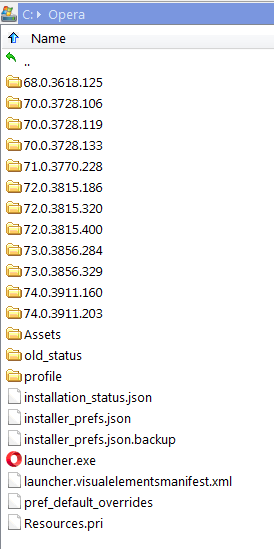
-
leocg Moderator Volunteer last edited by
@giovanni64 Also, you can delete those folders with the build numbers, keeping only the newest one.
-
giovanni64 last edited by
@leocg The latest 84 version I've tried but it doesn't work at all.
OK, I will delete those folders you mentioned and just keep the newest and see what happens. -
burnout426 Volunteer last edited by
@giovanni64 said in Opera portable 74.0.3911.203 not updatable:
Now I will do the SFC scan and let you know what happened!
Did you do that? It really does sound like you have something messed up on your system.
Also, what version of Window are you using?