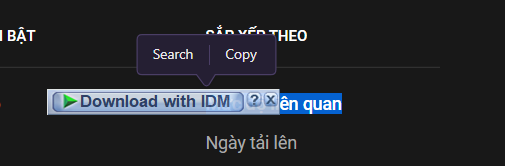General Opera GX Feedback Topic V2
-
DirectPass last edited by
I'm gonna be honest the Force Dark Pages one is cool. But it would be better if you could disable it for some links and websites as it doesn't work well with some.
-
leocg Moderator Volunteer last edited by leocg
@directpass It's possible as mentioned here several times. Just right click on a page.
-
Alexitoplayer last edited by
@leocg For me the only big issue I can see is that I suddenly close all my tabs, by mistake or because the software crashes, and this is particularly annoying.
This time I swear I didn't do anything weird, Opera crashed suddenly and when I reopened my browser all the tabs were gone.I feel very comfortable with Opera as my main browser to work, I can organize myself very well. But this error breaks my head a little.
-
acgollapalli last edited by
I run spotify in the player widget and twitch in the main window. The reason is because I wanted to be able to toggle spotify on without blocking twitch, which I can do by pinning spotify in opera gx. However, sometimes adjusting the volume in twitch will pause spotify, and hitting play on spotify will pause the twitch stream I'm watching. Running multiple audio sources is very common, and opera gx should not force exclusivity to a single audio source.
Secondly, I'd like to request a feature, add a mixer widget which takes individual tabs and gx widgets as inputs. and allows the user to mix them easily.
-
IbrahimShoib last edited by
Right click on gx corner tab. Click on send to sidebar. Go to sidebar settings. Disable gx corner
-
fluidz last edited by
@emerod there are options to remove GX corner and every icon in the sidebar. You can completely remove the sidebar in general.
Just go to settings and type "sidebar"
-
fluidz last edited by
You can right click any icon on the sidebar to hide it. You can customize or remove the sidebar entirely in the options menu.
-
manicbomb last edited by
Heya, just something I thought would be nice to have: integrate the built-in player to PreMiD or Discord Rich Presence natively. It's a brilliant feature that unfortunately doesn't work with Discord or its third-party presence addon
-
MrGaberson last edited by
So having used the app, I'm really enjoying it, though I do have some gripes
Something small, but When right clicking a bookmarked tab, the first thing you see on top is to open the tab. I feel that this is redundant. "Why do I need to right click to open when I could just click the link itself?" It's also inconsistent when you right click a link which allows you to open in a new tab the moment you see the right click menu. It took me some getting used to but I have no idea why this is an option
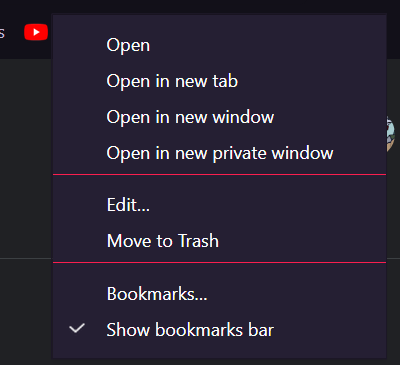
(Image of the right click menu when opening a bookmark)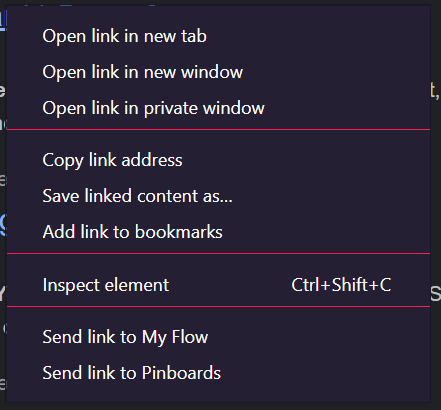
(Image of the right click menu on any other link)There's also the huge problem with viewing discord streams. It's constantly stuck loading. And I know it's not my internet connection because It's alright on any other browser and on the discord app.
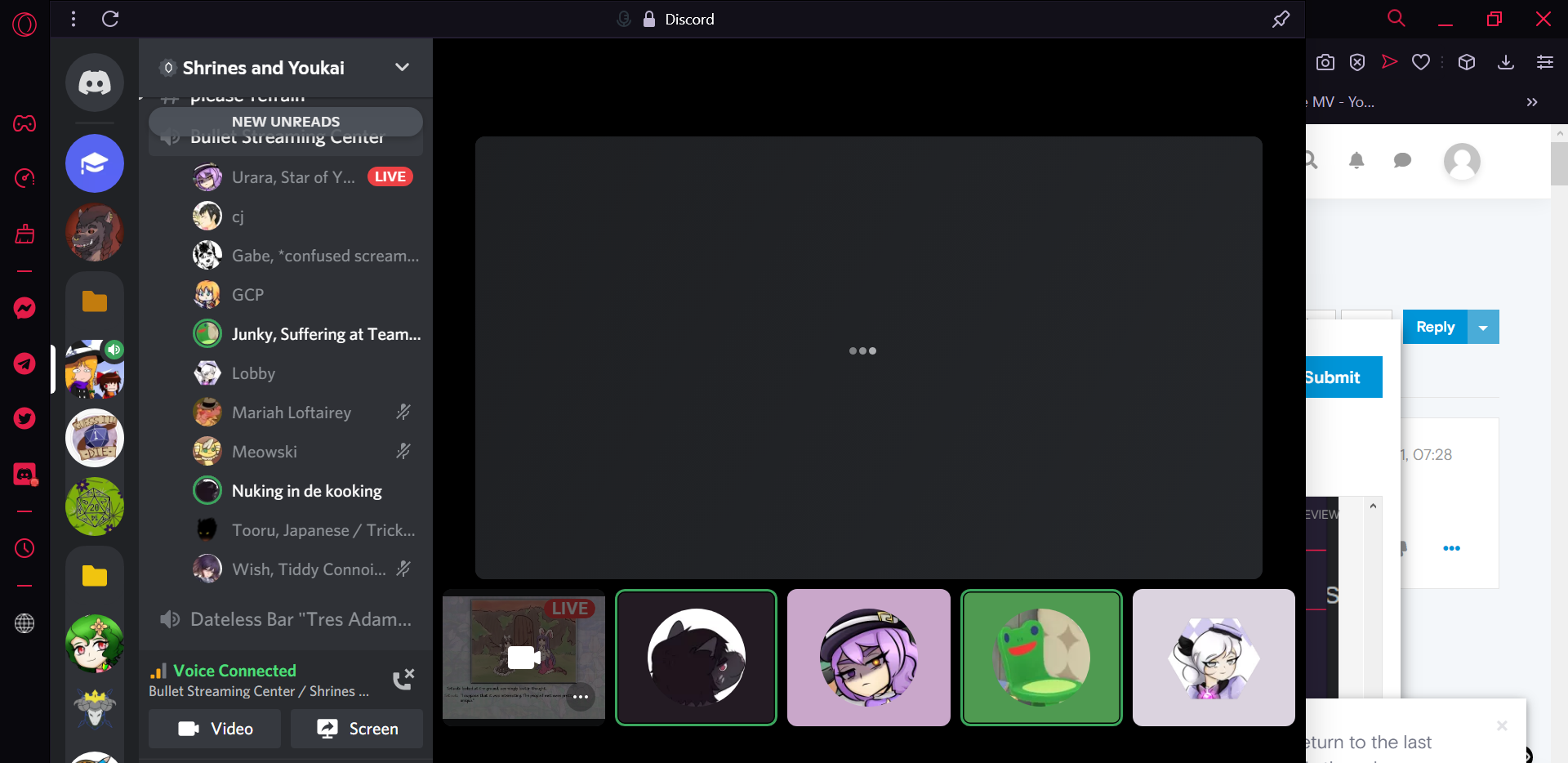
(why is the stream not loading REEEEEE) -
minecrafter100 last edited by
So 1 week ago, I decided to move from Chrome to use Opera GX because of it's UI and the built-in messengers and discord and the custom backgrounds, I really like it now but they can improve by adding like light mode.
-
A Former User last edited by leocg
Please, mods, where to get a Full changelog of Opera GX? (like the one for standard Opera)
The short summary at https://forums.opera.com/topic/33033/opera-gx-update-released/1 is not sufficient for me.
Thanks in advance. -
RealBadUsername last edited by
Ticktock integration possibly?
Just like the discord and Instagram integration -
leocg Moderator Volunteer last edited by
@realbadusername Opera had TikTok in sidebar, but it was removed at some point.
-
A Former User last edited by
The Opera GX changelog page should list also Chromium versions, along with Opera GX versions.
-
A Former User last edited by
@leocg Resource prioritization. Using a fairly low end device and it's annoying a background tab I'm not paying too much attention to is hogging most of the resources from another site I'm watching.
Would love for a feature to let you limit the resources available for each tab.
-
defected-saint last edited by leocg
So, based on the thread title you should probably be able to tell that this won't be the most... positive, post. After all, most people who come to post on forums don't do so to spread love and gratitude in the first place. That being said, I really do like the browser though. I recently switched from Chrome, which I'd been using since the fall of AOL.
That's a joke.
Point is, I'd been using it a while as my main browser for a while. I've tried Opera before but I opted to test out GX this time around. I game a lot and in the future I might dabble with streaming, so I figured GX would give me more bang for my figurative buck. And boy does it! This browser is loaded with features, which brings me to the issue at hand. Disclaimer: Rant incoming, there may be profanity. Expect the "F" word to be used liberally. Unless these forums are run by EA and it changes such language to plums
Why do you refuse to allow for any type of "home" button?
Now I know what some of you may be thinking. "Hold on there sonny Jim, I dunno how you do from where you came from, but around these here parts we've got 'Speed Dial'! Accessible quick and easily from your trusty side bar!"
Cool. Speed Dial is great. The side bar is too. Have no problems with either. However, Speed Dial on the side bar is Not a home button. What's the difference? As presently constructed, if I'm wrong please do correct me, Speed Dial will Always open up in a new tab. That's nice and all, if I want to open a new tab. But what if I want to go to my Speed Dial quickly using my current tab?
Can't do it.
GX has like 200 fing setting but I can't get the Speed Dial to act as a home button? It doesn't even have to be mandatory, it could be optional! 300 settings and this isn't one? Worse yet, it's redundant as f but not in a good way. I can achieve the same results by using "CTRL + t" or clicking the "+" icon to open a new tab, both of which take me to the Speed Dial on a new page. But there is no way to go to the Speed Dial, which I'd use as a home page, while staying in the tab one is currently browsing in.
Why?
You might be like "So what. Why does it matter? Just open a new page". To which I'd have to answer, because I don't f* want to. I don't want to have to open a new page just to go "home". I don't want to end up having 20 tabs open because this process just keeps repeating itself. I get that there is a simple work around, but every time I have to close a window, then click speed dial to open a new window, takes time and causes frustration. More importantly, how is the browser going to have 400 f*ing options to tweak in the setting but this isn't one? I mean damn, the regular Opera browser has this functionality! What the hell are you trying to say about gamers, Opera?
Alright, I'm done. Rant over. Thanks for your time.