Discord Web is Stuck at "RTC Connecting" and Doesn't Allow Voice Chat
-
A Former User last edited by
@xscalamity In a way, it did work. Whenever I exited out Opera, it went back to the default setting. So I re-selected the recommended setting and didn't exit Opera out. And, it worked. (GX)
-
quik last edited by
@unbeknownst Search for
webRTCin the settings, choose the recommended option.
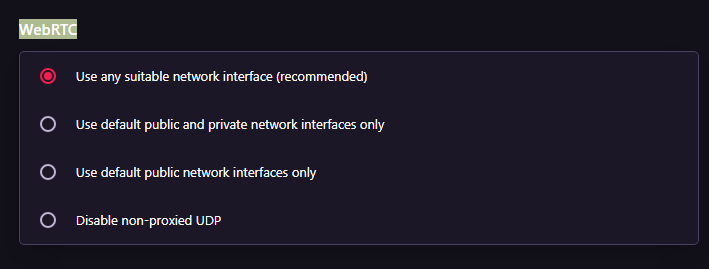
This solves the issue for most, if it doesn't, try selecting other options.
Dream on till your dream comes true
-
TheBertt last edited by
@unbeknownst Thank you so much friend, I was looking for a solution in forums, youtube and twitter but nothing doesn´t work, until I found your problem xd with that I finally solved my problem. GG!
-
juggs last edited by
@unbeknownst this post is old but i saw someone mention that turning of "
Disable non-proxied UDP" fixes it, i tried it and it worked so incase anyone else comes here im just mentioning it incase it helps too -
ananya10yt last edited by
@unbeknownst Yes This Problem is with me also...
I have also tried many Browsers like Microsoft Edge, Vivaldi, Epic Browser, But none of them suits Best for me/a Gamer... -
ananya10yt last edited by
@xscalamity You are The King, Legend, God for My Discord...
Thanks a Lot... -
kamaleshswargam last edited by
@quik Thankyou so much! It worked for me
 I was struggling with this problem since last few months
I was struggling with this problem since last few months -
Roachella last edited by leocg
Discord RTC still connecting?
guys i have the solution!!!- Go to Opera Gx Settings
- Click Advanced
- Then click "Privacy and Security"
- Then scroll down until you see WebRTC, it's on top of VPN
- When you are on the WebRTC setting, you can see the it selected the "Disable non-proxied UDP" unselect it and switch to "Use any suitable network interface (recommended)"
- You go back to Discord and it's now fixed
You're welcome!
-
silentknight1195 last edited by
@xscalamity you have just saved my life... i was thinking about... touching grass.... but now i dont have to

-
Moon-Ebullience last edited by
@xscalamity thanks so much bro! I struggled with this for quite a while and it bugged me a lot so I am very glad I can now voice call while using opera GX as my browser
