Discord Web is Stuck at "RTC Connecting" and Doesn't Allow Voice Chat
-
A Former User last edited by
@Rixxxy Well, I'm assuming you have Ublock Origin installed? I was relatively sure that setting in Ublock was causing the problem because I tried enabling it and got "RTC Connecting" error on Discord web and I tried disabling it and my voice connection was successful. I played a bit on and off and got the error with the setting on and successfully connected with the setting off. Maybe just try switching it on and off to see if it works? If that doesn't help, there could be some other setting within Opera or more probably within another add-on that you use that is causing RTC issues.
-
A Former User last edited by
Yes i have it installed, but not the uBlock Origin is the problem. I uninstalled it, but it didn't do anything with RTC Connecting error, so i don't know what causes the problem.
-
A Former User last edited by
@Rixxxy I think I found the problem.
When you go into the Opera Settings, like I had, there's a whole WebRTC area. (https://i.imgur.com/FQLU9xN.gif)
For me, at least, this setting was set to Disable non-proxied UDP. (https://i.imgur.com/ex4mr7U.png)Switching this to the recommended setting or anything else should solve your problem after closing Opera GX and re-opening it, at least for me. If this didn't help you, then I'm very sorry.
(I actually had the same problem and tried fixing it myself, since nobody else has been a help.) -
A Former User last edited by
@xscalamity for me, it worked up to the part of "switching to recommended setting" (I didn't try the other options), everytime I close my browser, the setting changes to "Disable non-proxied UDP" again. So when I reopen, I have to chance to recommended once again. Tuff but alright.
-
pizza123 last edited by
@xscalamity I was almost gonna think about using Chrome again thanks so much!
-
A Former User last edited by
@xscalamity In a way, it did work. Whenever I exited out Opera, it went back to the default setting. So I re-selected the recommended setting and didn't exit Opera out. And, it worked. (GX)
-
quik last edited by
@unbeknownst Search for
webRTCin the settings, choose the recommended option.
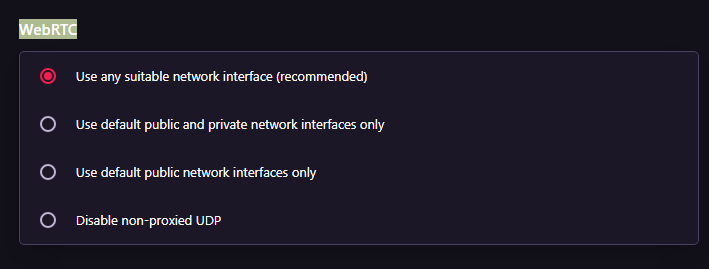
This solves the issue for most, if it doesn't, try selecting other options.
Dream on till your dream comes true
-
TheBertt last edited by
@unbeknownst Thank you so much friend, I was looking for a solution in forums, youtube and twitter but nothing doesn´t work, until I found your problem xd with that I finally solved my problem. GG!
-
juggs last edited by
@unbeknownst this post is old but i saw someone mention that turning of "
Disable non-proxied UDP" fixes it, i tried it and it worked so incase anyone else comes here im just mentioning it incase it helps too -
ananya10yt last edited by
@unbeknownst Yes This Problem is with me also...
I have also tried many Browsers like Microsoft Edge, Vivaldi, Epic Browser, But none of them suits Best for me/a Gamer... -
ananya10yt last edited by
@xscalamity You are The King, Legend, God for My Discord...
Thanks a Lot... -
kamaleshswargam last edited by
@quik Thankyou so much! It worked for me
 I was struggling with this problem since last few months
I was struggling with this problem since last few months