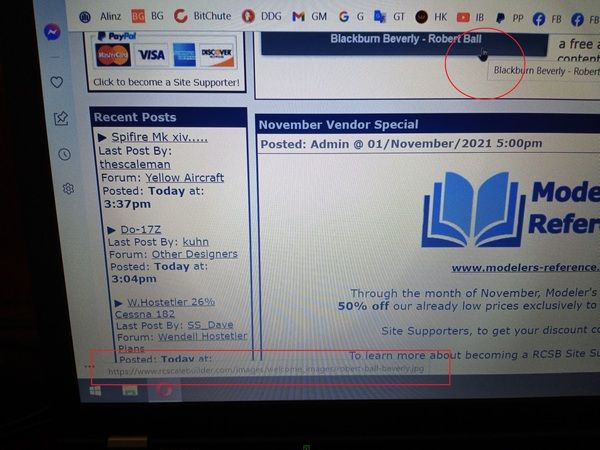Page name and URL showing up on mouse hover
-
kuhno last edited by
My laptop browser is OPERA, Windows 10, and when I hover the mouse over my tabs, the tab name and URL is displayed and it's pissing me off big time. How do I get rid of this annoying function?
-
A Former User last edited by
Hi @kuhno, go to
opera:flags/#fast-tab-tooltipand disable it, relaunch the browser and see if this is what you mean. -
kuhno last edited by leocg
@l33t4opera Yes thank you. I eventually found it and it got rid of the URL but still shows the tab name as a drop down window. Kind of like telling you that the tab is what it is !! Annoying.
Another annoying thing is a URL address that appears in the bottom LHS of the screen of any picture you hover over. It slides from L to R as you hover over the URL..Can that be killed some how too?Thanks in Advance.
-
A Former User last edited by A Former User
@kuhno You're welcome. On the hovering case, could you show it in the screenshot, please?
-
kuhno last edited by
@l33t4opera That's proving to be impossible.
When I move the mouse from the picture or icon,
the URL at the bottom disappears so I can't get to the snap shot icon to get the shot. Is there a way to do it with out the mouse? -
A Former User last edited by A Former User
@kuhno I see now, so you simply meant the URL in the status area, AFAIK it's not possible to disable it from within the interface of Opera.
-
Locked by
leocg