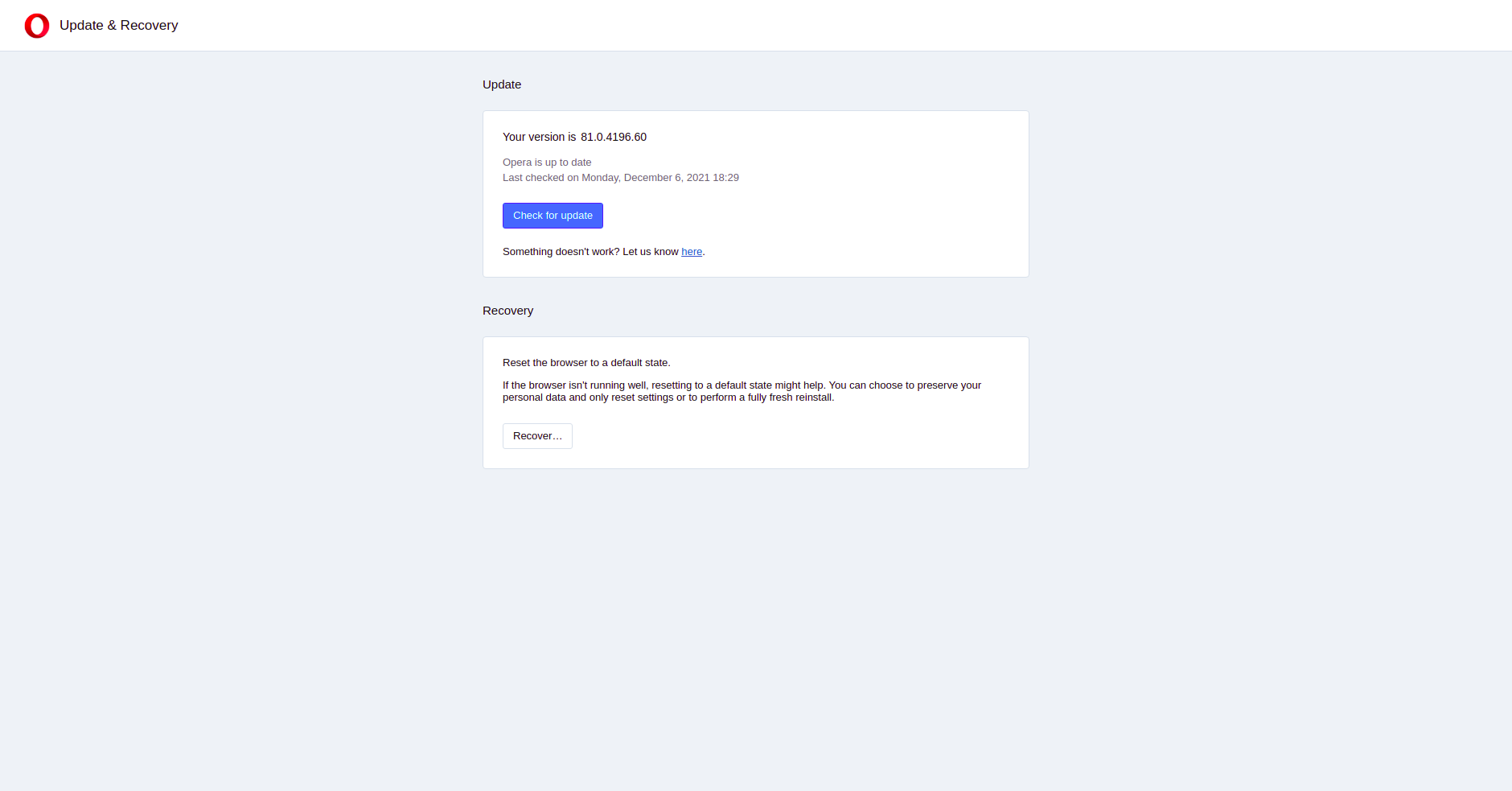Frequent segmentation faults in latest version
-
arieljuod last edited by arieljuod
After the latest update (Version 81.0.4196.54), many tabs crash and after a few crashing tabs Opera closes completely.
I tried opening Opera from a terminal
When Opera closes, this is what I see in the terminal:
Crashing due to FD ownership violation: #0 0x55b8c56c52f3 <unknown> #1 0x55b8c57636fc <unknown> #2 0x55b8c57636c1 <unknown> #3 0x55b8c7ae1ba5 <unknown> #4 0x55b8c7ae2f92 <unknown> #5 0x55b8c7ae2ed2 <unknown> #6 0x7fc4ae7bb420 <unknown> Violación de segmento (`core' generado) Discarded=1(Violación de segmento means segmentation fault)
Some sites crashes 100% of the times, like Whatsapp web, or my bank's website (www.bbva.com.ar). Some sites crashes most of the times when I interact with videos (like if I hover a video on twitter to show the controls to pause/play it it), but every now and then the controls work (YouTube, never crashed).
I tried in incognito mode in case any extension was causing this but sites keep crashing.
At first I suspected the problem was the libffmpeg.so fix that I have to run after every update that I got from this thread https://forums.opera.com/topic/37539/solving-the-problem-of-the-opera-browser-with-video-playback-in-ubuntu-and-similar-distributions-linux-mint-kde-neon, but websites like whatsapp web crashes immediately so I don't think it's related to videos.
I don't know what to try to debug this.
If it helps: I use Linux Mint 20.2, opera is installed through apt
-
arieljuod last edited by
I just tried with the opera-beta package and it seems to be working fine, no crashes at all. I guess it's a matter of waiting for a new version.
-
linuc last edited by
Same problem here
 Some pages crash, but some videos work fine. I postet it on the original thread, hope the post will be there soon.
Some pages crash, but some videos work fine. I postet it on the original thread, hope the post will be there soon. -
operauserx last edited by
i guess this will work.
click alt
select update an recovery
recover it, and reset everything
and i guess that will work.
i had many problems with opera and this worked for me.
-
arieljuod last edited by
@operauserx thanks, I tried the reset option but it didn't fix the problem, whatsapp web crashes as soon as I open the page
-
operauserx last edited by
you tried this?
if yes, then try signing out of whatsapp and signing in back.
try deleting cookies and cache for whatsapp
-
arieljuod last edited by
@operauserx yes, I tried that option
it's not specific to whatsapp web though, it's a general thing that happens on many websites (twitter -sometimes-, whatsapp web, heroku's website -though not in heroku's dashboard-, reddit -sometimes-, my home banking website, I couldn't find a pattern between all those sites, some has videos, some have service workers, some has none, some work for some time and then crash)
just tried clearing cookies or cache for whatsapp and it didn't fix the problem either
-
arieljuod last edited by
I think it's related to the ffmpeg hack to get videos working on linux (linked in the first comment), but the same libffmpe.so file is being used with opera-beta and it doesn't crash, so I imagine it's something with opera that will get fixed by itself eventually?
-
styen last edited by
@arieljuod said in Frequent segmentation faults in latest version:
I think it's related to the ffmpeg hack to get videos working on linux (linked in the first comment), but the same libffmpe.so file is being used with opera-beta and it doesn't crash, so I imagine it's something with opera that will get fixed by itself eventually?
Opera 81 (Chromium 95) and Opera 82 (Chromium 96) uses different versions of libffmpeg.so
And even if newer versions of libffmpeg.so are usually compatible with older versions of Opera, this time backward compatibility is broken. So Opera 82 doesn't work with libffmeg.so for Opera 81, and Opera 81 doesn't work with libffmpeg.so for Opera 82.Opera 81 requires version 0.58.0 and Opera 82 requires 0.59.0
-
arieljuod last edited by arieljuod
@styen thank you! it seems to be working now!
for reference, I was not able to downgrade chromium but following this guide https://gist.github.com/Thomas-Ln/c4ae803e90f9984b6612c8983c8fde1f I got the libffmpeg.so from the .deb package for version 95.0.4638.69 of chromium-codecs-ffmpeg-extra
I'm using libffmpeg.so from chromium 96 on opera-beta and libffmpeg.so from chromium 95 in opera-stable
-
Locked by
 leocg
leocg