Right of url window
-
temminckiiii last edited by
@sleepwalk1949 There should be a large green button with the words "Add to Opera" in the right. Can't you see it?
-
temminckiiii last edited by
@leocg Click the green button with text " Add to Opera". Here text is "Installed" because I have already installed it to Opera.
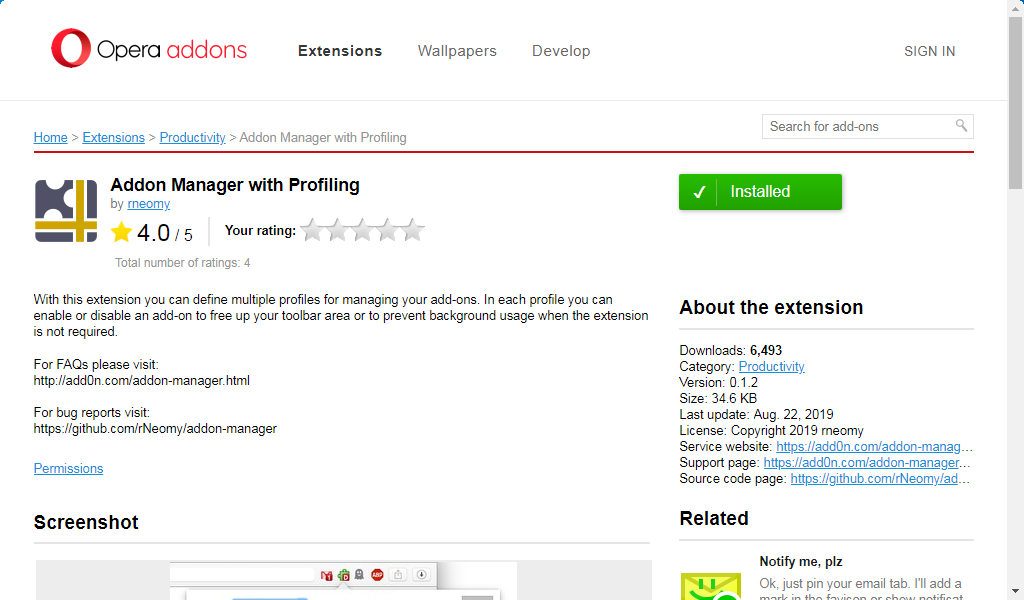
-
leocg Moderator Volunteer last edited by
@temminckiiii And? What it has to do with what we were talking about?
I said that when you add/pin an icon to the extensions bar, and the number of allowed icons is already reached, the new one will be put in the place of an old one or even won't be placed and you said it doesn't work that way.
Anyway, there is a limit for the number of extensions icons that can appear in the extensions bar, so either you will need to choose the more important ones to be the ones pinned or you will have to provide more space for them.
-
Sleepwalk1949 last edited by Sleepwalk1949
@leocg Sorry if I upset you, was unintended. You said "that's why when you add a new, an old one disappears" - That would solve my immediate problem. If I could see it I could click on it to use it. Unfortunately I can't see it and I can't use it from the Extensions page.
Cheers for naming it. I didn't know it was the Extensions Bar. That was my initial query.
-
Sleepwalk1949 last edited by Sleepwalk1949
@temminckiiii There is now but previously that green button was just to dowload Opera, not a specific add-on. I suspect it was something to do with me being brand new on the site and that it took time for certain permissions to be granted.
I have now added it. Cheers.
-
Sleepwalk1949 last edited by
@leocg How do I provide more space for them?
I've tried several things but no so far have worked.
-
Locked by
 leocg
leocg