[Solved]How to change the color of an already visited link.
-
A Former User last edited by A Former User
@leocg I probably won't explain it. I do not speak English. but I'll try;): ----- My computer remembers where I was (and what sites I visited). The ones I visited may remain red. All I need is the color in "Google search". Not anywhere else. Only when I search through Google. It doesn't work either;)?
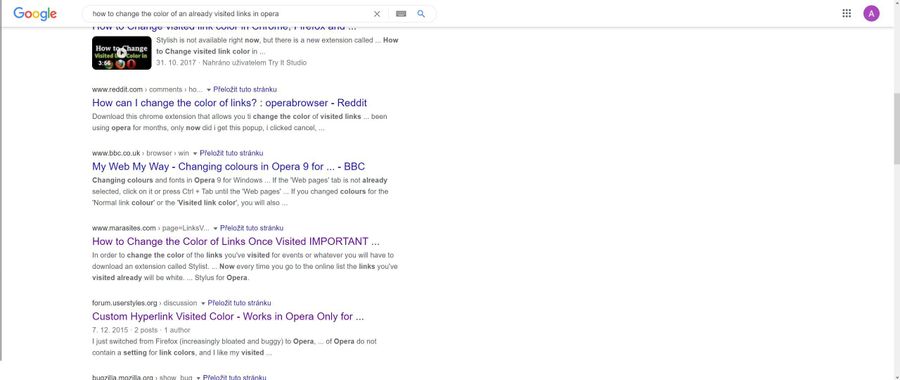 ------ (See picture. The color difference is now very small.)
------ (See picture. The color difference is now very small.) -
dashkowitz last edited by
There is a Google Chrome extension that works. The only drawback is that the visited link color is set to red. The name of the extension is "Visited" and the address is -
https://chrome.google.com/webstore/detail/visited/bfcodeehkjogenemacopdbhabjebnbah?hl=en-USI hope this helps.....
-
A Former User last edited by
@dashkowitz Thank you very much. But after installing this add-on, my links are still blue. (in Google search). What am I doing wrong please? Thanks a lot ... Health Roman, Czech Republic.
-
A Former User last edited by
@dashkowitz Yeah - look out! Works on Youtube !!! Great ... Alwe why doesn't Google search ...?
-
A Former User last edited by leocg
@leocg No, I didn't. I don't know where to set it yet. I'm going to look. Thank you :)! Edit: I got it !!! Thanks a lot!
-
raphael-mioche last edited by
@antena I have searched the same tool. I try many of these and now I use this: https://chrome.google.com/webstore/detail/color-links/hiponeioelghhaljfflaaflpccedbdem
Don’t forget to pin it this extension to use it where you want. For Google Search results, as leocg said, go to its Manage extension page to “Allow access to search page results”, and if you want to "Allow access on private pages".
-
raphael-mioche last edited by raphael-mioche
@kendle321 For some people, the difference between the colours by default of the links and the visited links is not sufficient.
-
Locked by
 leocg
leocg