Extensions not showing up on backup copy
-
Gateau last edited by
I have a second pc with Opera which I use as a backup for my primary pc.
Today, I transferred the Opera Folders in the appdata/local/ and appdata/roaming of my first pc to my second pc. When I opened Opera in the second pc, I don't see any of my primary pc Opera's extensions.
What did I do wrong? I will be doing a clean Windows install with media creation tool on my primary pc soon and I need to backup Opera.
-
blackbird71 last edited by blackbird71
@gateau In a chromium-based browser like Opera, installed extensions are encrypted using keys unique to the original installation's operating system and user account. You can copy/restore the files from/back-to the original system using another system, but you can't copy and use the files on that second, different system's Opera installation (which will use that second system's keys to try to decrypt extension files). This is done for security/privacy reasons to block someone from simply copying a user's sensitive or personal data that may reside in an extension onto another system and exploiting it in a browser instance there.
-
stoupa last edited by
Hi,
(I am sorry for my bad English)
I dare to oppose

I have been using Opera Backup (bookmarks, extensions, user settings) for many years and everything is working.
From the home PC where I have Opera installed, I transfer "BackUp files" to the company PC where I have Portable Opera.
Just back up folders and files (see screen bellow) from:
C:\Users\xxxxx\AppData\Roaming\Opera Software\Opera StableP.S .:
Files "Cookies" & "Favicons" are of course not necessary ...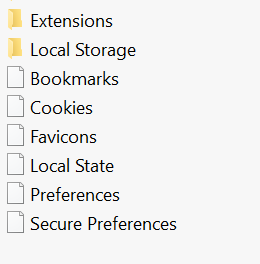
-
blackbird71 last edited by blackbird71
Assuming you mean Opera Sync when you wrote "Opera Backup", that built-in function bypasses the encryption problems encountered in the ordinary copying of Opera's personal/sensitive files from one computer to another.
The original poster was apparently attempting to directly copy (or transfer) the first computer's Opera files onto a different Opera installation on a second computer... that approach must deal with Opera's encryption of sensitive files on the first system using that computer's unique SID and user account name as an encryption key, but with the second computer instead having an entirely different SID/account-name as the decryption key for its Opera installation. That renders the incoming copied files un-decryptable and hence, unreadable, by the second computer.
This is a security feature "wired into" the chromium codebase underlying Opera and other chrome-like browsers to prevent anyone stealing the browser's personal/sensitive data by simply copying Opera's files onto another computer or by accessing the Opera files somehow from a different user account on the same shared computer. Opera Sync bypasses this file encryption since it is assumed the sender is legitimately logged into the sync account in order to export the data in the first place via Opera's sync servers.
@Gateau could have instead set up both the original and backup computer Opera installations and sync'd the data from the original one up to Opera and over to the backup system. I was merely focused on the "what did I do wrong" part of their post and provided an explanation of why their original approach failed. Unfortunately, using sync for data backup or for periodic backup transfers carries some risks, since it has been known to 'hiccup' or crash, either because of sync server issues or user error.
-
stoupa last edited by
@blackbird71
oh, no no ... I guess I described it wrong ...
backUp files = copies of files (and folders) from the specified path.
I don't use Sync at all ...I'm doing exactly what @Gateau wrote in the original post:
transfer personal settings the first computer's Opera files onto a different Opera installation on a second computer.And I just checked it out - I'm writing from a work PC (new installation of Windows), where I've now copied the 2 folders and 6 files from the Home PC.
In the case of the portble version, these files are of course not copied to the "... Roaming ...", but directly to the Opera folder in the "Profile / Data" subfolders.
-
Locked by
 leocg
leocg