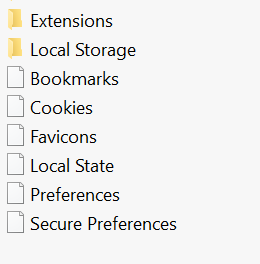Ah... my basic error... thx...
my basic error... thx...
Best posts made by stoupa
Latest posts made by stoupa
- Opera add-ons
-
RE: User-Agent SwitcherOpera add-ons
Hi,
I have a minor problem...
I downloaded the zip from burnout426...But after activating at the Opera, the entire "abikegoefdiihgbhgkkndohoflmgealc" folder will deleted within ca 30 seconds... (without any warning (error messages))
I solved it by completely removing the rights and left it only "read", but something there probably bothers security :(?
-
RE: Extensions not showing up on backup copyOpera for Windows
@blackbird71
oh, no no ... I guess I described it wrong ...
backUp files = copies of files (and folders) from the specified path.
I don't use Sync at all ...I'm doing exactly what @Gateau wrote in the original post:
transfer personal settings the first computer's Opera files onto a different Opera installation on a second computer.And I just checked it out - I'm writing from a work PC (new installation of Windows), where I've now copied the 2 folders and 6 files from the Home PC.
In the case of the portble version, these files are of course not copied to the "... Roaming ...", but directly to the Opera folder in the "Profile / Data" subfolders.
-
RE: Extensions not showing up on backup copyOpera for Windows
Hi,
(I am sorry for my bad English)
I dare to oppose

I have been using Opera Backup (bookmarks, extensions, user settings) for many years and everything is working.
From the home PC where I have Opera installed, I transfer "BackUp files" to the company PC where I have Portable Opera.
Just back up folders and files (see screen bellow) from:
C:\Users\xxxxx\AppData\Roaming\Opera Software\Opera StableP.S .:
Files "Cookies" & "Favicons" are of course not necessary ...