No Speed Dial Icons
-
A Former User last edited by
If I add a website to Speed Dial, it displays the icon of that site when I add it, but not on actual Speed Dial!
For example: Amazon has its logo displayed at the point where I add it to Speed Dial initially:
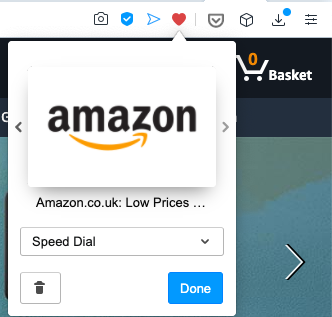
But then that icon is not there on the Speed Dial page when I open a new tab:

This is a recent issue. As you can see, bookmarks I added to Speed Dial in the past do have images displayed correctly. Quitting and restarting Opera doesn't solve this, nor does removing and re-adding the bookmarks.
-
RJF-Campbell last edited by
@manek43509 Hi, I have the sam problem, and am wondering if you managed to solve the problem? THanks a lot!!
-
A Former User last edited by
There used to be an icon to Add to Speed Dial but it is missing. The heart icon just says Add to Bookmarks. Boookmarks and Speed Dial are not the same thing to me. Why can't we add a URL we are looking at to Speed Dial anymore?
-
RJF-Campbell last edited by
@leocg Very helpful thanks. The answer was so obvious once you explained it!
-
Locked by
 leocg
leocg