Radio stream stopped with latest update
-
leocg Moderator Volunteer last edited by
@dotpeddler See https://forums.opera.com/topic/23068/instructions-on-posting-about-problems-in-opera-for-computers
-
gabich last edited by gabich
Hello. Same problem. The radio stream was stopped with the penultimate update. 90% of radio stations do not turn on. Before the updates, everything worked.
Done:- Disabled all extensions
- Disabled ad blocker
- Disabled antivirus
- The site works on other browsers
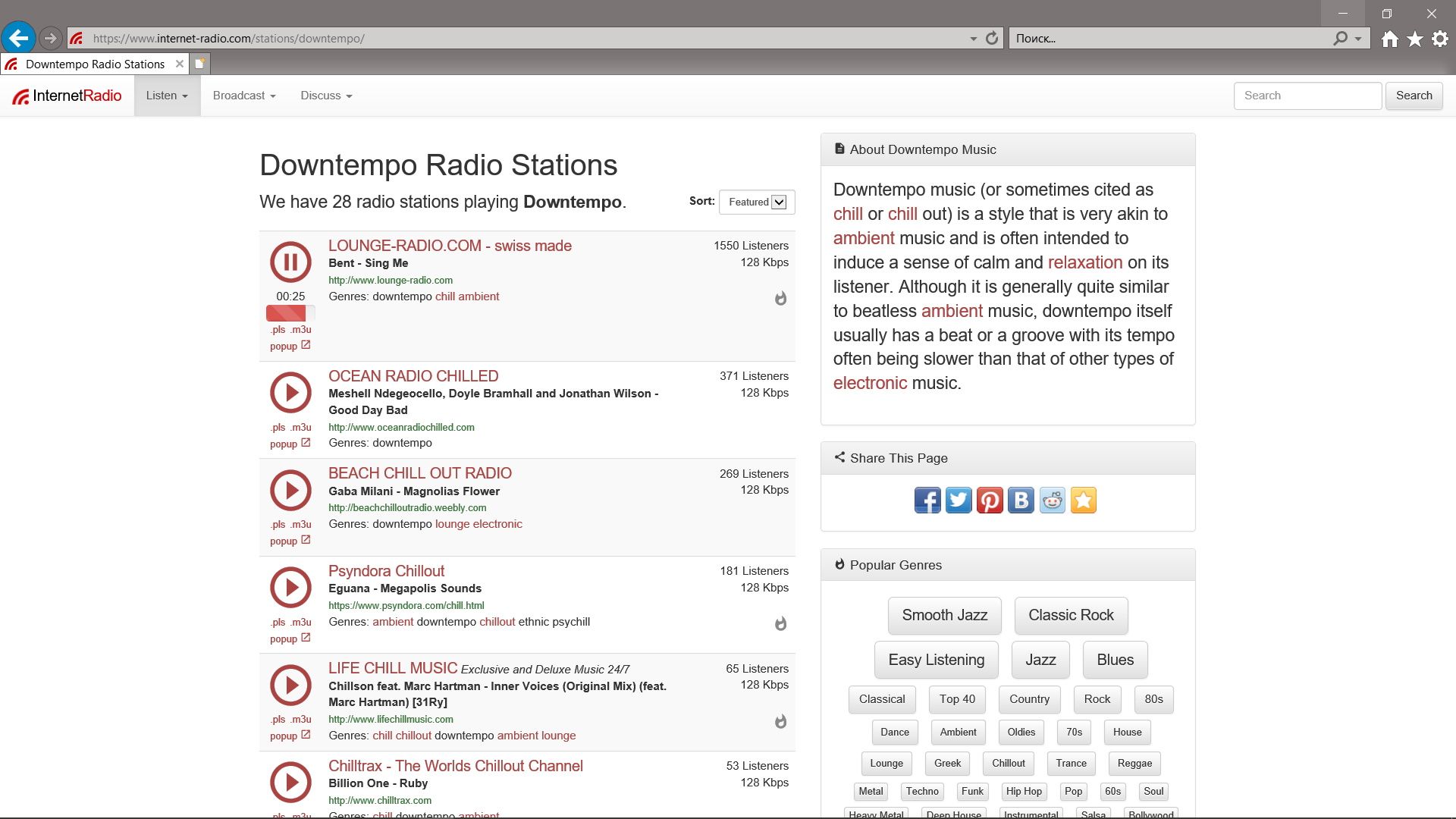
Windows 10 Pro 1909 x64
Opera 70.0.3728.71
Flash player latest version
VPN disabled
https://www.internet-radio.com/stations/downtempo/
On the main page in the heading "Featured Radio Stations" stations are played, but only there. https://www.internet-radio.com/
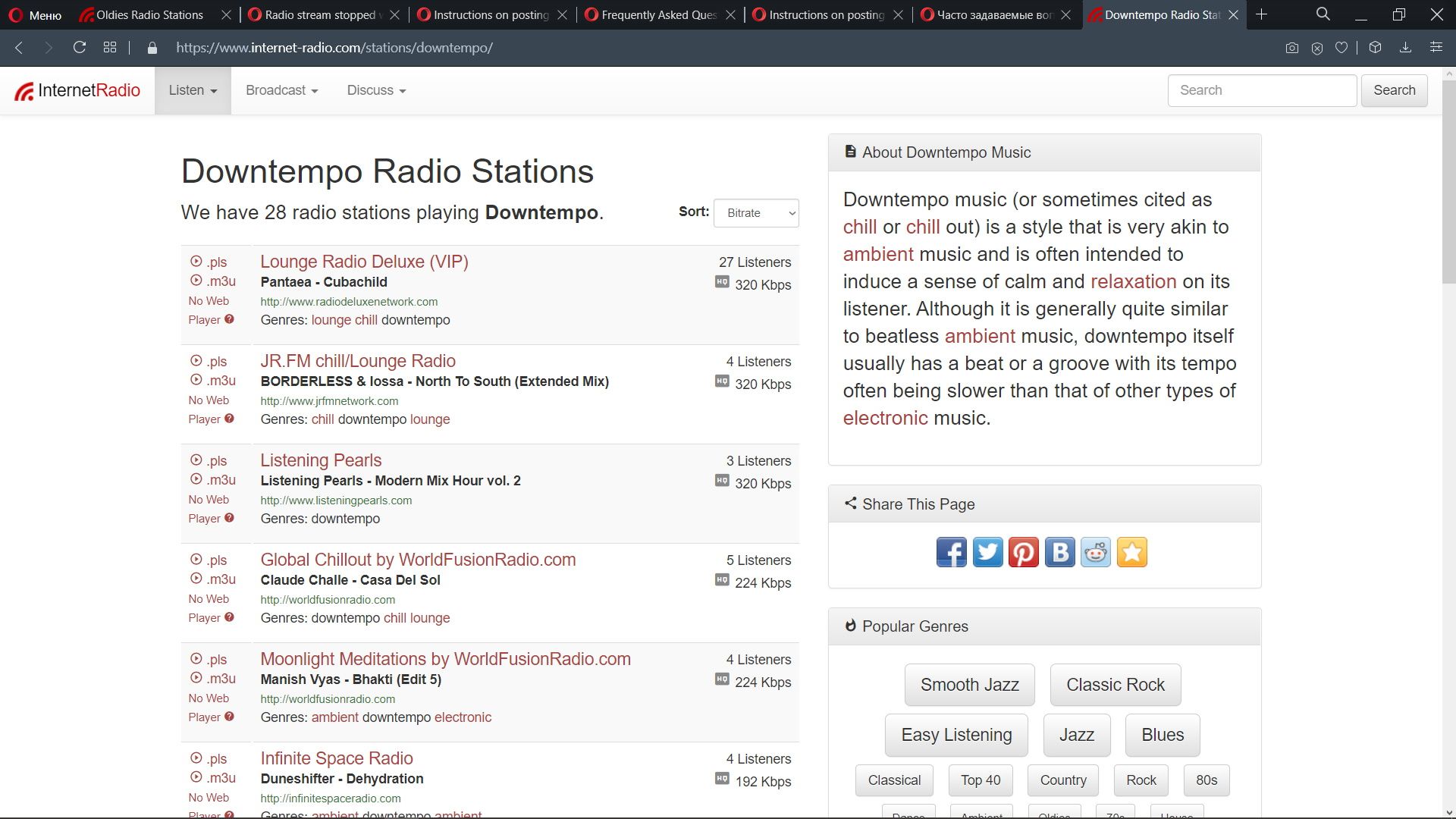
-
burnout426 Volunteer last edited by burnout426
@gabich The streams are being blocked because they're form an insecure host. When on the site, click the badge to the left of the address field, goto "site settings" and set "insecure content" to "allow". I had to do the same in Chrome too.
If you notice when the stream fails to play, it'll say "no web player" below the play button. It's a link and if you click it, it'll take you to https://www.internet-radio.com/community/threads/why-is-no-web-player-available.51536/ to tell you why it's happening and the solution.
In other words, you're just seeing this because Chromium is now blocking insecure content in more cases and Opera recently updated to a new version of Chromium that has that functionality.
-
A Former User last edited by A Former User
In an online fm radio the same thing happens, the player sometimes loads others not, I think it is because of the change to ssl or am I wrong?
-
A Former User last edited by
@fergalmortimer said in Radio stream stopped with latest update:
@dotpeddler Maybe it is or something else. Listen to radio online stations in Opera.
Not sure that was the case.
-
Locked by
leocg