Zoom text
-
alexs77 last edited by
How can I zoom text in Opera GX on Windows?
I found on some sites, that <Ctrl>+<+> should do it. "+" on my Swiss German keyboard is <shift>+<1>. When I push <Ctrl>+<shift>+<1>, nothing happens.
For zooming out (making text smaller), <ctrl>+<-> should do it - and it does.
But how to make things bigger?
-
alexs77 last edited by
@leocg Yeah, well, here it doesn't. <Ctrl> + <Shift> + <1> doesn't do anything. <Shift> + <1> yields a "=". It's probably because of the Swiss German keyboard layout.
If I'm on a keyboard with numpad, <Ctrl> + <NumPad +> works as well. But I need zooming when I'm using the notebook without an external display and keyboard and then <Ctrl> + <+> doesn't work.
-
alexs77 last edited by
@leocg no, i haven't. i didn't change the shortcuts, so why should I restore them? Actually, i wouldn't even know where to change or reset them.
"Zoom in" is thus still at <Ctrll>+<+>. But how do I enter <+>? When typing text, it is <shift>+<1>, but <Ctrl>+<shift>+<1> doesn't do anything.
-
alexs77 last edited by
@leocg no, i haven't. i didn't change the shortcuts, so why should I restore them? Actually, i wouldn't even know where to change or reset them.
"Zoom in" is thus still at <Ctrll>+<+>. But how do I enter <+>? When typing text, it is <shift>+<1>, but <Ctrl>+<shift>+<1> doesn't do anything.
but if you think that Opera by itself messed up its settings, i can try that. I'm extremely sceptical that it does anything, though. i guess it has to do with the keyboard layout and that it doesn't recognize the <+>.
-
alexs77 last edited by
@leocg Okay, I think we're getting somewhere. I now opened up the shortcuts setting in Opera GX for the first time, and:
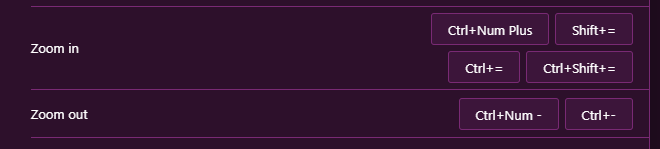
So, for Zoom in, it's not <ctrl>+<+>, but it is one of those. Eg. <Ctrl>+<=>.
BUT...
That doesn't work either.
To get "=", I have to push <shift>+<0> (zero). When I thus push <ctrl>+<shift>+<0>, nothing happpens.
I now have pushed on the "Reset all" button and it didn't change anything at all (at least not as far as "Zoom in" is concerned; haven't checked other shortcuts).
The question still stands - how to zoom in? "+" and "=" don't work.
I now added new shortcuts <Ctrl>+<Shift>+<1> & <Ctrl>+<Shift>+<0> (because <Shift>+<1> yields a <+> and <Shift>+<1> yields <=>). With these, zooming in works.Is that really the way to go? Having to manually define shortcuts to be able to zoom in?
-
alexs77 last edited by
@leocg my keyboard layout allows me to type a =. it's opera, which doesn't recognize the character. and it's not about the keyboard, by the way. the issue exists when I use the keyboard of the laptop and also with external USB keyboards (tried different kinds of USB keyboards).
it was also a bit confusing, that the zoom in shortcut is <Ctrl>+<=> and not <Ctrl>+<+>, like I've read elsewhere on the internet and also like you've said.
-
alexs77 last edited by
@leocg how can Ctrl + work? it's not a shortcut for zoom in. at least, it's not shown in the settings.
ctrl = also doesn't work out of the box. only after adding Ctrl shift 0, it starts to work. and why should resetting the shortcuts work? it's been on the default settings and default is non functional.
-
Locked by
 leocg
leocg
