Opera 75.0.3969.218 Stable update
-
A Former User last edited by A Former User
@pilgi3 P.S. Problem with Opera here is only one - they should define global color (let it be a nice blue) in CSS and use it everywhere, not changing it at random. They should know this, it's one of many axioms creating nicely visible application or website. On the other hand, Opera color is red (sort of), not bluish c..p. Alas, you can find there out many bluish s..t. Those bluish hues on the screenshots are horrible and contradict the good programming habit.
BTW Did Opera sell out its freedom to Microsoft, adhering to the strong M$ blue?
-
A Former User last edited by
Still no update here available for Opera on Linux/Chromebook. Is there always delays for Linux, typically, when it comes to Opera updates?
-
A Former User last edited by
@rpsgc said in Opera 75.0.3969.218 Stable update:
Whose brilliant idea was it to enable tab snoozing by default? Is the target demographic for Opera people with potato computers from the 1990's?
Well, I appreciate the idea Opera has here for my Chromebook. Unfortunately, I don't see tabs snoozing very efficiently here. I have to go into opera://discards to discard tabs to ensure Opera not getting locked up with several/many tabs.
-
A Former User last edited by A Former User
@pavelopdev: Comparing the pictures the .218 version (I read your post) is more readable for me.
But I stand by you, Opera changes colors way to often!
Maybe the blue background comes from a Linux setting, because in Windows 10 the background is not blue.
P.S.
I have not updated to .218 until now and look at that: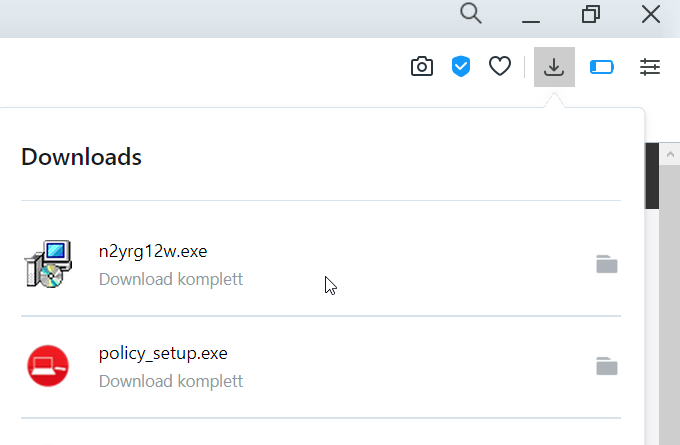
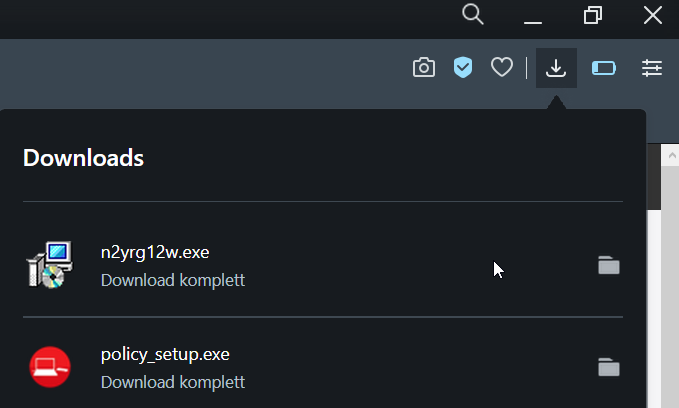
What the hell is going on
 ?
?
The "flyover" background color is near not noticeable. -
A Former User last edited by
Would be create if the bug DNAWIZ-122132 get fixed. Bug still exists, after mutiple updates

-
A Former User last edited by
Thank you for keeping my favorite browser in the tippiest-toppest shape.

-
A Former User last edited by
@pilgi3 You should click your choice first to see marker (other color/hue).
Just by chance I've found good example explaining what it means to program with good chosen color and layout. See yourself:
https://www.morele.net/One picture, a tidbit, for a bait:
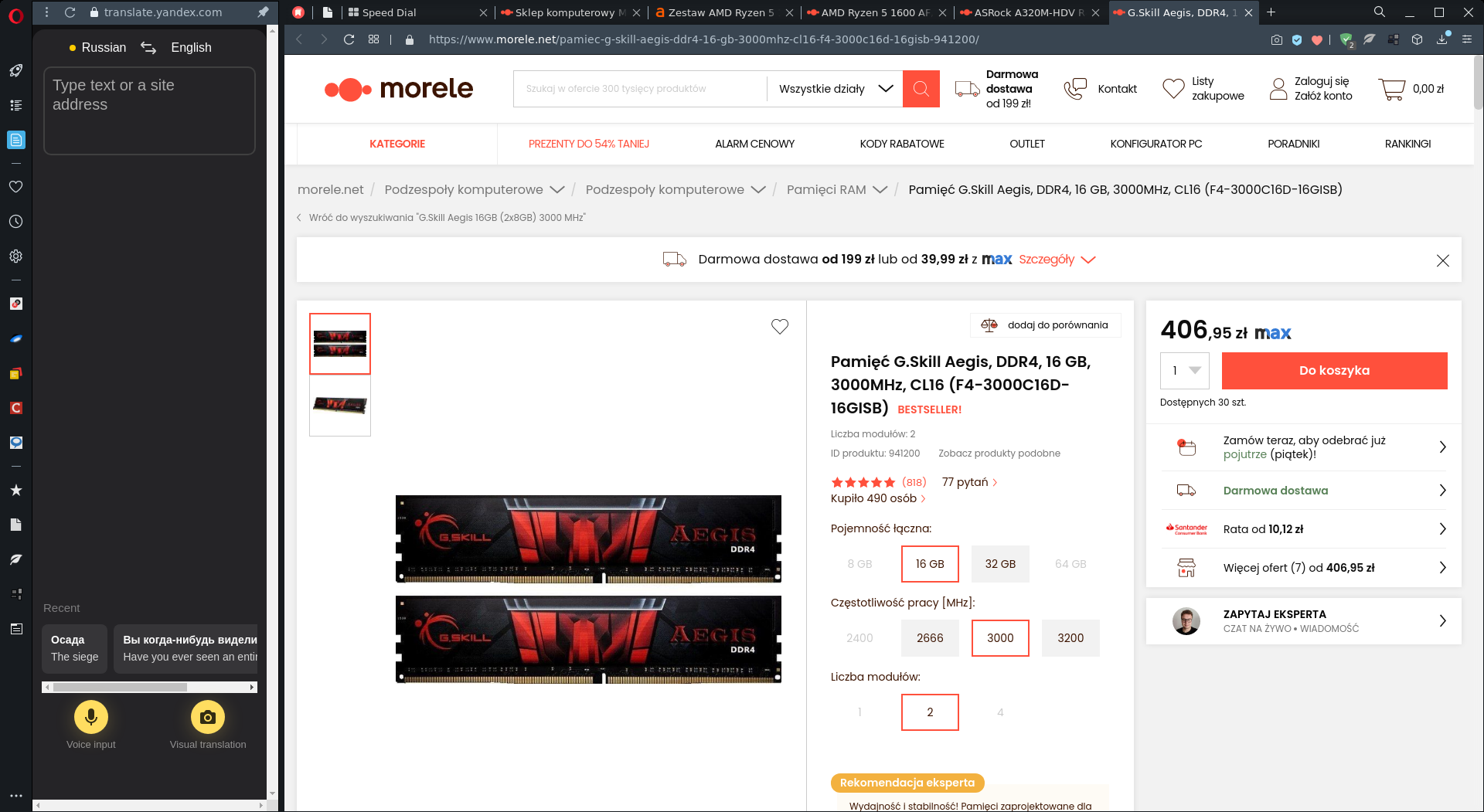
-
chas4 last edited by chas4
macOS 11.3 is marking the update as corrupted
Version:75.0.3969.218 (x86_64)
Restart Opera to update to version 75.0.3969.243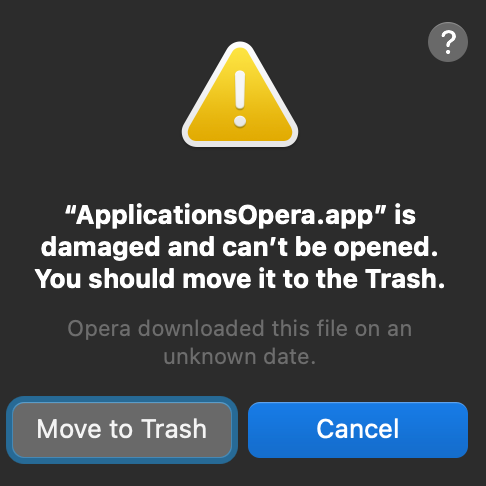
"The app has been modified, and its code does not match the original signed code. The app may be broken or corrupted, or it may have been tampered with. If you think that an app has been damaged or tampered with, you should delete it by dragging it to the Trash."You can't restart to update, have to manually grab the offline installer.
Why Open the Web?
Despite the connecting purpose of the Web, it is not entirely open to all of its users.
When used correctly, HTML documents can be displayed across platforms and devices.
However, many devices are excluded access to Web content. -
azrael360 last edited by
Just recently upgraded to Opera 75 (Windows x64), previously was on Opera 64 (Windows x64) because of preference. Already missing with great sadness the "recently closed" button, but learning to use the new magnifying glass button. I'm here to report two issues I found with this new release (75.0.3969.218):
[#1] There's a transparency line drawn under de Opera menu button. It can be a little distracting, especially when Aero is enabled. When it's not, there's a couple extra lines drawn that are not in balance with the rest of the bar menu. Screenshots added, with solid color backgrounds to see it easily:
https://i.imgur.com/9HRvAZJ.png
Before posting about this I did a gogle-search, and noticed that this issue was first reported exactly a year ago (March/April 2020). Since then it had been mentioned a couple of times every few months. Hoping this time it gets noticed...
[#2] There's an issue with the reload function (with button or F5) that was not present in past versions. Everytime it's used, the position of the content is randomly moved, rarely keeping the exact position. This is most noticeable when editing or reading an HTML file, book, or just any page. It just jumps elsewhere when reloading the page. This makes loosing track of were I was reading when refreshing the page or document. In older versions this wasn't an issue, Opera would keep exactly the same position.
Keep up the good work.
Cheers!