Let Opera running in the background
-
david27 last edited by david27
I would like to keep Opera GX running in the background, so I can get notifications in Windows action center. Edge has an option for that, and I thought all chromium browsers had a setting “Continue running background apps (extensions) when Google Chrome is closed".
But I can't find it on Opera.These settings: https://www.groovypost.com/howto/stop-google-chrome-from-running-in-the-background/
-
david27 last edited by david27
@leocg said in Let Opera running in the background:
@david27 Opera doesn't support apps.
But it supports extensions. I've never used apps in Edge and Chrome either. Something like Edge's startup boost.
Most importantly it's for keeping the browser running in the background so you can get notifications from websites.
I could swear Opera used to have something like this, and after all it's a chromium browser.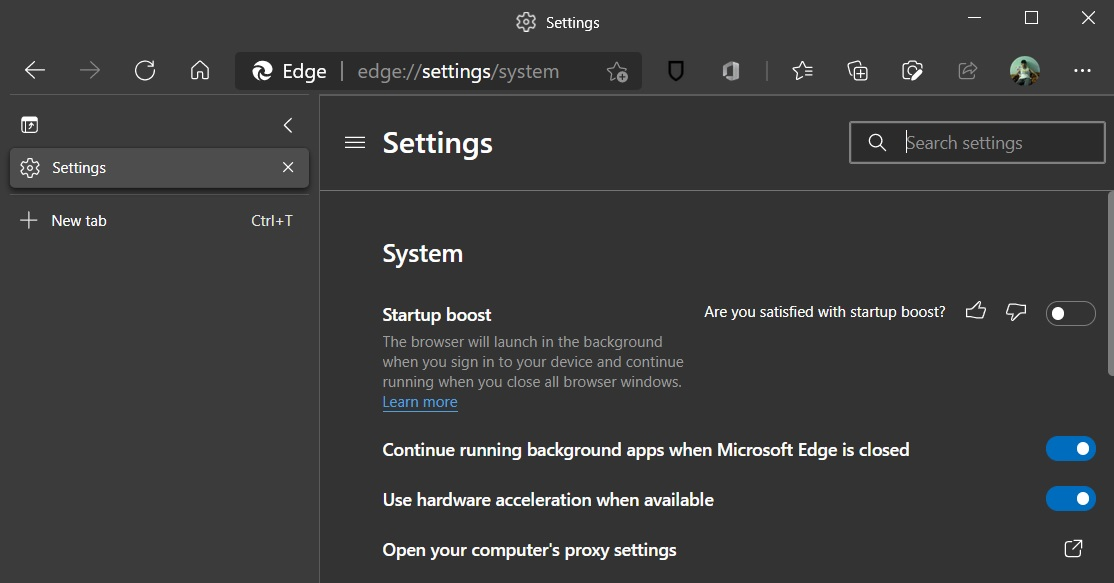
-
Locked by
leocg