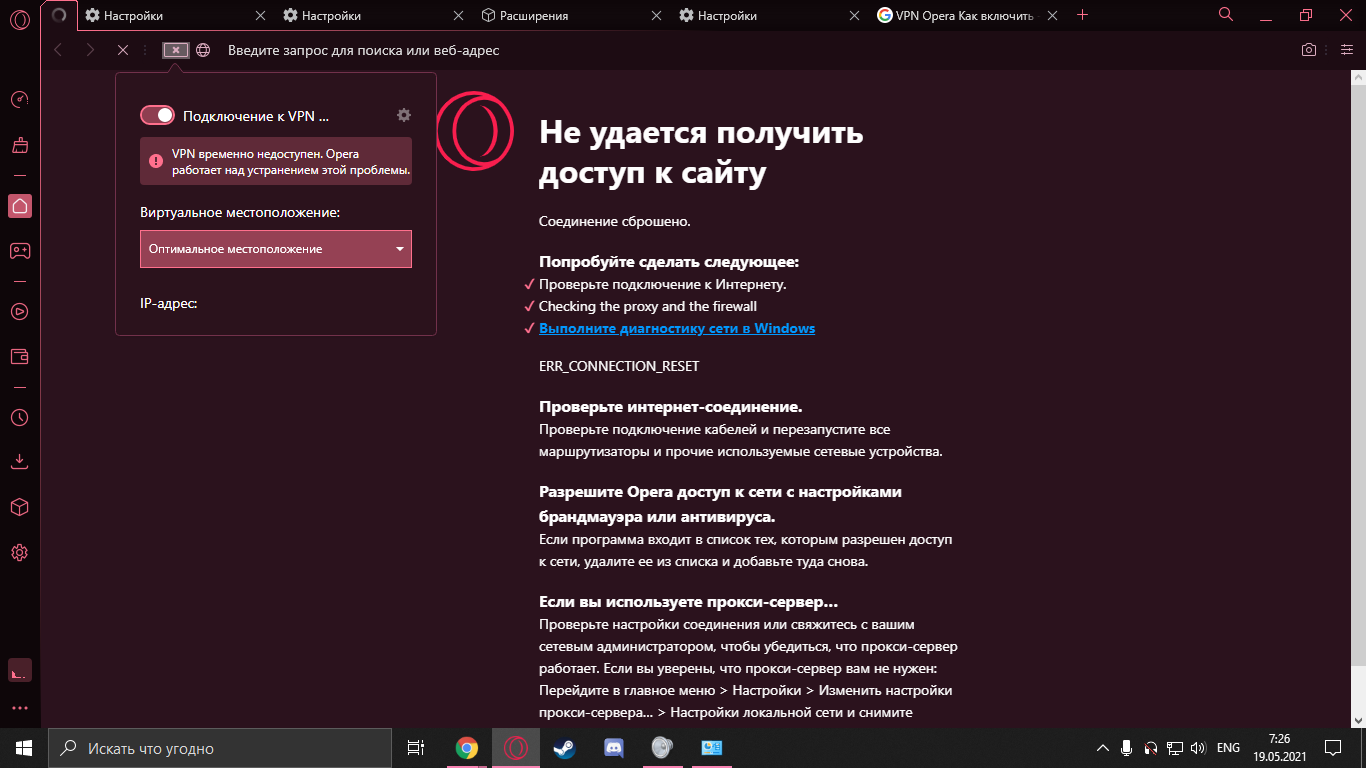VPN Is Not Working Topic
-
A Former User last edited by
So I was visiting a website, which told me I had to use a VPN (for example NordVPN) in order to view the content, I activated the Opera VPN but nothing changed. Can anyone help me with that?
-
A Former User last edited by
@leocg The Website still told me that I am in Germany and have to use a VPN.
-
leocg Moderator Volunteer last edited by
@dragonfirek There are ways for a site to know that you are using a VPN and get your real IP address. One of those ways is through WebRTC.
You can try going to settings page and play with WebRTC options to see if it changes anything.There is also a chance that the site is simply guessing tour location wrongly.
-
A Former User last edited by
@leocg But the site explicitly told me to use a VPN and gave me the Link to NordVPN.
Also can you explain the thing with WebRTC? Never heard of that before. -
A Former User last edited by
@leocg even with other add-ons, it wont work. Do I have to do any PC settings to use VPN?
-
A Former User last edited by
Despite claiming to be a VPN, what Opera actually offers is a free proxy; its standalone VPN service was discontinued in early 2018. Proxy servers are poor alternatives to dedicated VPNs ) since they often have slower speeds, less secure encryption, and lackluster unblocking capabilities. I guess you should try a free VPN rather sticking to opera VPN.
-
A Former User last edited by
vpn temporarily unavailable - it says that they are trying to resolve the issue but is everyone getting this message or is it just me?? if its everyone, does anyone know when it will be fixed?
-
antonkrus last edited by
Hi, I'm using Opera since version 11. I loved Opera Mail and I miss it a little. I'm from Cuba and I user VPN to access to some services to be able to work. But since several months ago the VPN option stop to work. Does the Opera's VPN servers change in time or are the same? Maybe they can be blocked here? Thanks