Corrupted visuals on certain websites
-
fivda last edited by
For the past few days I've been having really weird and specific issues on Opera. I'm unsure if it's linked to Opera in itself or if the issue happens on other browsers but for now, Opera is the only place where i've seen such issues happen. For now, google sheets and the website http://vgm-quiz.com are the only websites where i've seen such issues happen. The visual corruptions are very random, and they don't appear all of the time. Maybe it's a graphic card issue, but i'm not running on super old hardware so i'm confused?
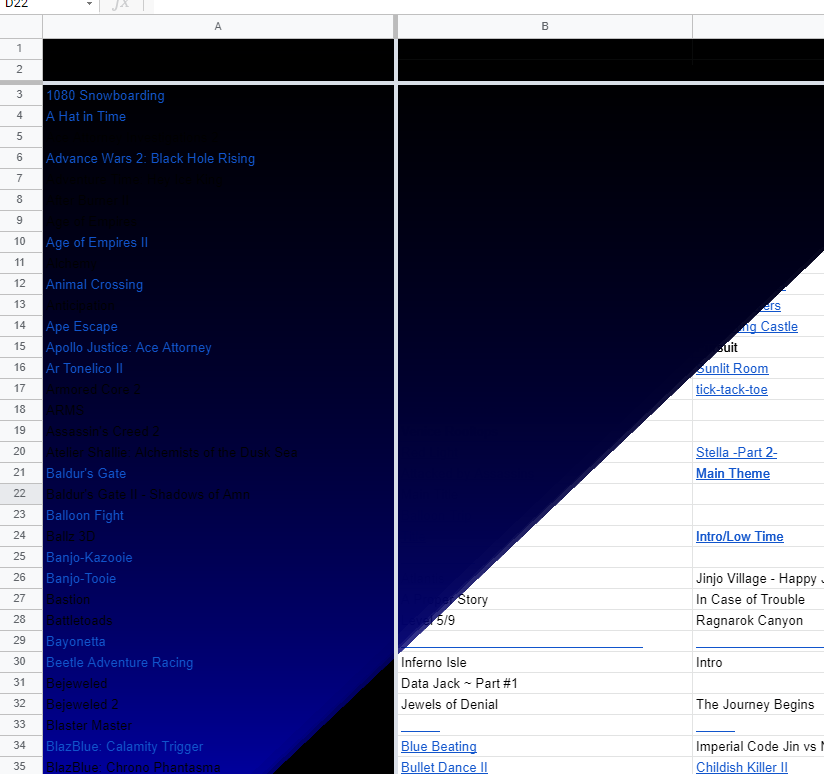
VGM Quiz: https://drive.google.com/file/d/1276RkRJxXDBP9ooR8cSCPufLjMvKlUcA/view?usp=drivesdkI'm on the latest Opera/Windows version and my drivers are up to date, so I'm wondering what's wrong...
-
burnout426 Volunteer last edited by
Goto the URL
opera://settings/system, disable hardware acceleration, restart Opera and see how things go. That'll tell you if it's a GPU issue or not.In the pic, what is wrong? I'm assuming either there's not supposed to be any blue background or the blue background is supposed to cover the whole sheet and not just part of it.
-
fivda last edited by
@burnout426 i've disabled it. i'll see if the issues pursues or not.
What's wrong is that there shouldn't be this blue/black backdrop at all, and it looks insanely glitched a lot of the time. -
A Former User last edited by A Former User
No, it is not graphic card or driver issue.
Yes, it is Opera 74 issue (at least on Windows 7).
Such glitches are happening in Opera 74 when working with Google Sheets for prolonged periods of time (30 minutes and more).
Opera 73 doesn't have such glitches.
Opera Developer 76 doesn't have them either.
I'm not sure about Opera Developer 75.The only workarounds are downgrade to Opera 73 or use Opera Developer 76 (or probably 75).
Disabling hardware acceleration cripples performance on many web sites. It is a crappy solution.
I'm pretty sure local moderators will deny any connection to Opera. If you see glitches only when using specific version of a some software then the problem is that software.
-
donq last edited by
@alex8079 said in Corrupted visuals on certain websites:
No, it is not graphic card or driver issue.
..............
If you see glitches only when using specific version of a some software then the problem is that software.It could easily be problem with video driver - just very rare or undocumented case, which reveals itself only with some specific Opera version.
Be it only Opera (or rather Chromium) bug, it would be reported by many more Opera users.Most likely it is combination of some minor bugs from both sides.
-
A Former User last edited by
@donq
No@donq said in Corrupted visuals on certain websites:
@alex8079 said in Corrupted visuals on certain websites:
No, it is not graphic card or driver issue.
..............
If you see glitches only when using specific version of a some software then the problem is that software.It could easily be problem with video driver - just very rare or undocumented case, which reveals itself only with some specific Opera version.
Be it only Opera (or rather Chromium) bug, it would be reported by many more Opera users.Most likely it is combination of some minor bugs from both sides.
No it's not driver. It's Opera 74.
5 different NVIDIA driver versions in combination with Opera 74 gave the very same glitch. And Opera 73 and Opera Developer 76 gave ZERO glitches with the same drivers. I've spent about 2 weeks testing Opera 73, 74, Opera Developer 76 (when it was released) with different drivers. Glitches appeared only on Opera 74.
At least on Windows 7 it's definitely Opera 74's fault.
Probably works fine on Windows 10 - did not bother to check.And yes, if you update software and get a reproducible glitch its about 99% chance problem is in a new version of software. It comes from about 25 years of experience. But since i have a lot of time (working from home is more productive in my case) i did check other options just out of curiosity.
What i really want to know will Opera 76 be free of this glitch like Opera Developer 76 is.
It's useless to report such glitches with Opera because all you'll get is lots of BS about everything else's fault except for Opera.
It's better to just use version of Opera/Opera Developer w/o glitches or different browser. All you get trying to report glitches with Opera is a lot of frustration. -
fivda last edited by
@alex8079 I'm on Windows 10, btw. Anyways after updating a bunch of stuff, I haven't come across this issue (yet) again.
-
Locked by
 leocg
leocg