Translator
-
sailormax last edited by
@paolo-xeno Can you share more details why do you think your problems connected with the extension?
-
sailormax last edited by
@majorir said in Translator:
add a lot of phishing sites in the opera.exe
What do you mean with "add a lot of phishing sites in the opera.exe"?
-
thelittlebrowserthatcould last edited by leocg
When this extension is enabled, my full upload bandwidth is used, for extended periods of time. Disable the extension, and the upload traffic ceases.
What Is It Doing ? -
sailormax last edited by
@thelittlebrowserthatcould
Possible in extension's background process. Try to turn it off in the settings (last checkbox).thank you.
-
thelittlebrowserthatcould last edited by
@sailormax Thanks, that appears to have solved the problem. Would you be willing to describe the background processes?
(Late reply, due to being banned for "shouting".)
-
sailormax last edited by
@alexey321 It was banned. They think it has malware, but do not want to indicate exactly where and in what. Currently I trying to get this information.
I switched to new Microsoft Edge and advise to you
-
sailormax last edited by
@thelittlebrowserthatcould said in Translator:
Would you be willing to describe the background processes?
This process make some anonymous requests to different services to check them. To do not take much bandwidth from user their fairly distributed. Why you have "full upload bandwidth" - currently this is question for us.
-
thelittlebrowserthatcould last edited by
@sailormax: NetHogs shows me:
..sr/lib/x86_64-linux-gnu/opera-beta/opera-beta --type=utility --utility-sub-type=network.mojom.NetworkService --field-trial-handle=nnn (where "nnn" is a long string of digits)
This process is running (with different "nnn") whether or not your "Use background process" is enabled. When it is enabled, upload traffic is high. -
sailormax last edited by
@thelittlebrowserthatcould Currently I have not linux with GUI. But on Windows's Opera it doesn't work with your arguments.
Can you:- right click on extension's button / manage extension
- click on "index.html" link
- send me to sailormax at live dot com screenshot of Network tab, if it has many requests.
- send me screenshot of Console tab, if it has many data.
thank you.
-
thelittlebrowserthatcould last edited by
@sailormax: The Console tab (when the extension's background processes are allowed) fills with requests to Amazon, Instagram etc. In other words: click fraud. So, disallowing background processes will be my preference from now on. Thanks for your time, and the extension, which I've used for several years.
-
A Former User last edited by
Hi man, I use your application in several browsers, unfortunately it is not working in Firefox as well as in Chrome (I already saw that it was banned), will it be solved? any advice or suggestion? I love your job. Thanks
-
Majorir last edited by Majorir
@sailormax https://prnt.sc/10ckbni a lot of blacklist blocked by Avast, after instaled this extension
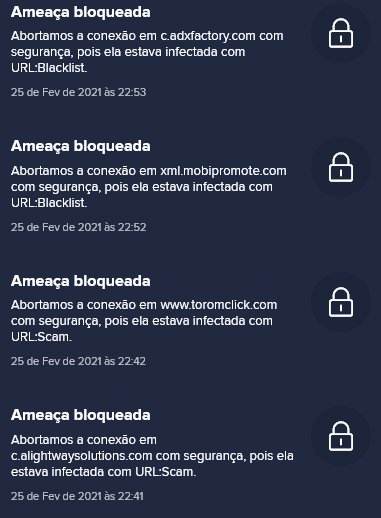
-
sailormax last edited by
@thelittlebrowserthatcould Can you share sample of these requests? addresses.
thank you.
-
sailormax last edited by
@jovatox Currently I trying to talk with "Chrome" and "Firefox" about this situation. But they answer very long and very not meaningful...