✓[Solved]Opera Mail: Hotkeys For Making Heart Icon In Text
-
lodehere last edited by leocg
I have been enjoying Opera Mail since the time it was still integrated in the browser. And I knew how to make a heart icon in emails. But I forgot which keys to use for that.
I have this in memory, but it must be the wrong keys as it doesn't work:shift + ctrl + x
Does anyone here know what keys to use to make the heart icon in Opera emails?
The heart appeared in black and you could then change it to red -for example- via the Set Text Color button.
-
burnout426 Volunteer last edited by
Hold down alt and hit 3 on the keypad will do it when numlock is on.
-
burnout426 Volunteer last edited by
In Opera's shortcut settings, you can add:
ctrl / insert, "♥️"if you want. Then, you can just do ctrl + /.
-
lodehere last edited by lodehere
Thank you both very much for what turned out to be moral support.
Those were not the keys I remember either, and I could not make your suggestions work on my Windows 8.1. (The second suggestion offered many options, including Advanced, on were to set that, and I don't even know how to do that.)
But you inspired me to search for a solution, and find this one:
Searching on my laptop for Characters I found a small black heart. I copied that and pasted it in a new document. (Jarte.) Saved under "Heart Icon from Character Map" so now all I have to do is go to that document which is easy and fast, and copy/paste the icon in the email text, then turn it red.
I tested it and it works.

-
burnout426 Volunteer last edited by
@lodehere said in Opera Mail: Hotkeys For Making Heart Icon In Text:
(The second suggestion offered many options, including Advanced, on were to set that, and I don't even know how to do that.)
Hit alt + p to goto settings, switch to the "advanced" tab, goto the "shortcuts" section, select "Opera Standard" under the keyboard setup section and click "edit".
Then, left-click on the "Application" section in the shortcut dialog that pops up and click "new". In the left-hand field of the blank shortcut that shows up, enter
ctrl /. Then, hit tab to move to the right-hand field. In the right-hand field, typeinsert, "♥️"and press enter. Then, click ok and then ok again.Then you'll be able to hit ctrl / to insert a black heart. You don't have to use ctrl / either. You can make it whatever shortcut isn't already used in the list.
-
lodehere last edited by lodehere
Looks like I'm not doing it right. When I get to "Then, hit tab to move to the right-hand field" I don't see a right hand field appear. (I suppose you mean hit the tab key.)
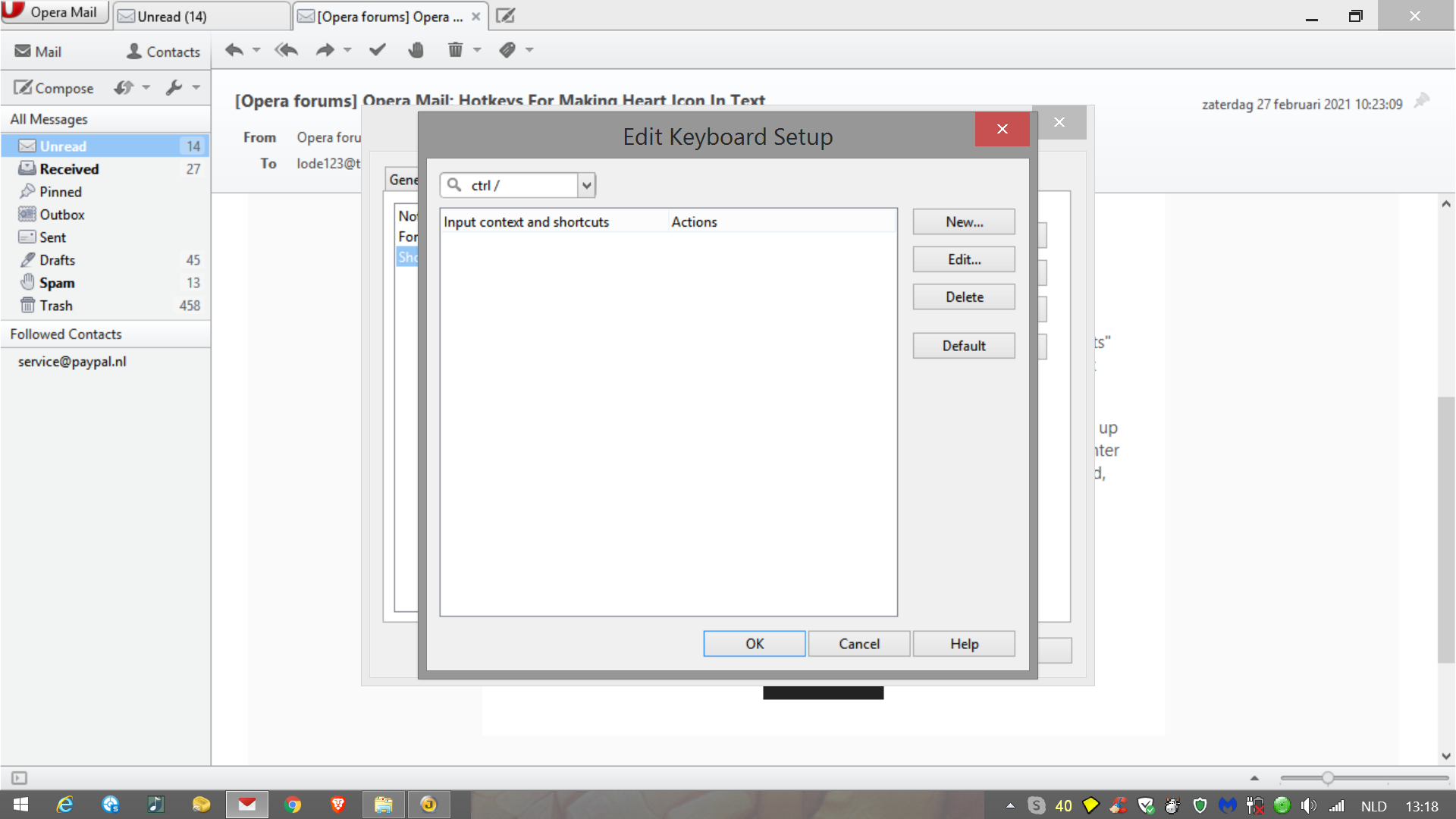
-
lodehere last edited by
In case these screen shots show so far I'm doing it right, could you post the next correct step also with screen shots?
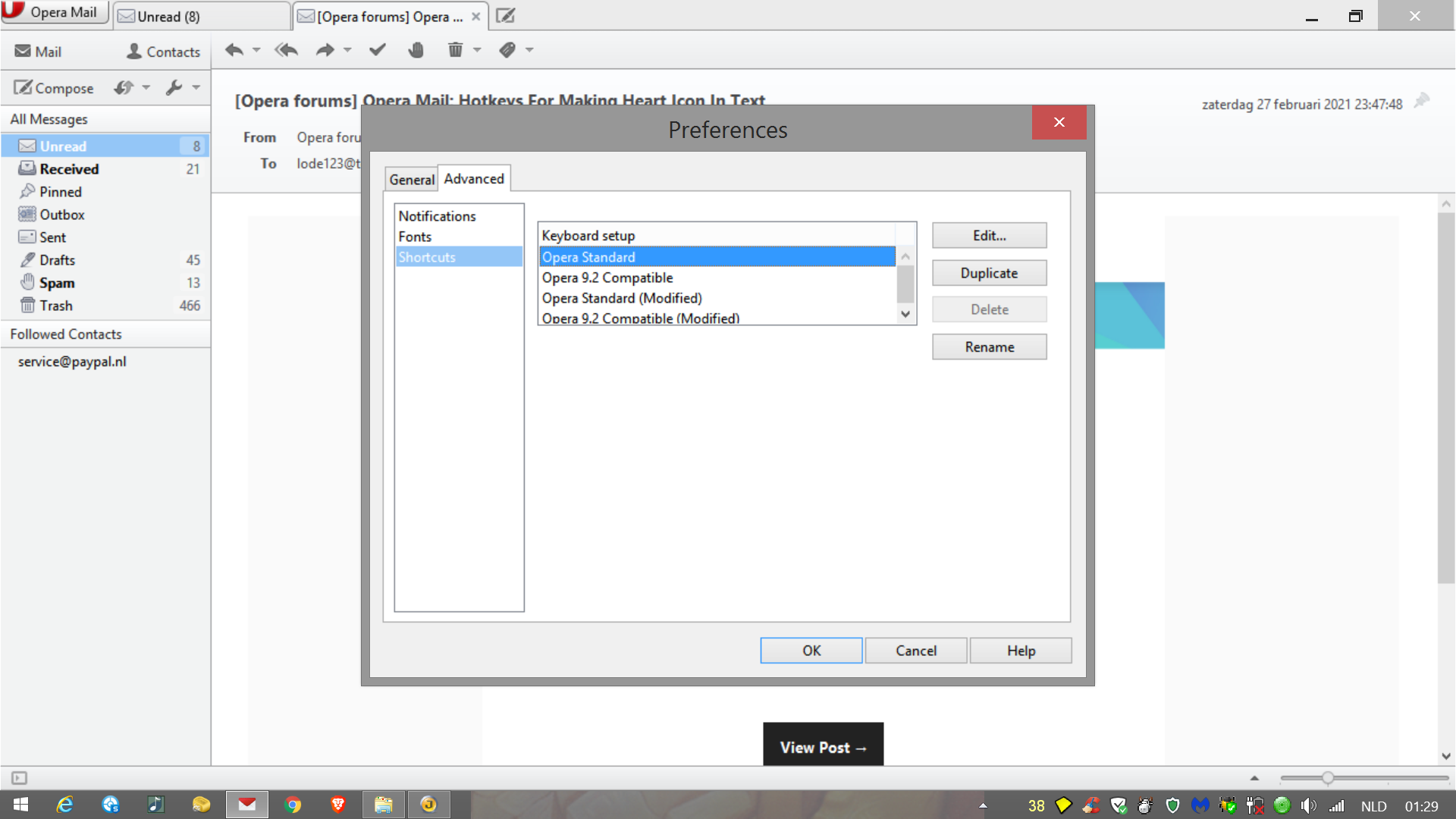
...........
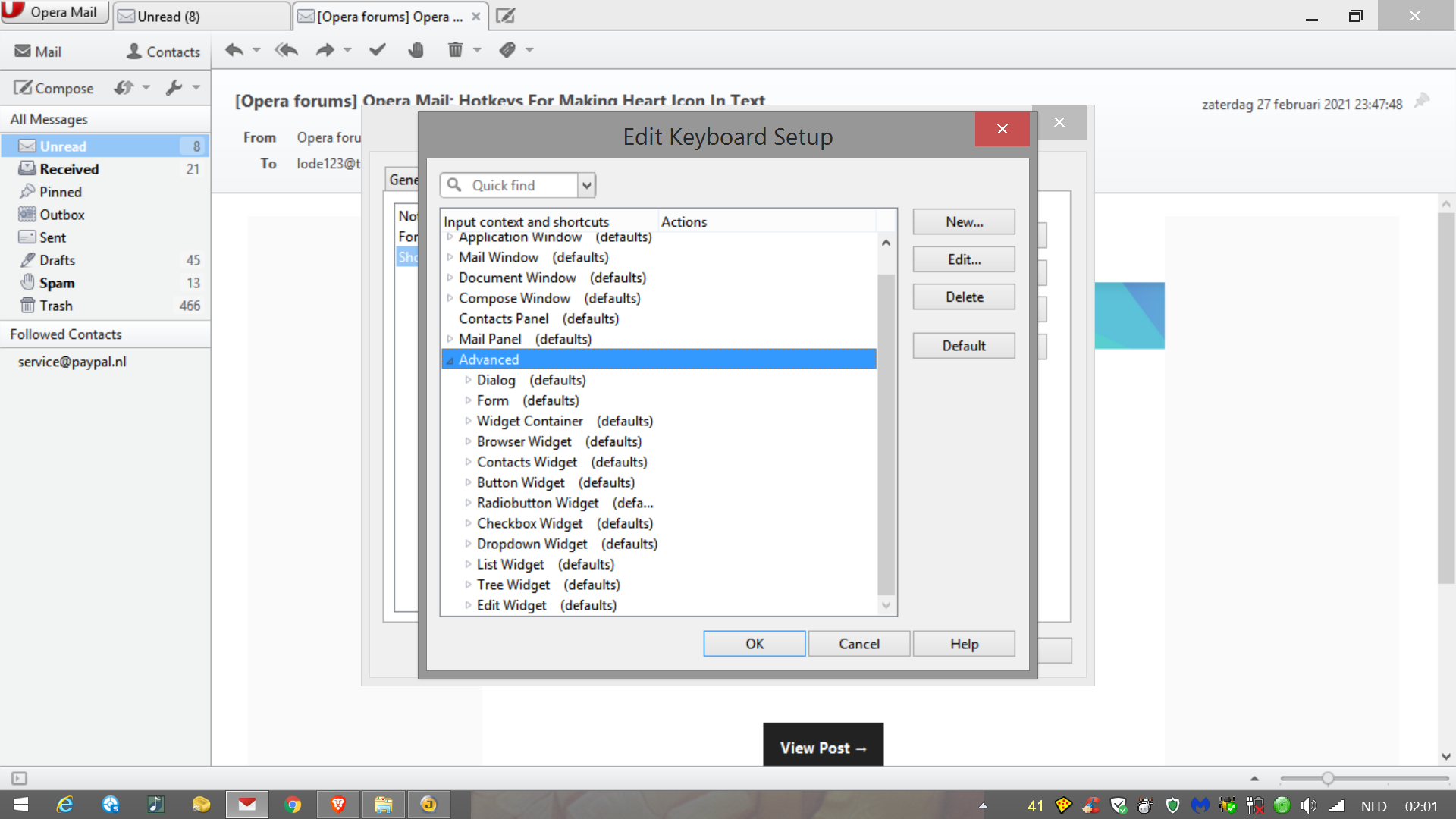
...........
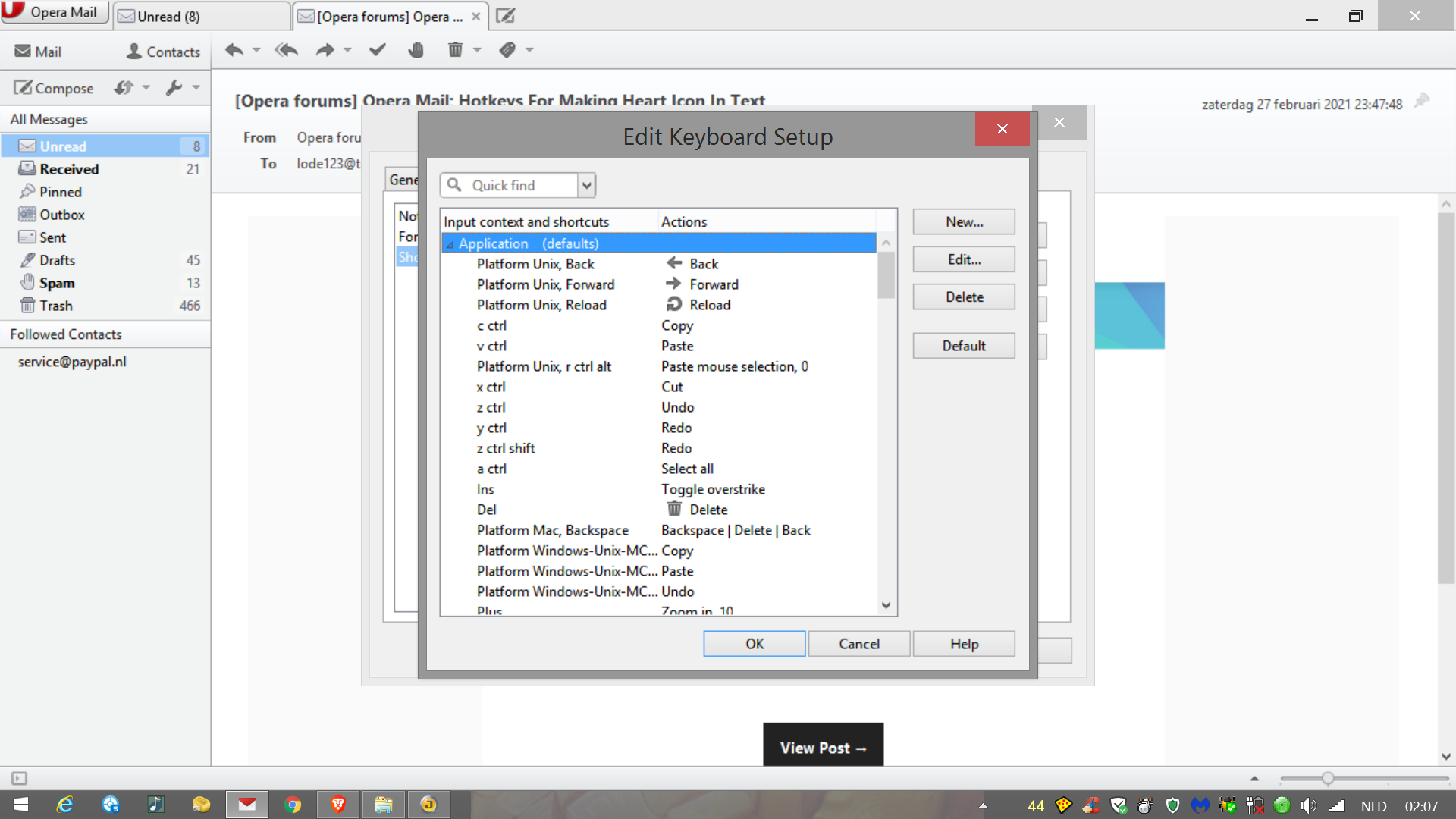
-
lodehere last edited by lodehere
Wow, that is great! Now I could make it work following the instructions in the video.
This is so much easier and faster still than having to go to Documents and search for the one with the heart in it to copy/paste it in an email.Thank you so much. Hope it also serves others as it did me.

(I made that heart after utilizing the video tutorial and just copy/pasted it from the email with your message and link to the video send me which I forwarded to my beloved lady friend.)