Saving pages as mhtml shows html in save as dialg
-
flaviu2 last edited by leocg
I am using Opera for desktop, latest version: 74.0.3911.107
I want to save mhtml files, from a web page:
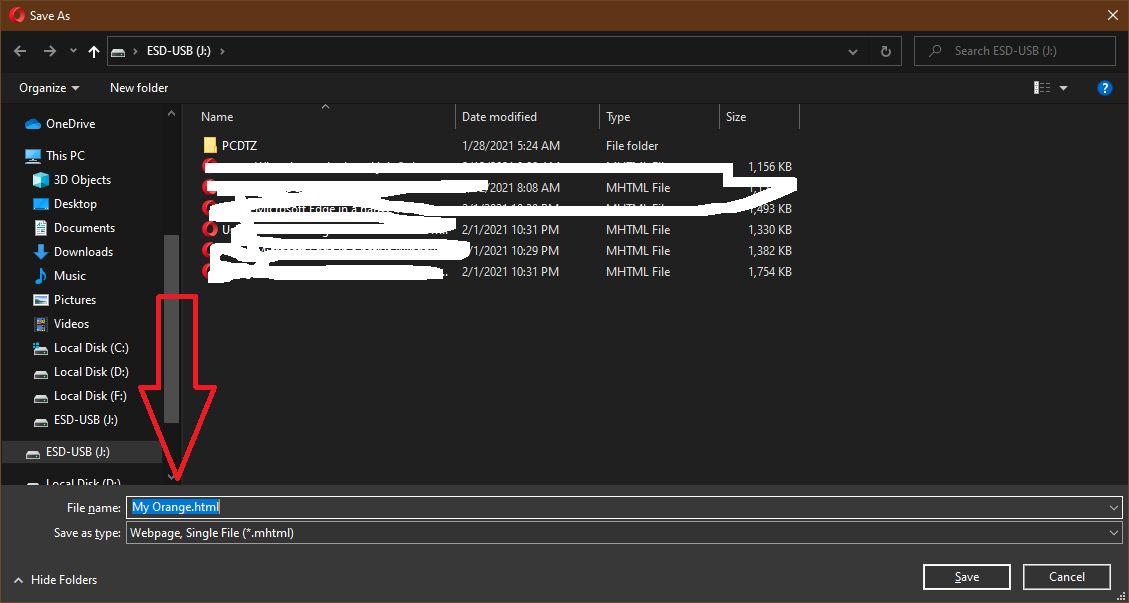
But when I save the page, is html file, not mhtml, which is a bug.
-
burnout426 Volunteer last edited by
Yes, this is an old bug where it shows .html in the file name when the save dialog defaults to the save as type of mhtml. If you switch the save as type to something else and back again, it'll fix it. It's a known issue, but the bug is in Chromium that Opera is based on.
I think there's already a bug on it at https://bugs.chromium.org/p/chromium/issues/list. If you can't find it by searching, you can file one.
-
flaviu2 last edited by
@burnout426
" If you switch the save as type to something else and back again" I am using this solution right now, as a workaround
-
popiomondayz last edited by
do you see that dropdown menu that is bellow the file name part?
you should click that and select mhtml
i think that worksalso i only know how normal html works so thats all i can help with
-
Locked by
leocg