Opera is broken. Take ages to execute commands
-
A Former User last edited by
Tried the standalone installation and it seems to work fine with FB messenger.
No, i was wrong. It is a bit faster but some similar problems occurs in the contact list where contacts are not loaded.
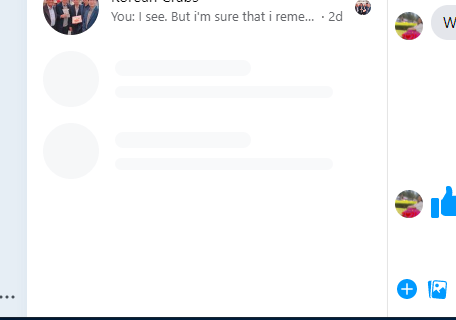
-
A Former User last edited by
@leocg said in Opera is broken. Take ages to execute commands:
@zazz-bkk if it works in the standalone installation, then most probably there is a problem with your main installation profile directory or maybe a setting/flag is causing the issue or an extension.
Hi and thanks for your reply.
As i wrote before, all extensions are disabled. But for the "flag" What is that? Please let me know how to fix a problemtic "flag" -
A Former User last edited by leocg
@leocg said in Opera is broken. Take ages to execute commands:
@zazz-bkk Opera://flags, you reset them. However, if you don't know what it is, then probably you never messed up with flags.
All setting were at Default.. So the only option seems to do a "factory reset". I have done that a many times over the years so something must be seriously flawed with Opera when that is necessary to preform so often. Not how a software should work.
-
A Former User last edited by leocg
Did a recovery, and all my setting including all passwords went gone.... Such a crap.....
And workspace is the culprit for slowing down Opera. Added 60+ tabs on the main Workspace, all worked fine, but then distubuted them to different (3 more WS) and Opera is again super slow.
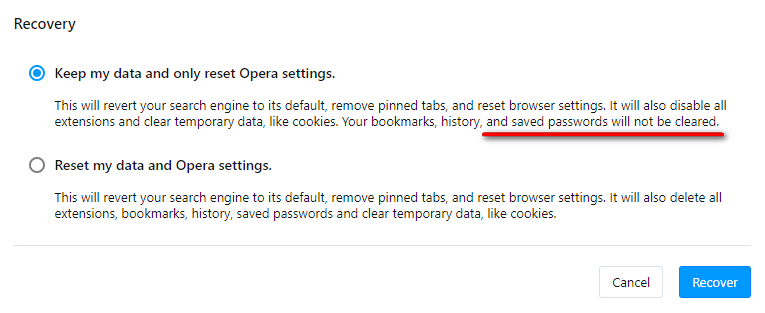
-
A Former User last edited by A Former User
Where are the backup files for all settings stored and what name do they have?
-
A Former User last edited by A Former User
@leocg said in Opera is broken. Take ages to execute commands:
@zazz-bkk It's in the profile directory.
Okay, but where? And what is the name of the password file backup?
These are the ones I found but restoring them (switch names) did not do anything.
This sucks again. I can't add any pictures here anymore...
Getting
ERROR
Something went wrong while parsing server response -
A Former User last edited by
@zazz-bkk said in Opera is broken. Take ages to execute commands:
@leocg said in Opera is broken. Take ages to execute commands:
@zazz-bkk It's in the profile directory.
Okay, but where? And what is the name of the password file backup?
These are the ones I found but restoring them (switch names) did not do anything.
This sucks again. I can't add any pictures here anymore...
Getting
ERROR
Something went wrong while parsing server responseI had to use Chrome to be able to post this picture without any error message. So what is the name on the password backup file? Any of these?
Reading that the file "Login Data" contains the passwords, but i can't find and backup version of it...
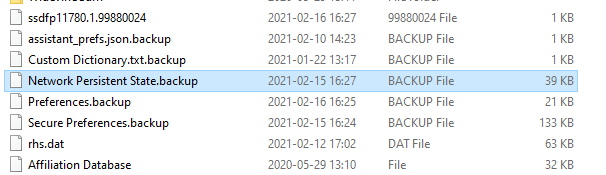
-
A Former User last edited by
@leocg said in Opera is broken. Take ages to execute commands:
@zazz-bkk preferences.backup.
No difference when restore it. And the date is not from the reset at 15th when all passwords disappeared.
-
A Former User last edited by
@leocg said in Opera is broken. Take ages to execute commands:
@zazz-bkk Preferences file doesn't contain your passwords. if a settings reset removed you saved passwords, most probably your profile directory was broken.
You should have some safe guard for you users in case a bug screws things up like your recovery just did for me
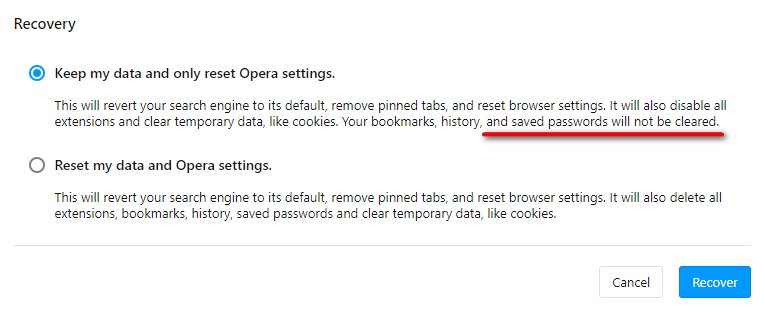
-
Locked by
 leocg
leocg