Page Translation Tool
-
A Former User last edited by
@palx Thanks. Forget then such translator gizmo for Opera. Google Behemoth has the option for its Google Chrome browser, Yandex Big Brother has similar option for its Yandex Browser (Yandex Translator). Opera is not an Aggregate Jumbo for corresponding umpteen network services. As an extension, such translating option could be implemented, but Opera is not messing up with extensions. Thank God!
-
palx last edited by
@pavelopdev Your mention of "Opera Neon" got my curiosity up and I downloaded it, to see its differences from the stable version. In the advanced options menu, we can see that it offers an option to translate a page, if it is in a language we can't read:
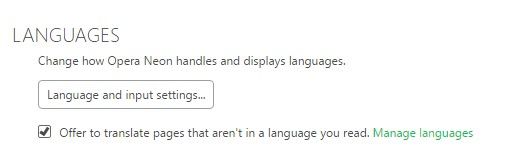
As much as I tried, I could not understand how it works though. Nevertheless, this at least indicates that, it could be possible for Opera to integrate a text translation within a page, in its stable version.
I also found an addon, that does the same job that hawk22 asked for.
It is called "Google Translate"( I know, don't hate)
(https://addons.opera.com/en/extensions/details/google-translate/)
It has a highly customizable options menu and if you go to its "advanced options" and you assign "Webpage Translation" on the "Toolbar Button", whenever you press the extensions icon, in the extensions menu on the upper right corner of Opera, it will translate the page. It doesn't seem so stable though. -
hawk22 last edited by
@palx thanks for the suggestion. 'Google translate' extension seems to have the function as an inline translation but I've tried and it doesn't work on my Opera GX. Still looking for the solution
P.s.: it is necessary to translate within the same page without renewing or opening a new tab because it can store access to the page I'm working with through the joined account. -
palx last edited by palx
@hawk22 I doubt it that you will find amongst Operas extensions another one. I personally searched for quite some time. I found 2 other ones that promised to do the same thing, the one didn't and the other tried to redirect me somewhere, when I pressed the extensions icon button, so it got an instant delete. You're welcome to search here.....Look carefully at the extensions descriptions-to say web page and not selected text- and the user reviews if it is legit, to come to a conclusion.
On the other hand since Opera is a Chromium-based browser, same as Chrome, you can try to install a Chrome app. It is usually a successful process. I don't know how Opera GX works though and if you can do this there. You can try it, if you want.
First you have to install to Opera this extension.
From a quick search I found 3 apps that do instant Web Page Translation.
Those are 1 and 2 and 3. The 3rd option does translate the page, but it opens a new tab for it. I tried to tweak it on the settings for a little bit, couldn't get it to work within the same tab, maybe you can. Out of the 3, the best translation results were from the 3rd app.Feel free to also search by yourself here.
Be advised, it would be good not to use the translators on sensitive data pages. Good luck and tell me how it went.
-
A Former User last edited by
@hawk22 Did you already find a solution for it?
It seems to work fine for me which is weird. -
palx last edited by
@lukas425 Ok, so @hawk22 you either did something wrong in the options menu or for some reason the pages you want to translate are not editable by the app. Do a little experiment, go to Amazon.com and change the language, using the flag icon, to a foreign one. Then press the app button. If it works there, it has something to do with the pages you want to translate, if not maybe you did something wrong while messing with the options.
-
A Former User last edited by
Subtitle ► How to use Opera and Yandex for website translations w/o extensions
Screenshots ► Yandex Disk's Opera Forum folder: https://yadi.sk/d/Z1PfltaInOR53w?w=1
Illustrations for this post have been placed in reply.convenient.translations.in.opera subfolder.Introduction ► Yandex Translator needs to use Custom site panels in Sidebar
Opera browser offers powerfull features to use it (semi)professionally. From my points of view too many users underestimate and poorly understand this browser's possibilities with which Opera had been empowerd from the time the Workspaces, the Sidebar and The Custom site panels were implemented.
(1) you may use Opera's two window layout emulating Vivaldi tiles.
(2) you may use Opera Workspaces in all Opera windows - the identical icons in the two windows can hide different tabs!
(3) you may use Opera Sidebar together with Custom site panels as a launcher for applications or websites.
Explanation(s) ► How to translate whole pages in Opera
-
Go to Yandex Translate English website: https://translate.yandex.com
-
Check what that service offers: text, site, document, image
-
Activate Custom site panels (CSP) in Sidebar: via chrome://flags/#sidebar-site-panel
-
Enter Yandex Translate into one of the five CSP options
-
close Sidebar settings, open Yandex Translate and change option TEXT to SITE
-
set CSP width to your liking or to the width of your monitor (or Opera window size)
-
pay attention to the type of work - □ (one tab visible), || (two windows vertically), == (two windows horizontally), both sliders are synchronized!
-
pin your app window or not, keep it open any time (pinned and opened) or show/hide if you need screen space
-
read the desriptions to the corresponding screenshots for full understanding of this micro guide.
Warning ►
Pay attention to use .com https://translate.yandex.com
not .ru https://translate.yandex.ru.The first Yandex is in English, the second one in Russian.
 I have overlooked the trifle detail so first part of my screenshots show YT in Russian.
I have overlooked the trifle detail so first part of my screenshots show YT in Russian. 
One Opera window example
[Fig. 01] (rctio_01.png.png) Opera Stable two window layout. Left window had been resized to full screen. Then I opened Yandex Translator with SITE option and did pin the window - thus parting Opera window into two tiles. YT works here in one window options.
[Fig. 02] (rctio_02.png.png) The same translation and layout, but with two vertical windows option.
[Fig. 03] (rctio_03.png.png) The same translation and layout, but with two horizontal windows option.
[Fig. 04] (rctio_04.png.png) Two vertical windows option, but unpinned.
Two Opera windows example
[Fig. 05] (rctio_05.png.png) The left window of Opera browser keeps Yandex Translator in SITE option. The right one can display original website or whatever you want.
Have nice translations!
-
-
decoa7x last edited by
@pavelopdev I find it very confusing and laborious to do all this configuration, besides I don't trust the privacy of Yandex. So with Google Chrome and Microsoft Edge, Opera should have a native translator, where you can just click and translate the page, without needing third-party extensions.
-
palx last edited by palx
@decoa7x Yes, and Firefox that is another browser, that doesn't have a built-in translation also, at least gives good alternatives in its Extensions Page, like for example the "To Google Translate" extension, that acts the same as the native one on Chrome does. With the icon integrated in the search bar, appearing when it detects a foreign language or a Language you have opted it to always translate, does a fairly good translation job, has many extras like voice reading the highlighted text(not so good job on that one) and doesn't face any restriction, while you're using it in sensitive data pages.
I too, would never choose Yandex but for another reason, because I tried it and in my language(Greek), in the best way I can put it, the translation results are at best, below average.
Opera unfortunately, is the only one, out of the browsers that are considered Top Users' Choice, that does not have an embedded translator, nor gives a good alternative through an extension-app.....
The extensions that I tried, that exist for Opera (including the Chrome ones), that their usage doesn't involve the copy-paste "facade", and do integrated Web Page Translation, face restrictions. For example, you cannot do a translation in the "Opera Addons" page with those apps.
I don't know, lets hope something will change for Opera in the future, because, this is a very useful tool and for Opera that is considered, in my personal perception, a choice amongst multilingual, non native English Speaking Popula, it is a downer, it does not include one...
-
A Former User last edited by
@palx BTW
- Did you try DeepL for accuracy?
- Russian Yandex is poor for Ru -> En translations, too.

- D'you (plural) really need translate whole pages with all the adds and other litters? You may translate selected parts only after all.
- What I have written was an example of thinking to try to find out sort of solutions of your (plural) issues. Why people are so stubborn to always use that method and not others? Narrow mindedness syndrome (it concerns attitude, not someone's IQ)?

-
palx last edited by
@pavelopdev
-
No, unfortunately it has a limited variety of languages that it translates, mine is not in it.
-
Yes, it needs a lot of work, to reach up to today's standards.
-
When there is a need to translate selected parts of a text, it is not a big deal, everybody has his own methods and does what works for him.
What would you personally do when you would've come up with this webpage for example? Ameblo.jp. Copy-paste it all the way? And how would you translate the menus, the icons and such?
On any other browser, we just press an icon and the whole page turns in to our preferred language. Just translate the page that I posted, with Chromes integrated icon button, and you will see my point.
- As I am trying to prove, it is not a stubbornness issue, it is a matter of productivity and most of all security.
We use our browser to do money transactions with foreigners, exchange personal data with them and so much more actions that need multilingual capabilities.
I cannot have a third party app, translating those transactions.
What I need, is a Browser that has a Built-in/Trusted Translator, that is handled/updated by the development team of that browser, so no potential security threats arise.
I cannot and do not want to anymore, to have to open Chrome every time I have to do those jobs. I want to delete it of my system.
That's all.
-
-
dtantono last edited by
Yes, it will be useful if opera has a built-in full webpage translation like Chrome and edge.
-
A Former User last edited by A Former User
It's XXI century 2021 and I don't see a very important feature:
Websites translation (HTTPS) in Opera.
(Russian => Polish)
Edit:
Otherwise, I mean pages that have been saved as html.
Example:
Browser address to local file:
file:///E:/my_save_website.htmlI tested various "Translators" extensions in the Opera browser. Without success. The translation does not work (Nothing happens, or the translation is inactive!)
-
Locked by
leocg