Tab Suspender (Tab Unloader)
-
zalex108 last edited by
Hi,
Sorry for your bad experience, but here, using it for years, on different Vivaldi, Opera, Chrome and FireFox versions, Zero Problems.
You could have occasional problems on OS Crashes, but can't remember any case.
This settings works fine here.
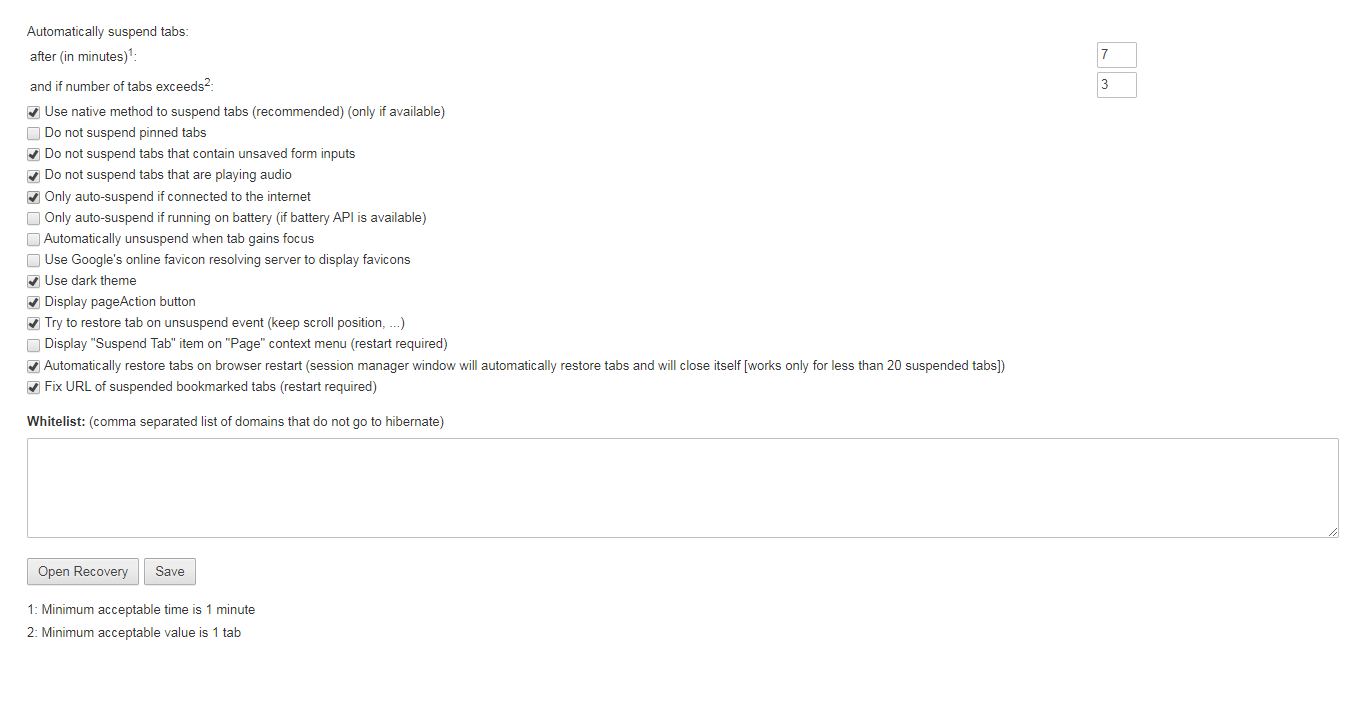
--
"Off Topic Tip"
Follow the Signature's Backup | Reset link.
Take the opportunity to start a Backup plan and even create a Template Profile.
Windows 7 (x64)
Opera Test profile | Back up | Reset"You cannot know the meaning of your life until you are connected to the power that created you". · Shri Mataji Nirmala Devi
-
albertop last edited by albertop
@zalex108 I'm sorry I do not agree with you.
If you read the Github for that Extension you will see many open unsolved issues and innumerable complaints about big problems on the restore session when Opera get anyway closed and then reopened.
The fact that in your experience you are fine until now, only means that your usage profile of the tabs do not have until now triggered the bad functioning, that will surely lead you to loose al your info and opened tabs when it happens.
I advise you to follow my suggestion and then remove this extension, because you (and any other user playing with this extension active) are suspended under a Damocle's sword. But, you could ignore my advice and wait for it to happen.Myself instead, I could not be living under a constant menace, and could not consider that extension any way affordable for my exigences.
Development is abandoned from mid 2017, and also the latest updates (if you read into GitHub above link) leaded to a growing sequel of new problems instead to solve the existing, then the developer disappeared. A number of forks have also been made.In my opinion, Opera Software should review all the extensions that are on the Store and remove by authority those dangerous for the user's data as this one is, even if some users can live with it not triggering the bad workings.
I have carefully avoided to close Opera until I've retrieved all my tab and removed the extension, but anyway, in my usage experience, I have seen a number of malfunctions of other kind, as, for instance, not retrieving a tab when clicked (15-20% of the times), reloading a different (wrong) tab instead of that clicked (this happens whenever the base address is the same, for instance with forum's URL and so) so not recovering the specific tab clicked, and so on.
With all these alarms on, and with my not satisfying experience, I've decided to unload this extension, that was a nightmare menace to me.Also, I've not see such a dramatic decrease in the memory occupied by Opera while using the extension. The tabs are still there and so is the process for each tab, and the memory seems not to decrease when I have looked for it into Process Hacker or Process Explorer.
Hence, in my experience the ext does not even provide an advantage for my problem, that is to reduce memory footprint, then I have resolved to return to my previous solution, to use tab saver extensions (like Tab Hamster or any other tab saver extension) to save all the tab of a search I've done, then close all tabs of the window.
Definitely I resolved to think that I can't pretend that opening many tabs could not use memory, and I posed more attention on my responsibility to keep control of how many window I need to keep opened in a given moment (too many, usually).I still suggest to all people that currently have this extension installed, to remove it by following the steps I have outlined above, and to stay away from it because, if it can work mostly well for a certain time (but not providing real advantage), it is just question of how many tab or windows you can open, to trigger the bad behavior and to loose them all in a single time.
Or ,to have an uncontrollable unresponding browser while session manager is trying to restore the tabs, that is the same, as the browser will crash or you will need to kill it, and your unrestored tabs will be gone same way.[on the OT spam]
As for you OT backup software spamming advice in footer, I already have a product that handles my backups. But, I don't like people spamming for money on conversations threads, so please don't insist in your bad practice, that is contrary to the forum rules here and everywhere, and remove your unacceptable footer.
Regards -
zalex108 last edited by
Hi,
I've had occasional problems clicking without response, but fixed resetting the extension.About the rest, Ok.
About the SPAM,

No ones pays me for help."You cannot know the meaning of your life until you are connected to the power that created you". · Shri Mataji Nirmala Devi
-
A Former User last edited by A Former User
It is one of the simplest apps to use and setup is a breeze. It is also one of my most used apps beside the Opera ad blocker.
I really don't know how anyone can be stymied by it. Set the timeout for your tabs and other preferences in the app setup (by clicking the browsers big red O on the left side of the Opera browser and hover over Extensions, then select Extensions > My Add-on's. Scroll down to Tab Suspender and click on the Options button). To restore a page that is suspended you just click the tab then click on the page. It quickly "wakes up" the page.
As I have Opera set to start when I start my computer all of the suspended tabs are left that way from the last session and my Opera browser loads very fast. -
A Former User last edited by
The Extention-options (open in new window) icon just blinks but does nothing. I have restarted opera and still it is the same usage of memory.
-
A Former User last edited by leocg
This was supposed to suspend the tabs in Opera from loading and it definitely does that but it [Caps are not allowed] to the memory consumption.
I kept 22 tabs opened and before and after Tab Suspender, there was nearly zero difference in memory usage as reported by Windows Task Manager.
As soon as I removed it, it took away all the open tabs (as reported by some users) but I was prepared for this and had bookmarked them.
Also, as mentioned earlier, the Extension-options icon does nothing so exceptions et cetera cannot be added.
Two-two thumbs-down.
Rahul_Does.
-
A Former User last edited by
It just suspended a tab that I was using automatically. Also, there are tabs that won't be suspended when I "Suspend all tabs" or "Suspend other tabs" even though I didn't make an exception to that tab or website. Some tabs, when opening the browser, will turn into an about:blank page and will never unsuspend, and I can't workaround it if I can't go back a page.
This has made using Opera so much more stressful.
-
imkh last edited by
@muizzs: it's acting weird for me today too. It's been suspending tabs of whitelisted domains. It never did this before. Maybe a new version of Opera broke it?
-
palx last edited by
As user @albertop8 has previously stated, this extension will erase many hibernated tabs if you disable/remove it, beware.
-
vincentalexandoros last edited by
Если бы действительно выгружалась память, цены бы не было приложению.
-
4rtificial last edited by
i would love to be able to see the page content when it is suspended, like a low resolution screenshot
-
Caedwyn last edited by leocg
i love it its great but, just 1 issue, if you could please make the url icons remain original, so i can recognize them , it would be great.
thank you -
shahbazfawbush last edited by
Thank you, just installed, with about 30 tabs on 8 GB ram it gets slow. Hope this will help.
