Page Translation Tool
-
leocg Moderator Volunteer last edited by
@rudrick You need to add it manually in settings. Use 'https://translate.google.com/#auto/destination language code/%s'.
Example: If want that something is translated into English, use https://translate.google.com/#auto/en/%s
To translate a page, type the keyword followed by the page url in the address bar.
-
A Former User last edited by
@leocg Worked, but ... I think is more easy for everyone if the Opera already allowed the translation as it does in Google Chrome
-
A Former User last edited by
@leocg Yes, I know, but you could try an agreement with Google or other companies
-
A Former User last edited by
It would increase overhead - as basically it would be an extension added to Opera by default, and it would be constantly checking with Google servers the language of page...
-
A Former User last edited by
I was searching for this exact same request but it looks like this went unresolved, so I hope this helps.
For in-page translation there is the following workaround:
- Install the Google Translate extension.
- When you're on any page in Opera, hit CTRL-ALT-P or right click and select Google Translate>Translate page to [language].
Your page will be translated, not as intuitive as Google Chrome's in-page auto translation, but just remember the keyboard shortcut or right click and you get close to the same result.
There have been recent RAM issues with Chrome (5GBs of ram for 20 tabs?!) I also tried Firefox, which seemed to solve the RAM issue, but it did use a lot of CPU resources, which I didn't feel was normal, Opera however doesn't seem to have either of these issues.
I can have Opera running with 30+ tabs without experiencing RAM or CPU issues - This is why i like Opera over any other browser - on Windows 10...
-
A Former User last edited by
Apart from what drazor suggested.
Another method is by heading to Chrome web store on Opera and get this - Install Chrome Extensions
After that, search for Google translate on chrome web store and install it. (It should say Add to Opera)
Note: the extension will be disabled at first because it is not an original opera extensions, but u can enable it in "manage extension" list.
This method works well for me.
-
A Former User last edited by
I would like to say that there is an extension/add-on that does translate whatever website you are on, because I had it. I can't find it anymore and I have searched everywhere. I had to uninstall opera do to some issues, I thought I properly exported my bookmarks and settings but it seems that it wasn't done right. I have been searching for that extension for at least 3 days now. I just want to say that it does exist, I should have taken a screenshot
-
hawk22 last edited by
Please add the translation function for Opera as it realized in Chrome - when you don't have to open the page in the second window, but the translation works within the same page. Thanks!
-
palx last edited by palx
@hawk22 Yeah, that would be great. It has happened to me that when I inserted the webpages link in the translate.google.com, Opera blocked the translated link, although the original link was not blocked.
-
A Former User last edited by A Former User
@hawk22 A second window for a real work might be convenient like hell! Either second monitor, or second window, or second tile as Tiles in Vivaldi and Split screen mode as in Opera Neon (not implemented yet), they all would have big advantage over one window solution..
[Fig. 1.] Opera Neon
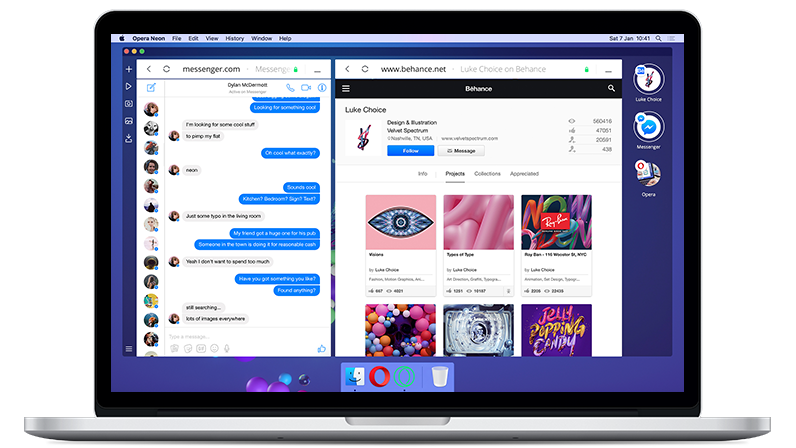
Of course, you can stick to the one window solution using Custom site panels. Bare in mind - anything you open from Sidebar can be pinned, what creates sorta two window nice layout.
[Fig. 2] Pinned Player
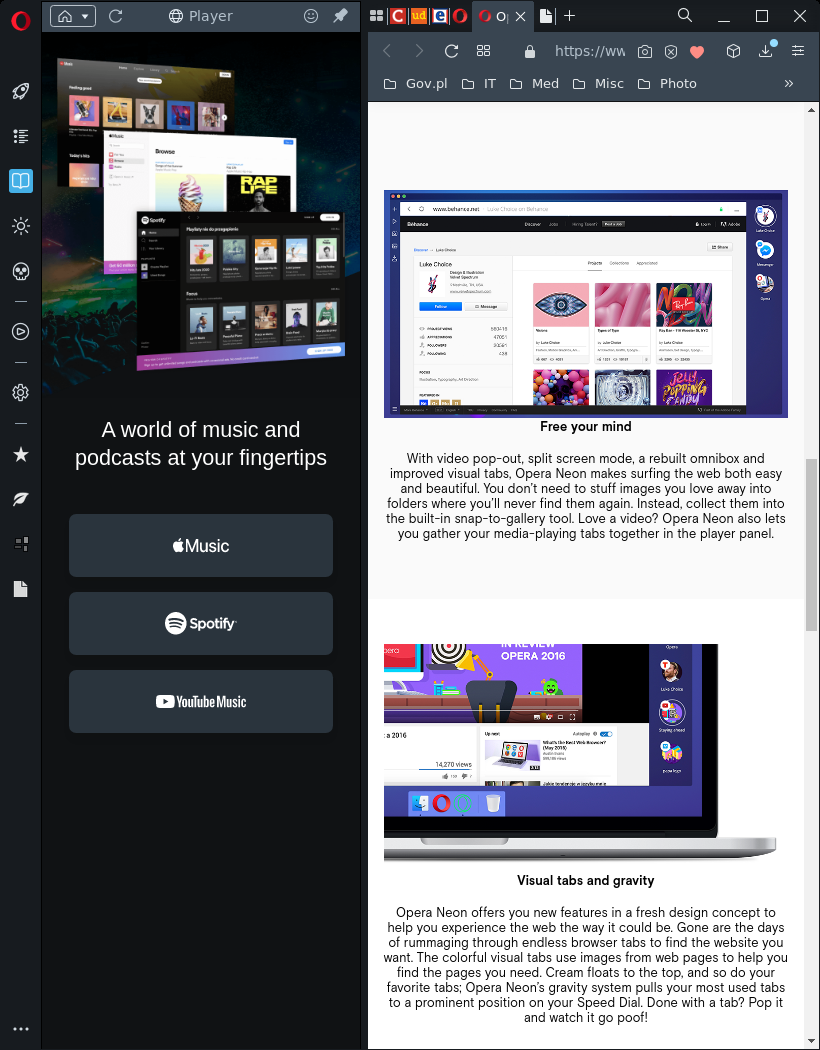
Now, time for translation issue.
There exists two excellent translators working from Sidebar:The DeepL can be better than Yandex Translator, but both are based on AI. Yandex T. has one disadvantage - I had to correct translations from Russian to English. Well, Russian is specific.

[Fig. 3] Pinned Yandex Translator
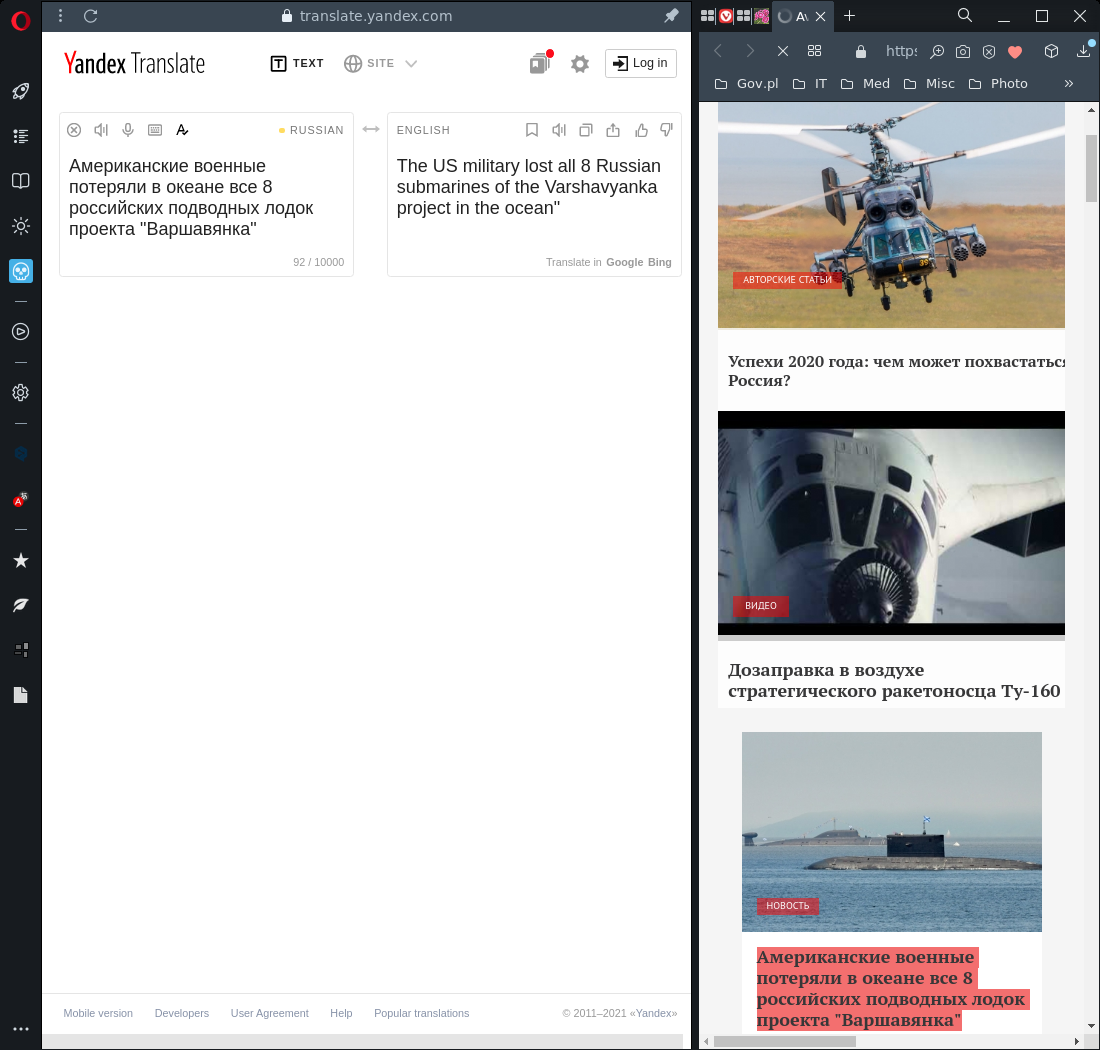
[Fig. 4] Pinned DeepL Translator
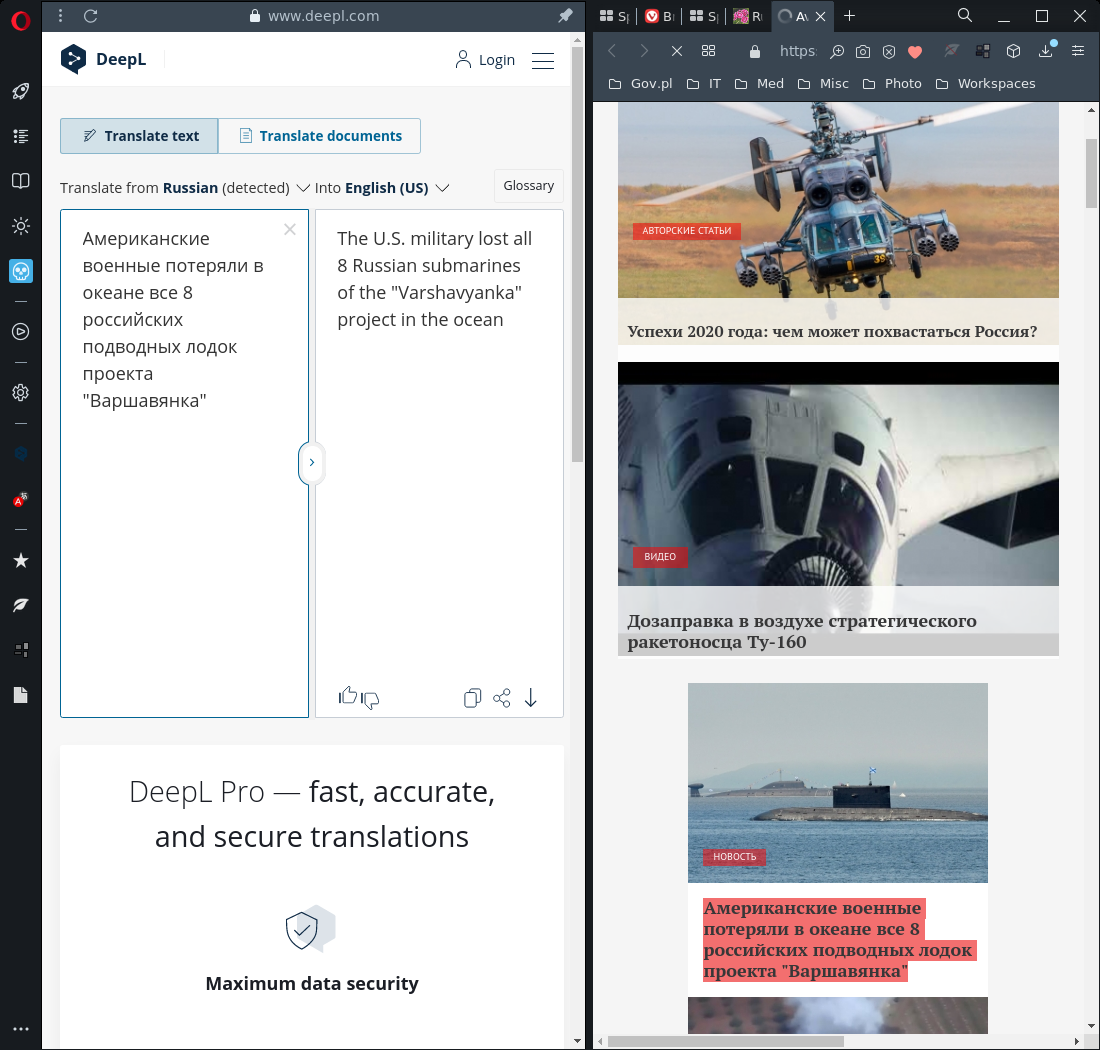
Do not ask me about G**gle. I do not wanna share expletives.

-
palx last edited by
@pavelopdev Great idea. I didn't know that you can put a translator on the sidebar.....You probably know it, but the translation function that hawk22 is talking about in Chrome, is a little different and it is like this:
When you go to a page with a foreign language, an icon comes out near the "Add to bookmarks" icon and asks you if you want to translate the page
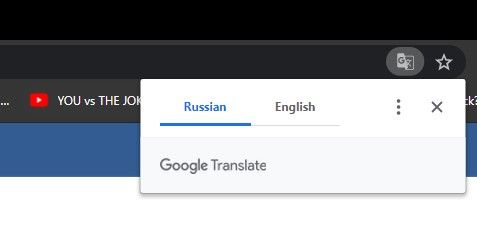
And it translates the whole text without changing the pages integrity . And i think this is a great feature.
-
A Former User last edited by
@palx Thanks. Forget then such translator gizmo for Opera. Google Behemoth has the option for its Google Chrome browser, Yandex Big Brother has similar option for its Yandex Browser (Yandex Translator). Opera is not an Aggregate Jumbo for corresponding umpteen network services. As an extension, such translating option could be implemented, but Opera is not messing up with extensions. Thank God!
-
palx last edited by
@pavelopdev Your mention of "Opera Neon" got my curiosity up and I downloaded it, to see its differences from the stable version. In the advanced options menu, we can see that it offers an option to translate a page, if it is in a language we can't read:
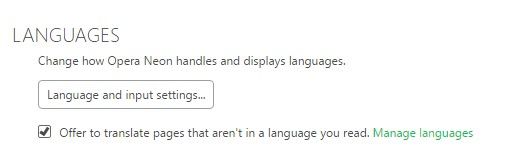
As much as I tried, I could not understand how it works though. Nevertheless, this at least indicates that, it could be possible for Opera to integrate a text translation within a page, in its stable version.
I also found an addon, that does the same job that hawk22 asked for.
It is called "Google Translate"( I know, don't hate)
(https://addons.opera.com/en/extensions/details/google-translate/)
It has a highly customizable options menu and if you go to its "advanced options" and you assign "Webpage Translation" on the "Toolbar Button", whenever you press the extensions icon, in the extensions menu on the upper right corner of Opera, it will translate the page. It doesn't seem so stable though. -
hawk22 last edited by
@palx thanks for the suggestion. 'Google translate' extension seems to have the function as an inline translation but I've tried and it doesn't work on my Opera GX. Still looking for the solution
P.s.: it is necessary to translate within the same page without renewing or opening a new tab because it can store access to the page I'm working with through the joined account. -
palx last edited by palx
@hawk22 I doubt it that you will find amongst Operas extensions another one. I personally searched for quite some time. I found 2 other ones that promised to do the same thing, the one didn't and the other tried to redirect me somewhere, when I pressed the extensions icon button, so it got an instant delete. You're welcome to search here.....Look carefully at the extensions descriptions-to say web page and not selected text- and the user reviews if it is legit, to come to a conclusion.
On the other hand since Opera is a Chromium-based browser, same as Chrome, you can try to install a Chrome app. It is usually a successful process. I don't know how Opera GX works though and if you can do this there. You can try it, if you want.
First you have to install to Opera this extension.
From a quick search I found 3 apps that do instant Web Page Translation.
Those are 1 and 2 and 3. The 3rd option does translate the page, but it opens a new tab for it. I tried to tweak it on the settings for a little bit, couldn't get it to work within the same tab, maybe you can. Out of the 3, the best translation results were from the 3rd app.Feel free to also search by yourself here.
Be advised, it would be good not to use the translators on sensitive data pages. Good luck and tell me how it went.
-
A Former User last edited by
@hawk22 Did you already find a solution for it?
It seems to work fine for me which is weird. -
palx last edited by
@lukas425 Ok, so @hawk22 you either did something wrong in the options menu or for some reason the pages you want to translate are not editable by the app. Do a little experiment, go to Amazon.com and change the language, using the flag icon, to a foreign one. Then press the app button. If it works there, it has something to do with the pages you want to translate, if not maybe you did something wrong while messing with the options.