Opera built-in screenshot feature doesn't make screenshots as it should/did before
-
operator777 last edited by
No, the probleme is continuing... When you are in facebook for example, the same probleme is going on...
-
operator777 last edited by
@arthurcloud This morning, the probleme was fixed, but in the afternoon it continues... I just made a screenshot on facebook and the same screenshot probleme is still there... Damn !
-
A Former User last edited by
@operator777 That's strange, I'm quite sure the problem is solved in my browser (v. 73.0.3856.284)
-
operator777 last edited by
@mstuborg You can try to screenshot small zone areas, and you will see that the same screenshot probleme is still there... The screenshot lines are out of the image once you take the screenshot ...
-
A Former User last edited by A Former User
Hmmm. This is the image of your comment captured as-close-as-I-could fit (not so precisely, ofc). Can't see the difference between what I wanted and what I got.
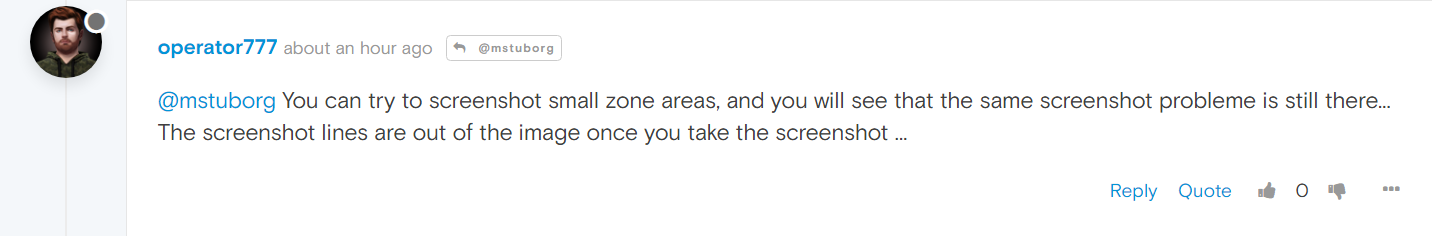
-
A Former User last edited by
@arthurcloud said in Opera built-in screenshot feature doesn't make screenshots as it should/did before:
Use tags to make it easy for other users to find posts about similar issues. If posting about Opera Mail then add the 'Opera Mail' tag
My version of Windows: 10
My version of Opera: 72.0.3815.378
A screen-shot of the problem if it's related to something not showing as should: FFS, how can I make a screenshot to show how it should show, if it doesn't work correctly
A description of the problem, including as much as information as possible: Opera built-in screenshot feature doesn't make screenshots as it should/did before. When I want to make a screenshot of some selected space, now it takes screenshot of another place
Steps to (try to) reproduce the issue: What can I do? Where I can find Opera's official old versions? And if you are making such bugged version, why do you force autoupdate/install it to our device?! This is not ok! Make sure if it works on 100% before autoupdate, or just let users choose when they want to install the update!
Expected behavior and actual one: I already told, it must take screenshot where I select, not some other place, that the browser makes a screenshot idk why
i have been facing this issue with FB, then i installed the updated version and then the error sorted out.
-
arthurcloud last edited by
Well, I see that the serious problem with the header part of web sites is fixed now. So it only left the problem with some left shift of images. Yes, @mstuborg just try to take a screenshot of small area's, and you'll see, that there is a problem.
Look, I want to take a screenshot of the like button exactly, but see what I get.
Area that I selected:
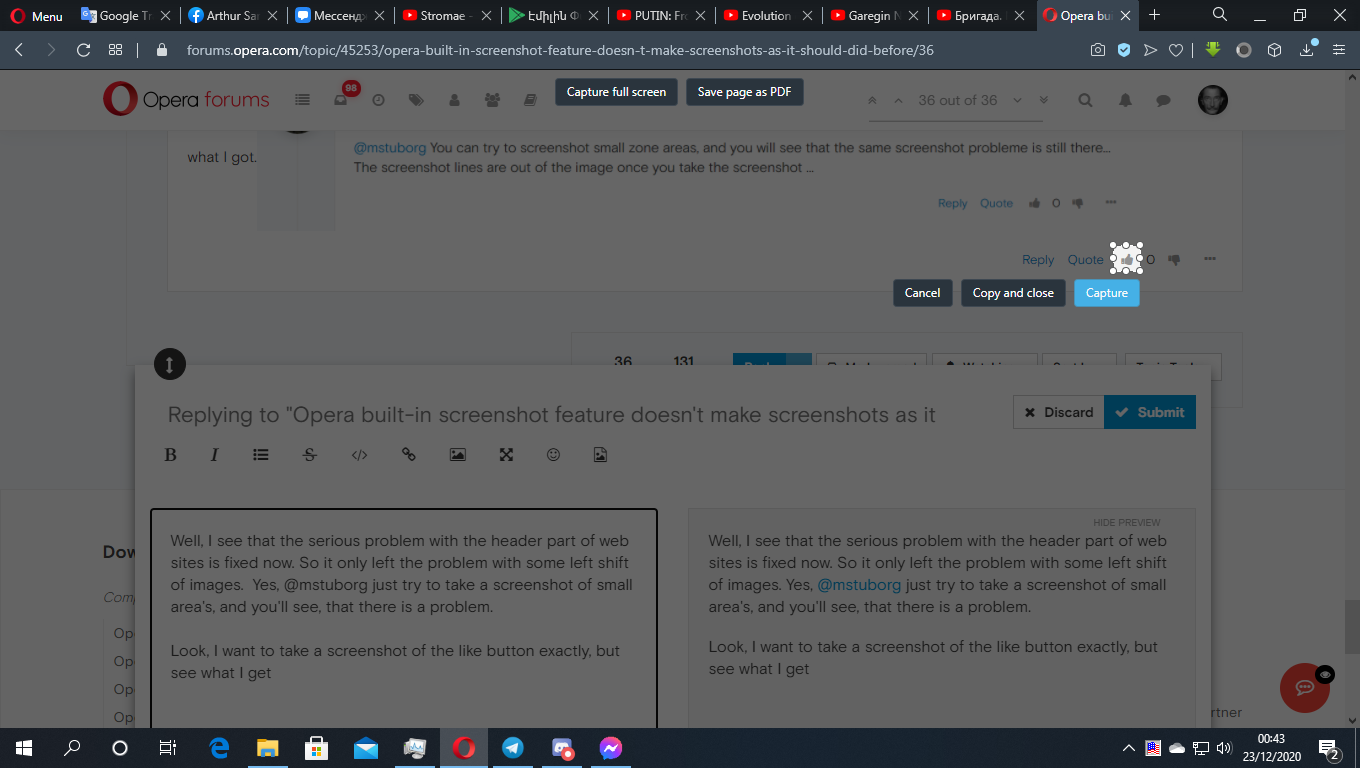
Area that it captured
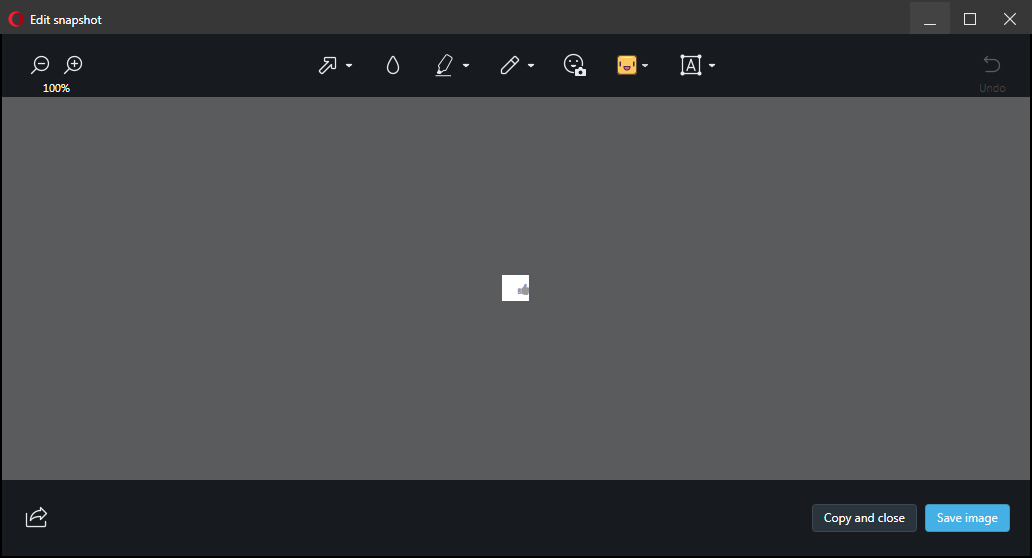
-
A Former User last edited by
@arthurcloud OK, I got it. Yes, you're right, this happens with small areas in my browser as well :^/
-
operator777 last edited by
@mstuborg You have to try on Facebook... You will sadly see that the same screenshot probleme is still there...
-
operator777 last edited by
@arthurcloud Thank you for this message. Yesterday, I tried to take a screenshot in Donald Trump Facebook's page, and no way ! The screenshot did not take the good area... It was just a fake fix from Opera. The probleme has not been fixed at all.
-
A Former User last edited by
Perhaps connected to this problem, the "Save as PDF" function also crops the top portion off from any larger websites (and as such is pretty much useless).
-
bbildman last edited by bbildman
THE Solution::
Lightshot, a screen capture utility for ALL Windows/Mac screens, not just Opera.
-
operator777 last edited by
@bbildman Lightshot is not so efficacious than expected... The options are poor. And I know a better solution : This is an opera's add-on, called Web Clipper: Easy Screenshot : https://addons.opera.com/fr/extensions/details/easy-screenshot/
This is easy and it works -
operator777 last edited by
@mstuborg I found a provisional solution : This is an opera's add-on, called Web Clipper: Easy Screenshot : https://addons.opera.com/fr/extensions/details/easy-screenshot/
It works for me. -
operator777 last edited by
@arthurcloud I found a provisional solution : This is an opera's add-on, called Web Clipper: Easy Screenshot : https://addons.opera.com/fr/extensions/details/easy-screenshot/
It works for me. -
bbildman last edited by
@operator777 said in Opera built-in screenshot feature doesn't make screenshots as it should/did before:
@bbildman Lightshot is not so efficacious than expected... The options are poor. And I know a better solution : This is an opera's add-on, called Web Clipper: Easy Screenshot : https://addons.opera.com/fr/extensions/details/easy-screenshot/
This is easy and it worksI'm curious as to how you don't see Lightshot as being efficacious. A couple things that it does that Opera did not is it stores where you saved the last location, and saves it in more formats than just a png file. Also, I use Lightshot in many of my Windows applications, with a shortcut key that allows Lightshot to work comletely in other apps, for instance in PDF files, in Google Chrome, in MSConfig etc etc.
-
bbildman last edited by
You can also print directly from the image screenshot, as well as edit it before you copy or save it. (Lightshot)