[Solved]Sidebar Facebook Messenger display issue
-
bblans last edited by
I think the problem still exists. It has been malfunctioning since Thursday's facebook messenger crash. If you use the sidebar only in a thin bar, the icons will slide on top of each other after you open the information tab. Because of this, cant click agian to the i icon, because the phonecall icon is in the top. Before the messenger crash the infobar opened next to the message bar, but now it always hide some part of it (only my messages, If you resize the sidebar, the width does not adjust to the width of the message field, but only to the recipient's message.) And if you want to send a multiline message, as you type, the message field will begin to obscure the recently received messages. And one other problem: Before the error, the background of the profile picture where there were unread messages changed to blue, but this has not been indicated by the application since then. (I have attached photos, I just have unread messages in 3 conversations, none of them are shown. In a normal tab messenger functionate correctly.)
Opera version: 72.0.3815.400 with Windows 10 Pro
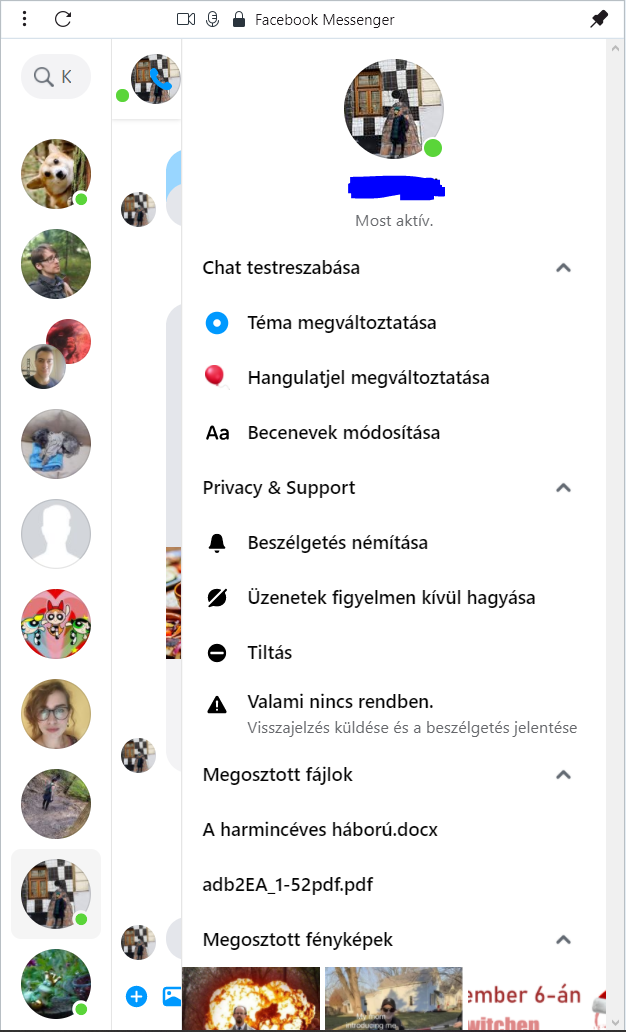
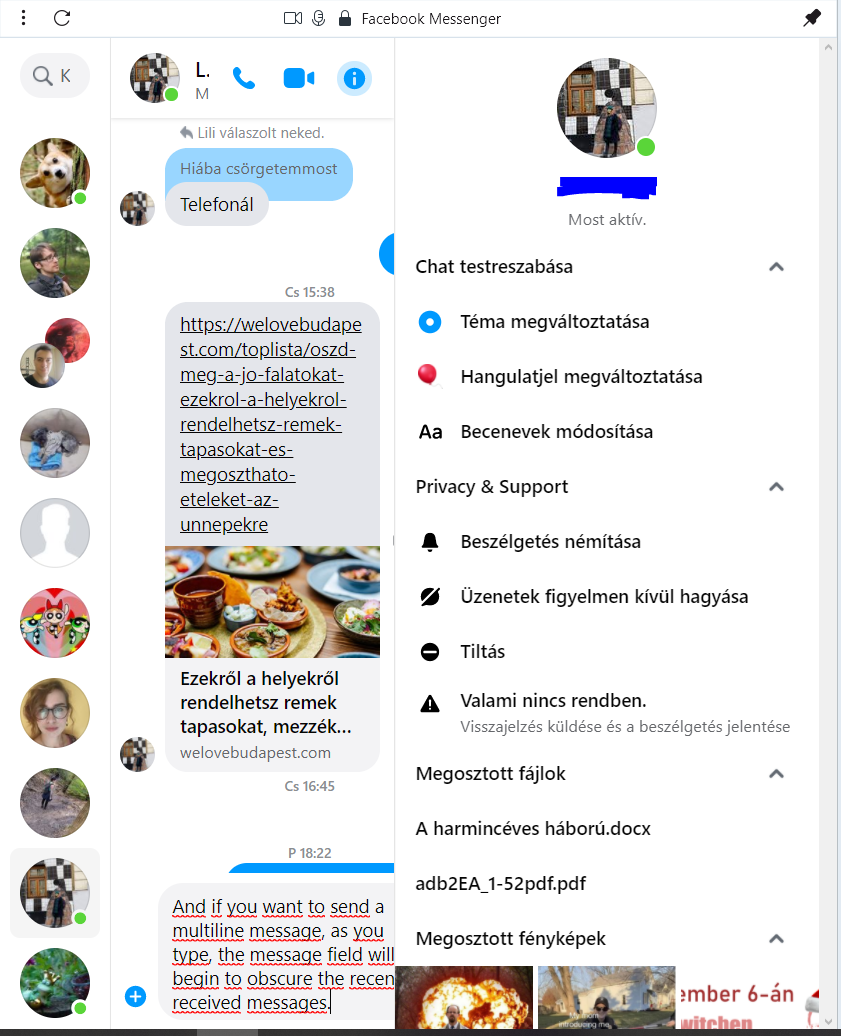
-
bblans last edited by
As i said, upgrading opera to version 73 doesn't help, no one wrote anything that would have solved the problem, the error persists. The the resize issue also exists in a normal tab, but marking unread messages works. I don't know other browser which have sidebar messengers, and in google chrome messenger.com has some temporary error, so i can't check this behavior on it.
And if this functions worked well a week before, and now they dont thats an issue. Maybe not an opera specific issue, but an issue. If everyone / many of us experience this, I will patiently wait for the opera or messenger to fix it. The question was obviously whether there were anyone who could solve this on their own.