Extension upgrade requires additional permissions...
-
leocg Moderator Volunteer last edited by
@mathias87 One of the advantages of using extensions, see https://forums.opera.com/post/230159.
-
A Former User last edited by
I got the same problem. They could at least say what extension is. Any suggestions pls?
-
A Former User last edited by
I am moving to Vivaldi Browser. No problems with hidden extensions tehre.
-
Keepskite last edited by
@fdauti Actually there are. By my count here it is Opera 15, Vivaldi 6, Brave 3. Pick your poison.
-
A Former User last edited by
@Keepskite
Actually I see 5 on Vivaldi and they look pretty normal,Chrome Media Router
Chromium PDF Viewer
CryptoTokenExtension
Google Hangouts
Vivaldi Picture-In-PictureBut I'm not surprised Brave uses even less
-
trippin42 last edited by
@johnd78 said in Extension upgrade requires additional permissions...:
Start Opera with --show-component-extension-options
Start Opera with --show-component-extension-options I havent a clue as to what this means so how can it help
-
burnout426 Volunteer last edited by
@trippin42 said in Extension upgrade requires additional permissions...:
Start Opera with --show-component-extension-options I havent a clue as to what this means so how can it help
While Opera is closed, open up a command prompt and type:
"path to Opera's launcher.exe" --show-component-extension-optionsand press enter.
To find the the path that launcher.exe is in, in Opera, goto the URL
opera://aboutand look at the "install" path.Then, when Opera starts, goto the URL
opera://extensionsand click the notification next to the extension that wants you to confirm the update of the extension. -
trippin42 last edited by
I did exactly what you said i closed Opera then pulled up command prompt i typed exactly what you wrote ..."path to Opera's launcher.exe "--show-component-extension-options
and it said ' "path to Opera's launcher.exe" ' is not recognized as an internal or external command, operable program or batch file. -
burnout426 Volunteer last edited by
@trippin42 You don't literally put
"path to Opera's launcher.exe", you put:"C:\Program Files\Opera\launcher.exe" --show-component-extension-optionsor
"C:\Users\yourusername\AppData\Local\Programs\Opera\launch.exe" --show-component-extension-options(Where you replace "yourusername" with your actual username on Windows.)
Or, you can try:
"%ProgramFiles%\Opera\launcher.exe" --show-component-extension-optionsor:
"%LOCALAPPDATA%\Programs\Opera\launcher.exe" --show-component-extension-optionsAgain, if you goto the URL
opera://aboutand it says the install path isC:\Users\Bob\AppData\Local\Programs\Opera, then you'd use:"C:\Users\Bob\AppData\Local\Programs\Opera\launcher.exe" --show-component-extension-options
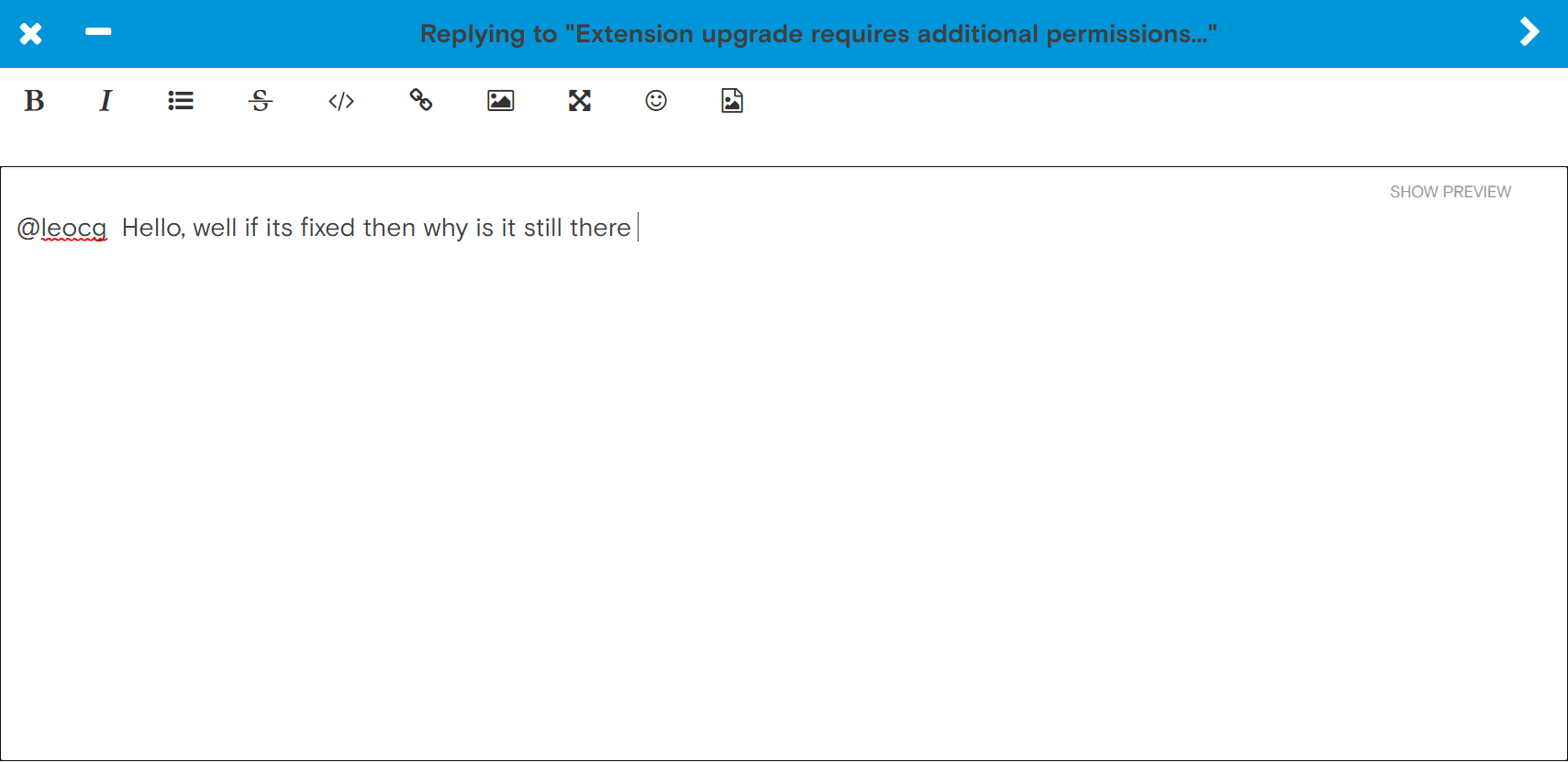
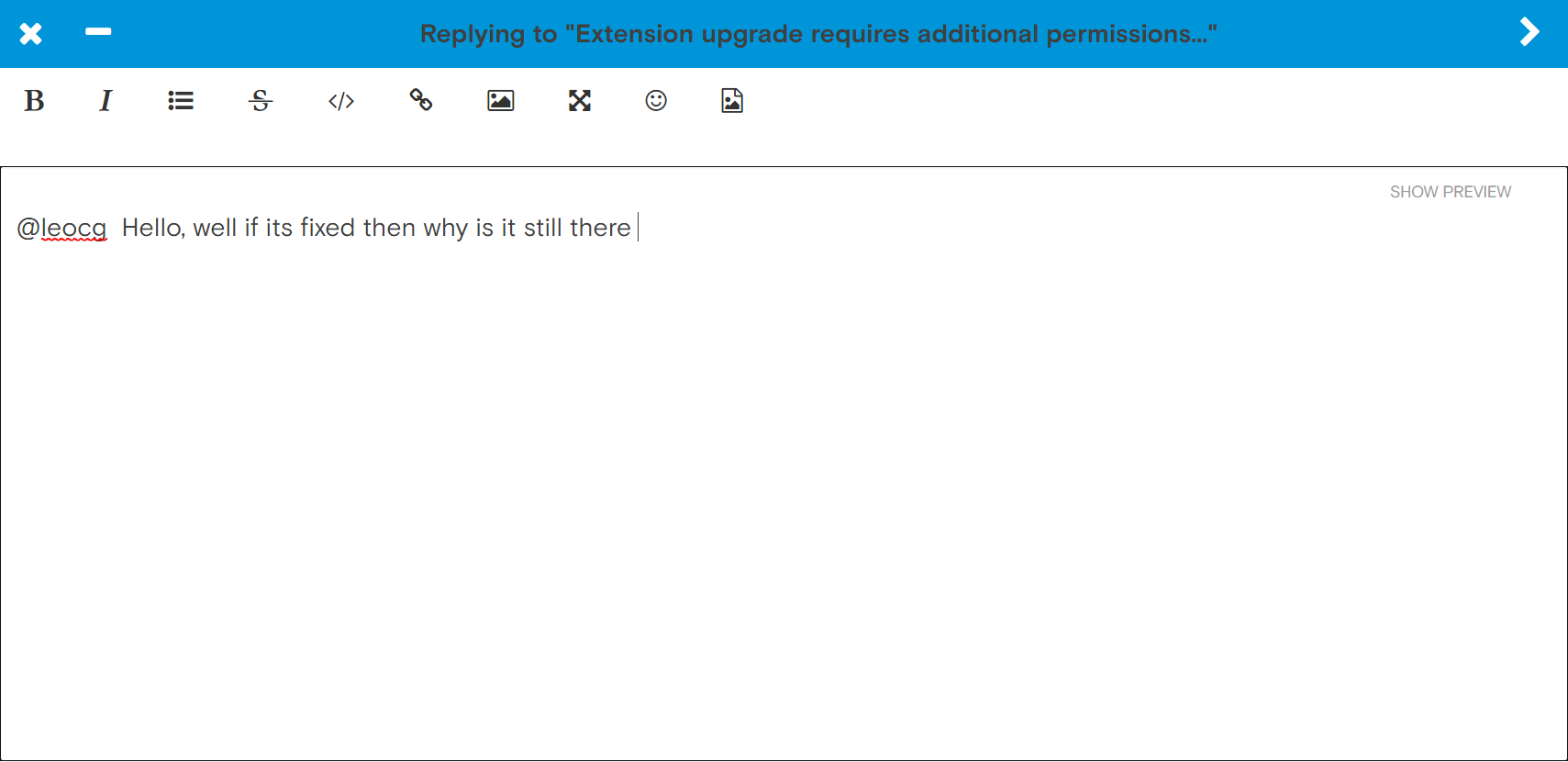 screenshot of any Opera page notice the .......
screenshot of any Opera page notice the .......