Random Websites Spontaneously Open in Tabs
-
A Former User last edited by
Hi.
Out of nowhere, a tab spontaneously opened and took me to a website. I didn't do anything that would make this happen. (I had a similar problem with a Toyota dealership a couple months ago. Deleting all my cookies and doing a complete reinstall seemed to have fixed it.)
Is there something in the source code that explains why this is happening? Do I have a security issue? If this keeps happening, I'll have to consider moving to Firefox because Chrome can $@#*%! itself.
I'm running Privacy Badger and Ghostery. My antivirus program didn't find anything when I ran a complete system scan.
-
A Former User last edited by
@leocg I use Bitdefender, but their "web protection" browser extension doesn't cover Opera. Makes me wonder if running a regular scan on my laptop will subsequently miss Opera malware.
As for other extensions, I'm not which it could be. They've all been installed for years with no problems until a few months ago.
-
A Former User last edited by
@leocg It wasn't. Opera wasn't even the forefront application when it happened. Slack was.
In my cookies, there was one for rktch.com, which is a site I never went to, so no idea how they set a cookie. Out of curiosity, I went there and saw this:
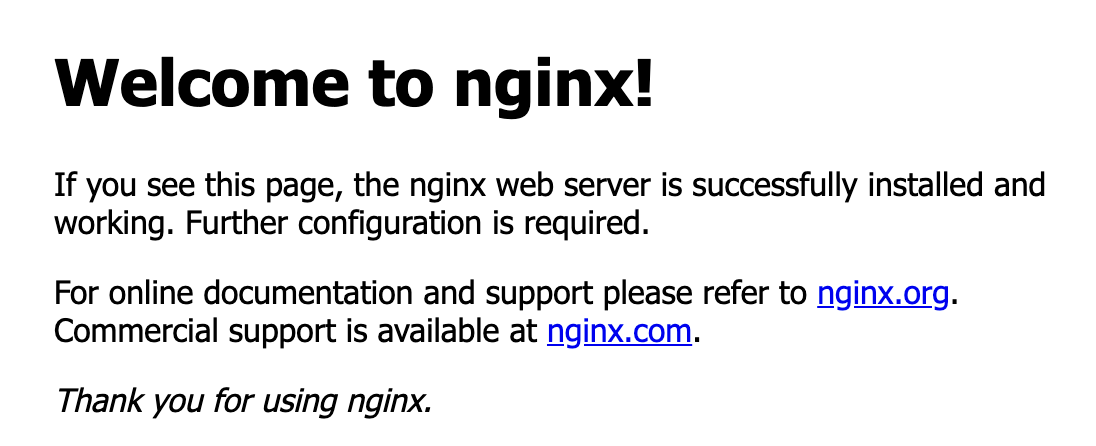
(I didn't further configure anything.)
Then I found this blurb at a tech site.
Ngnix is the main culprit responsible for random redirects and spontaneous opening of new tabs with the advertising content.
I also have a bunch of .ru cookies, which I deleted and added to my Block list in settings/content/cookies. No idea how I acquired those either.
I hope this fixes the problem and prevents it from happening again.
-
leocg Moderator Volunteer last edited by
@linchpinning said in Random Websites Spontaneously Open in Tabs:
In my cookies, there was one for rktch.com, which is a site I never went to, so no idea how they set a cookie
It can be from another page you have visited.
And Ngnix is, as far as I know, just a webserver software.
-
Locked by
leocg