Black/dark background (randomly) - Since Opera 72.*?
-
salvuccino last edited by
Hi,
pages are randomly rendered with a dark/black background, such as:
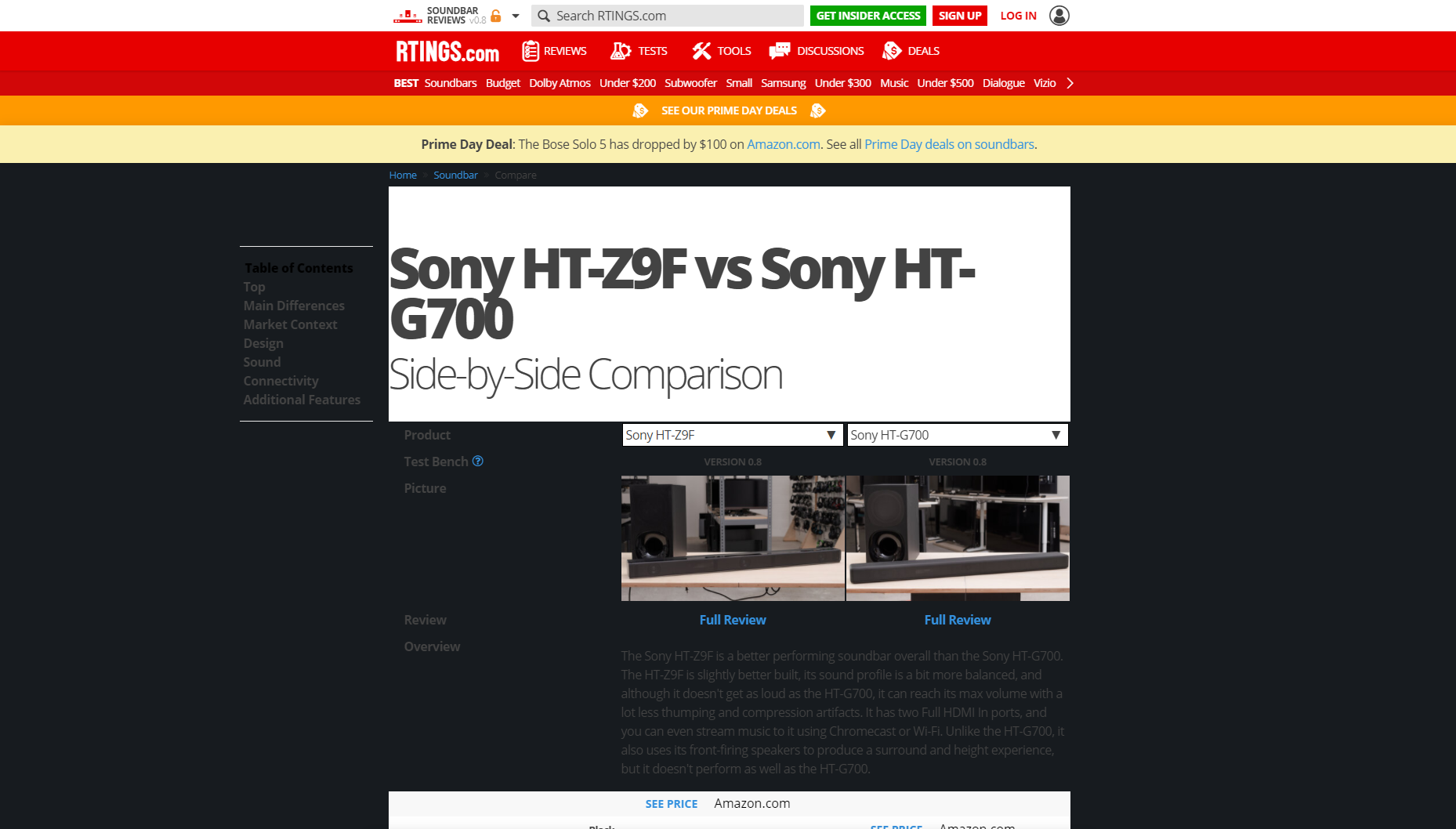
while the correct rendering would be:
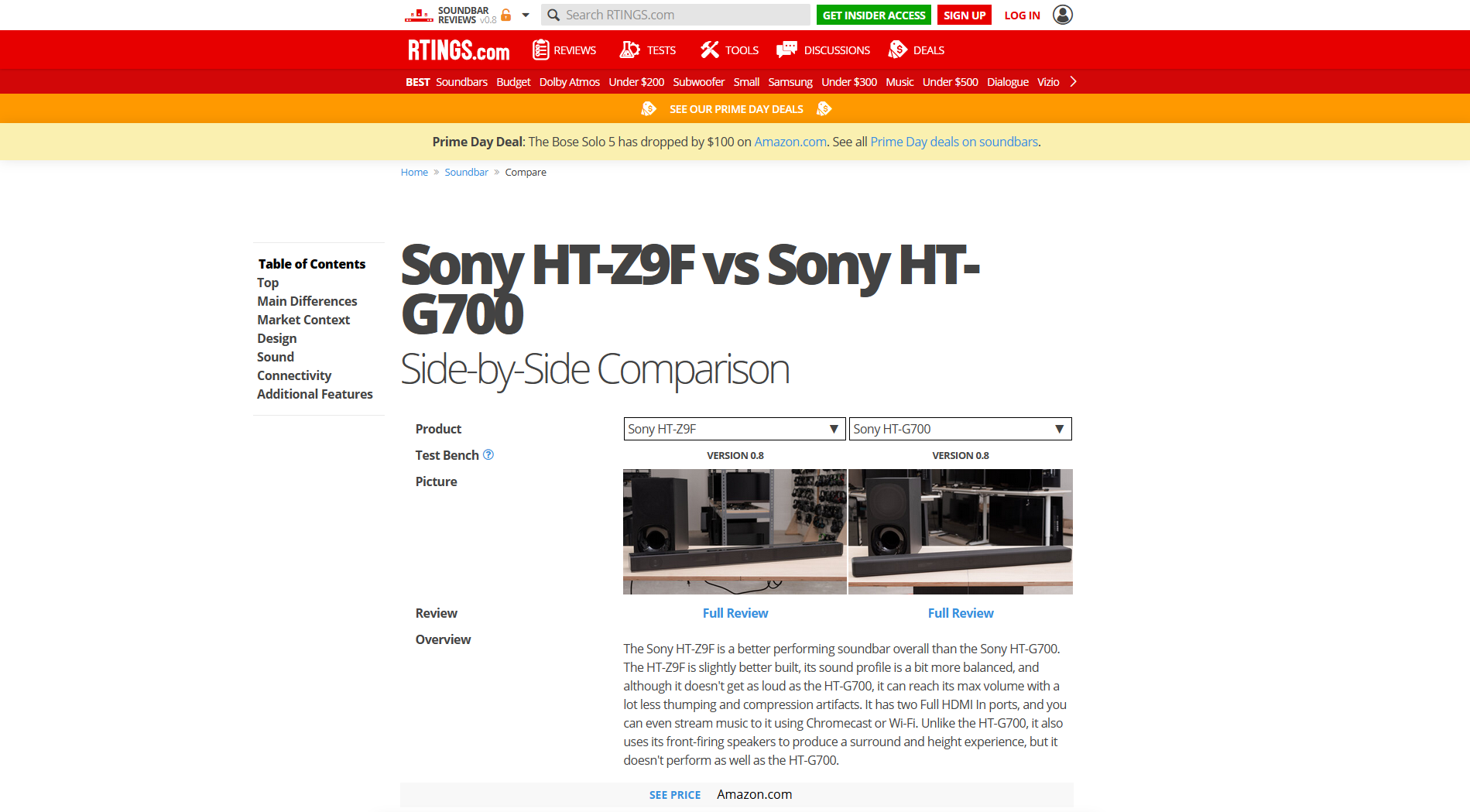
Reloading the page does not help, also using CTRL+F5 does not solve the issue. The only way to get the correct rendering again is to restart Opera. That happens randomly, on different pages/sites.
Am I the only one to experience this issue?
Opera version: 72.0.3815.86
-
salvuccino last edited by salvuccino
It happens in a totally random way, and I checked by:
- Enabling / disable ad-blocker -> No effect
- Verifying if there were issues in the browser console --> No errors there
- Manually modifying the CSS associated to the element using Dev tools --> It triggers the update (see below)
It seems that, from time to time, the background is partially rendered as black, even though it is supposed to be transparent:
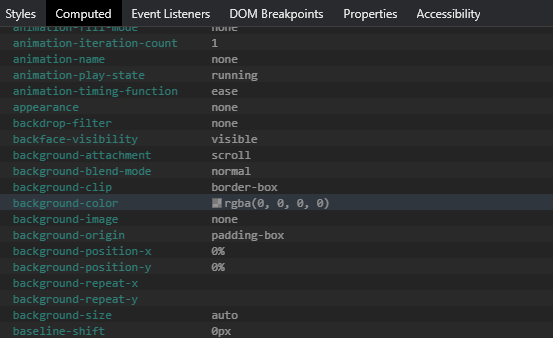
If I manually change the CSS via Dev Tools then the page is rendered using the specified color, otherwise reloading the page (with or without CTRL+F5) has no effect at all. It looks like, at times, the transparent color is mapped to black and only changing the CSS triggers an update. Unfortunately I did not find a way to reproduce this issue in a controlled way.
Note 1: elements displayed using a black backround have no explicit CSS that defines the background color. It's just the browser default for:
element.style {
}Note 2: theme is set to "Dark".
-
salvuccino last edited by
When it happens, opening a new tab with the same address does not help:
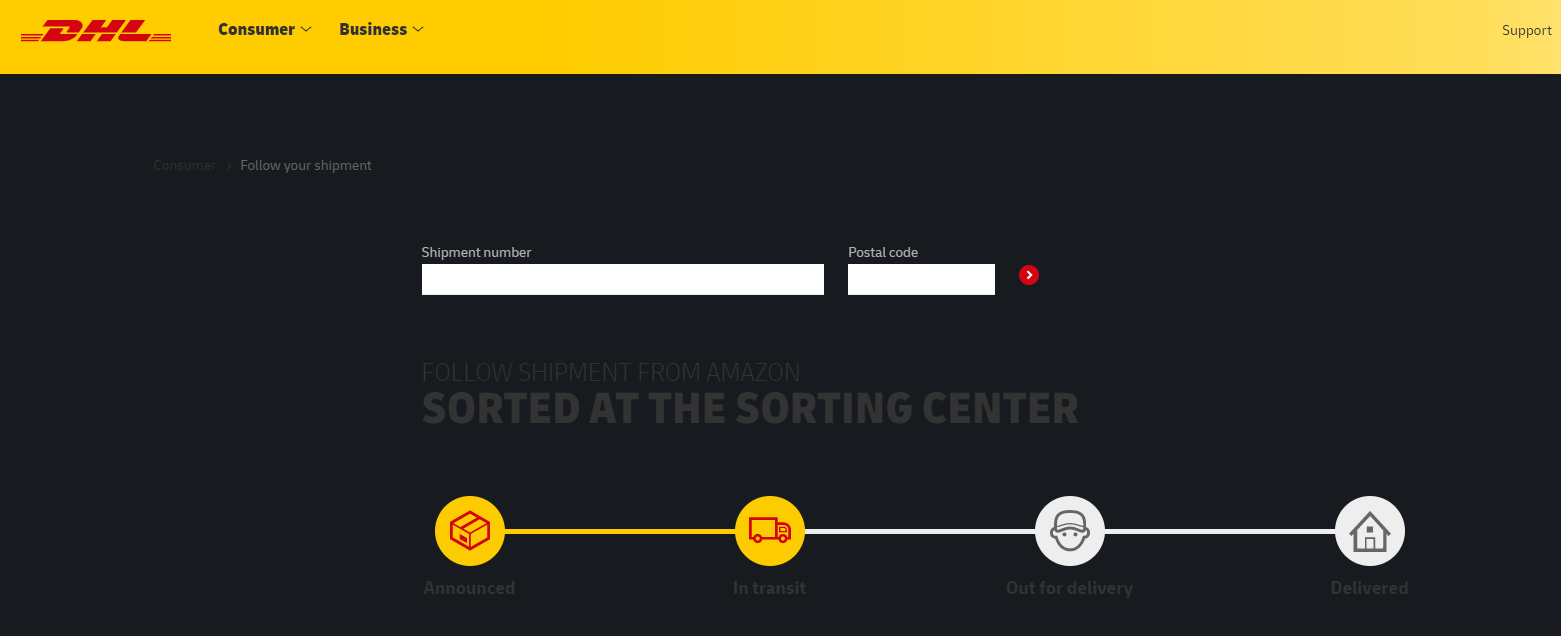
Every new tab uses a black background and browsing the site, still use the wrong background color. Again, CTRL+F5 is useless in this case, it looks like it's an internal rendering error. Also in this case, there isn't anything in the CSS that specified a dark background for those elements.
If Opera is closed and re-opened:
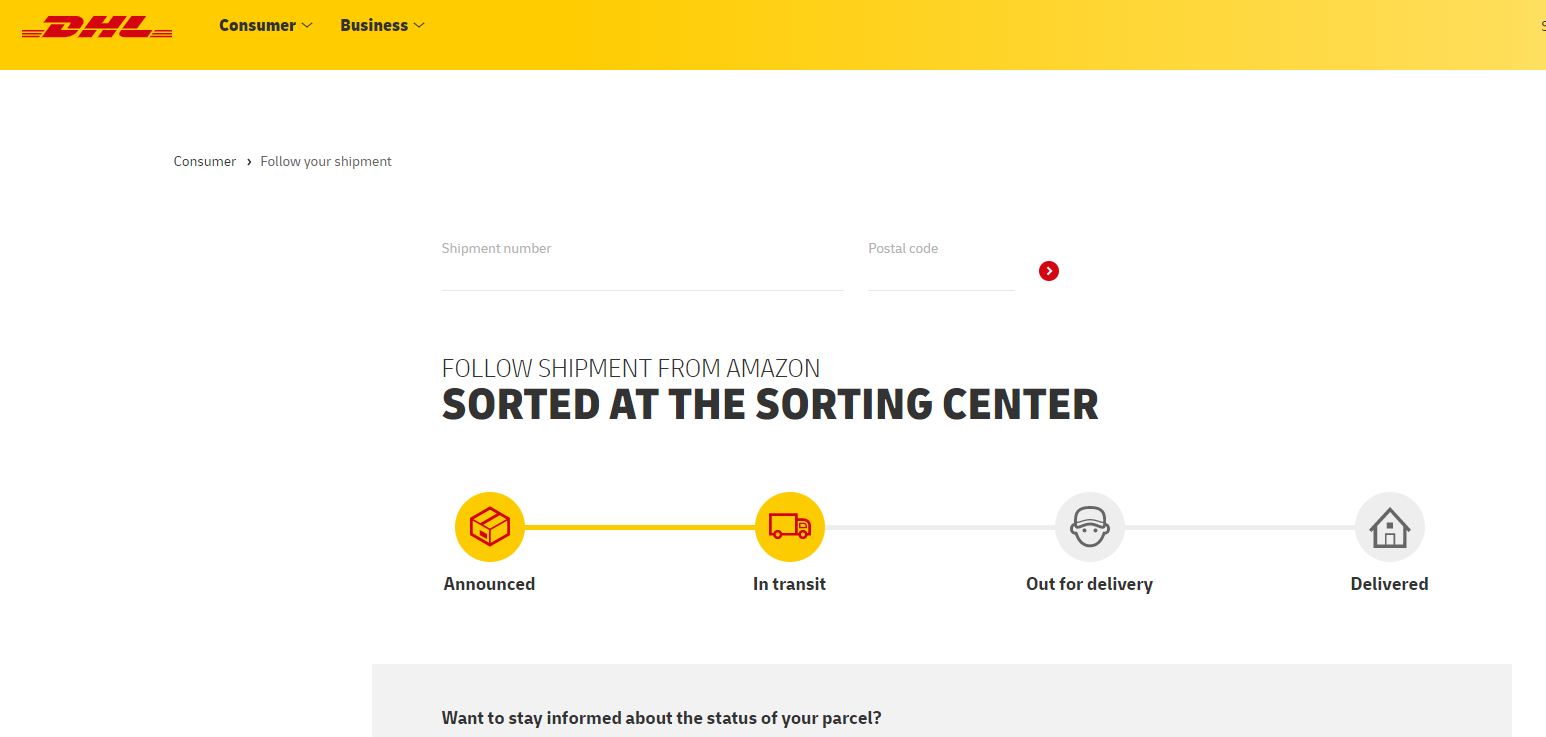
-
salvuccino last edited by salvuccino
@leocg said in Black/dark background (randomly) - Since Opera 72.*?:
opera://flags/#form-controls-dark-mode
Both of those settings are set to "Default (D)", i.e. they are both disabled.
This behaviour is totally random, but once that a page/site is affected, there is no way out other than restarting Opera.I took a video, the background is supposed to be transparent, but unless it's explicitly set to a color, it sticks to black:
It seems that, at times, the browser default style for background-color:
element.style {
}defaults to black automatically.
-
Locked by
leocg