i can't make opera gx my default browser (windows 10)
-
skelybrine last edited by
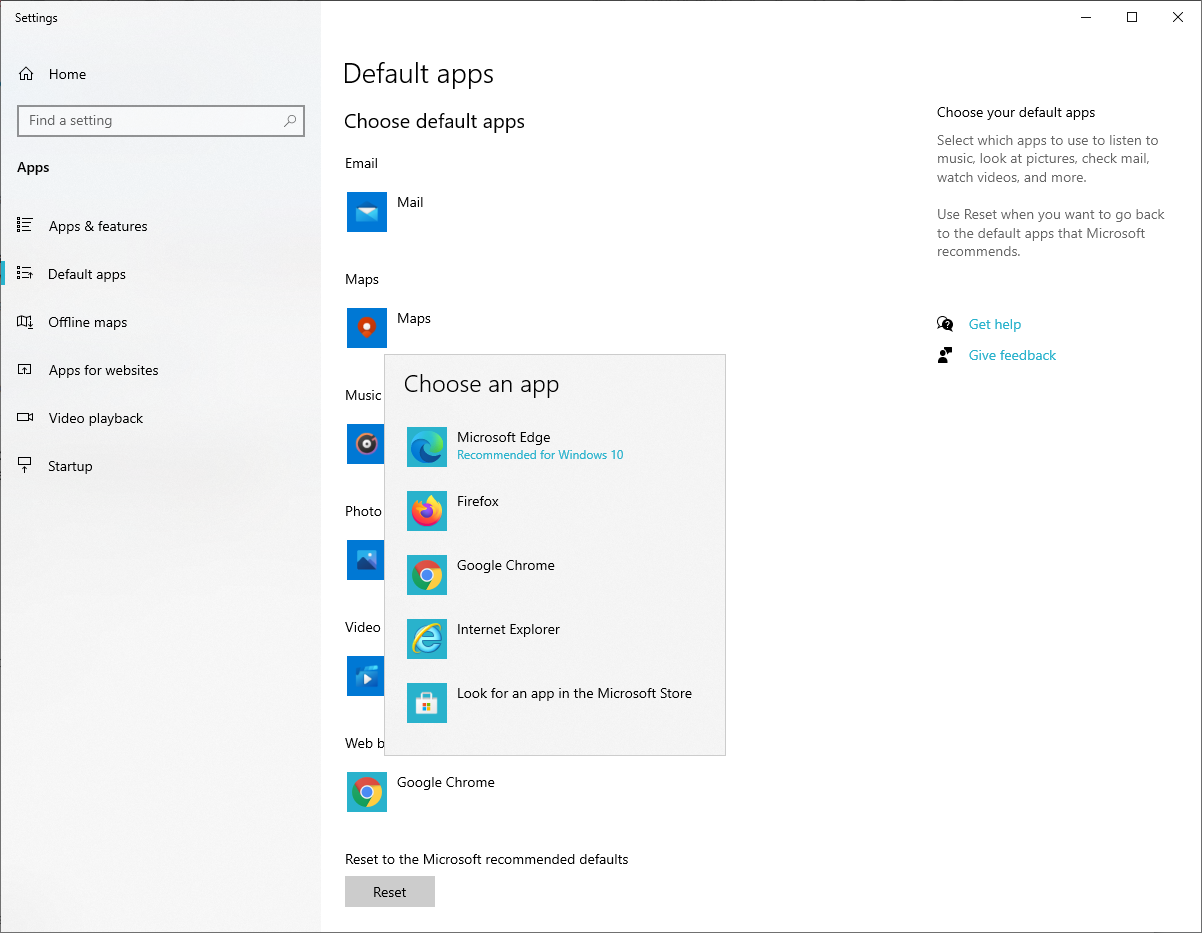
as you can see, it does not show the option to make opera my default browser even though i have it downloaded. can somebody please give me instructions on how to fix this -
skelybrine last edited by
how do i reinstall it for all users? i tried but all it does is try to upgrade it.
-
leocg Moderator Volunteer last edited by
@skelybrine Click on Options in the installer, change the installation path and then in the install for field, choose All users
-
A Former User last edited by
If you have already installed, just uninstall it again install and reboot then it might be fixed.
-
burnout426 Volunteer last edited by
Uninstall Opera, choose not to delete your data. Download http://ftp.opera.com/ftp/pub/opera_gx/71.0.3770.205/win/Opera_GX_71.0.3770.205_Setup_x64.exe, launch the Opera GX installer, click "options", set "install path" to "C:\Program Files\Opera GX", set "install for" to "all users", uncheck "import data from default browser", check "make Opera default browser", and install. Then, you should be able to make Opera GX the default browser in Windows.
-
Locked by
 leocg
leocg